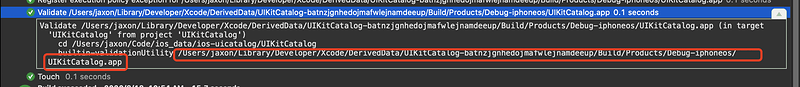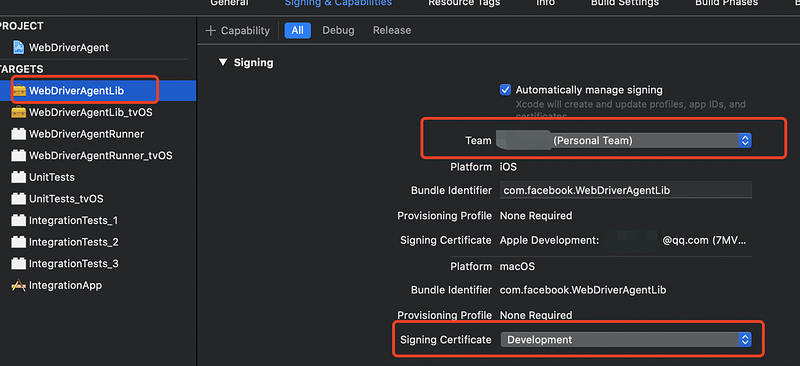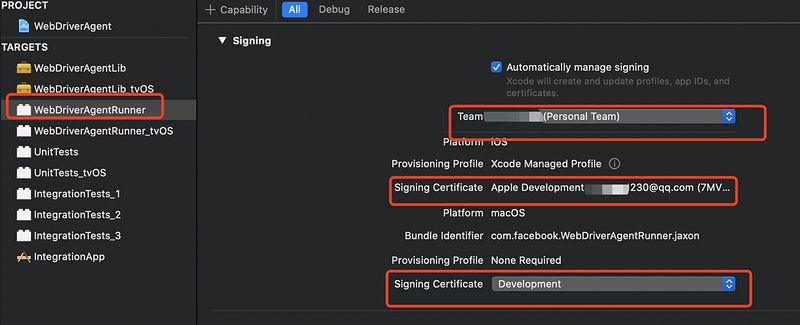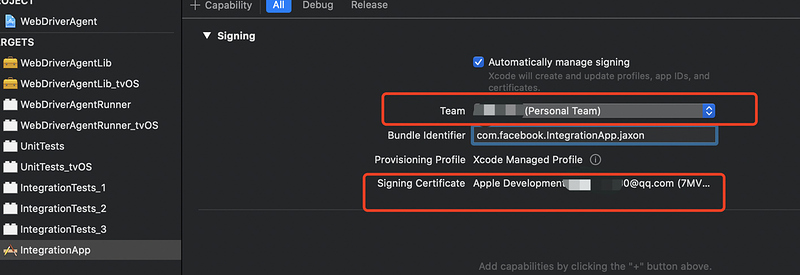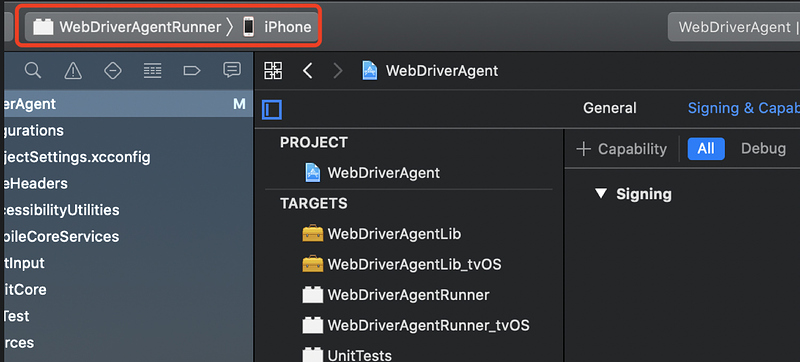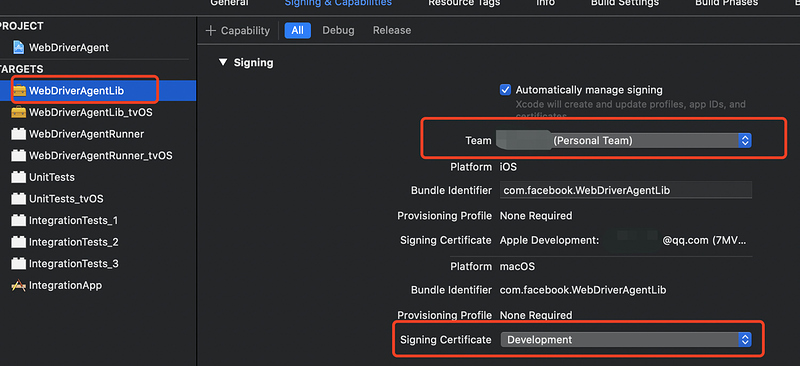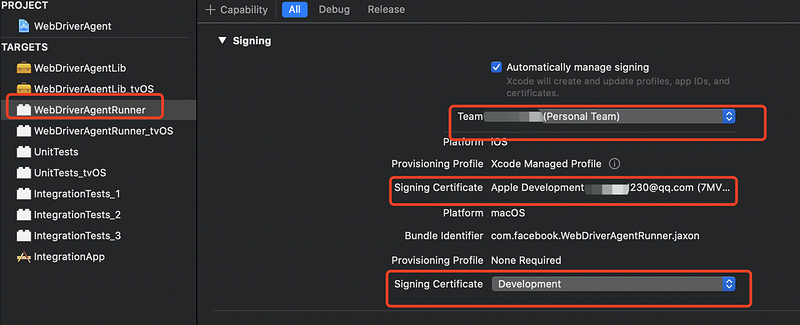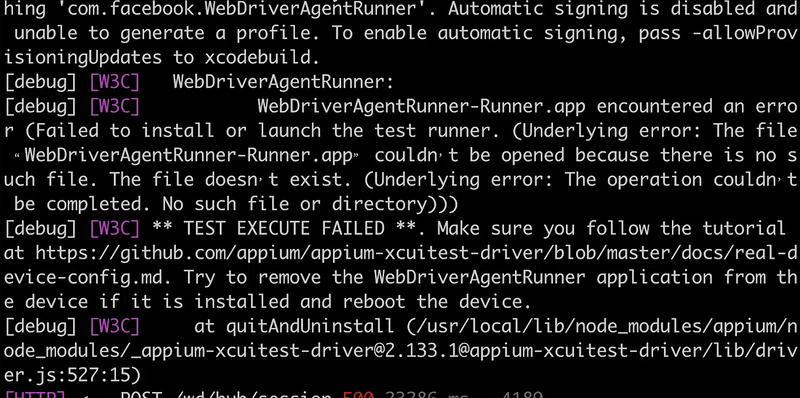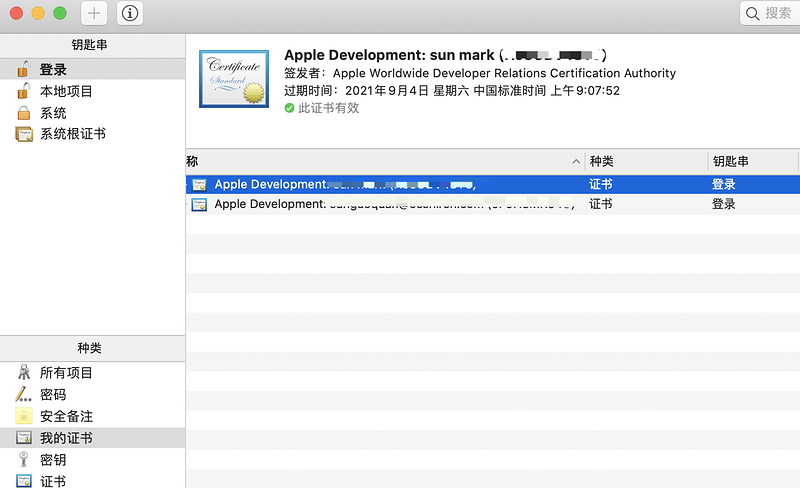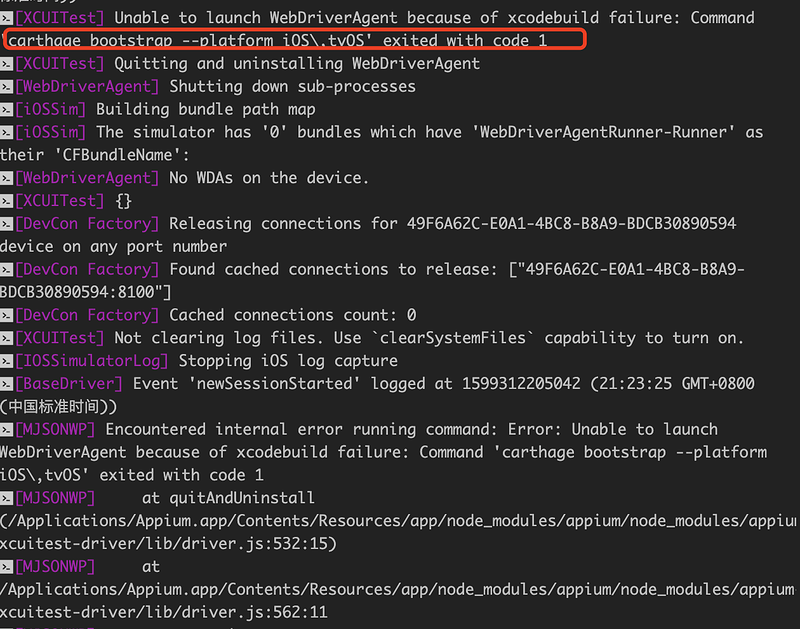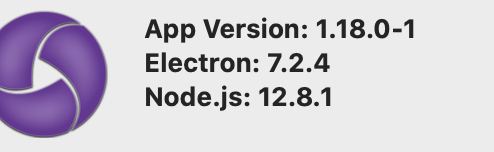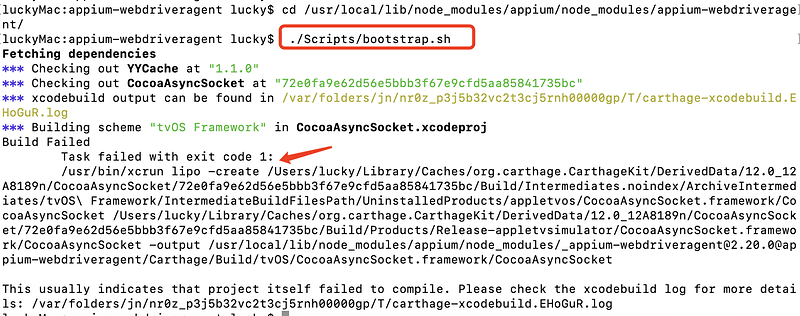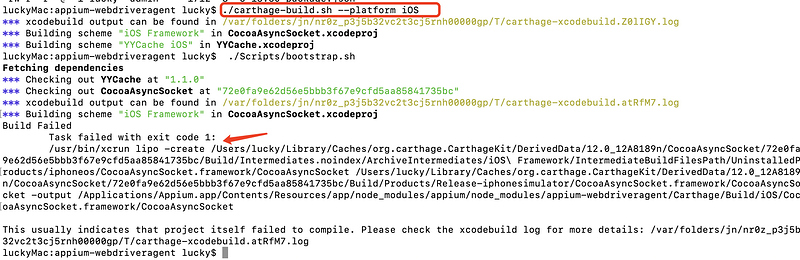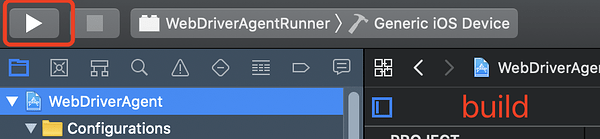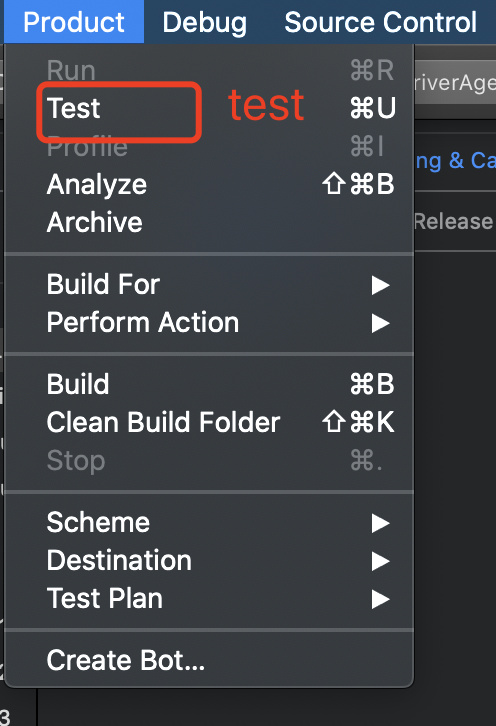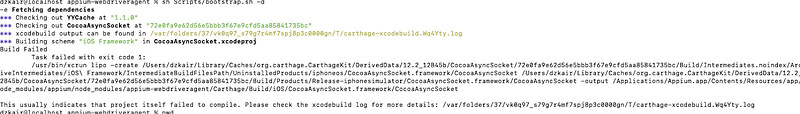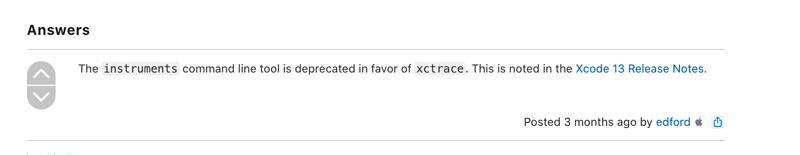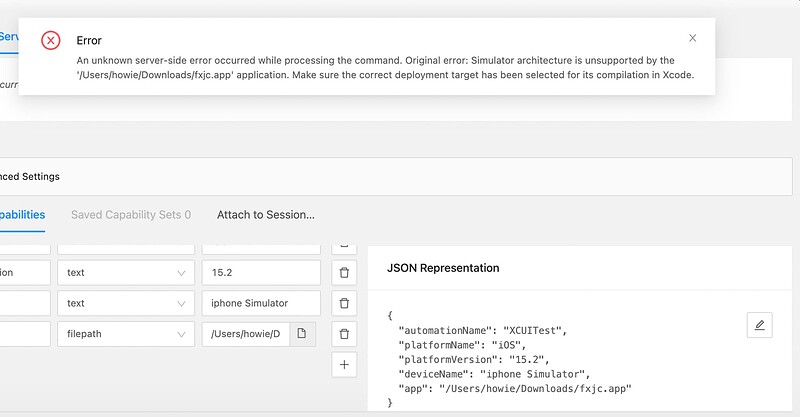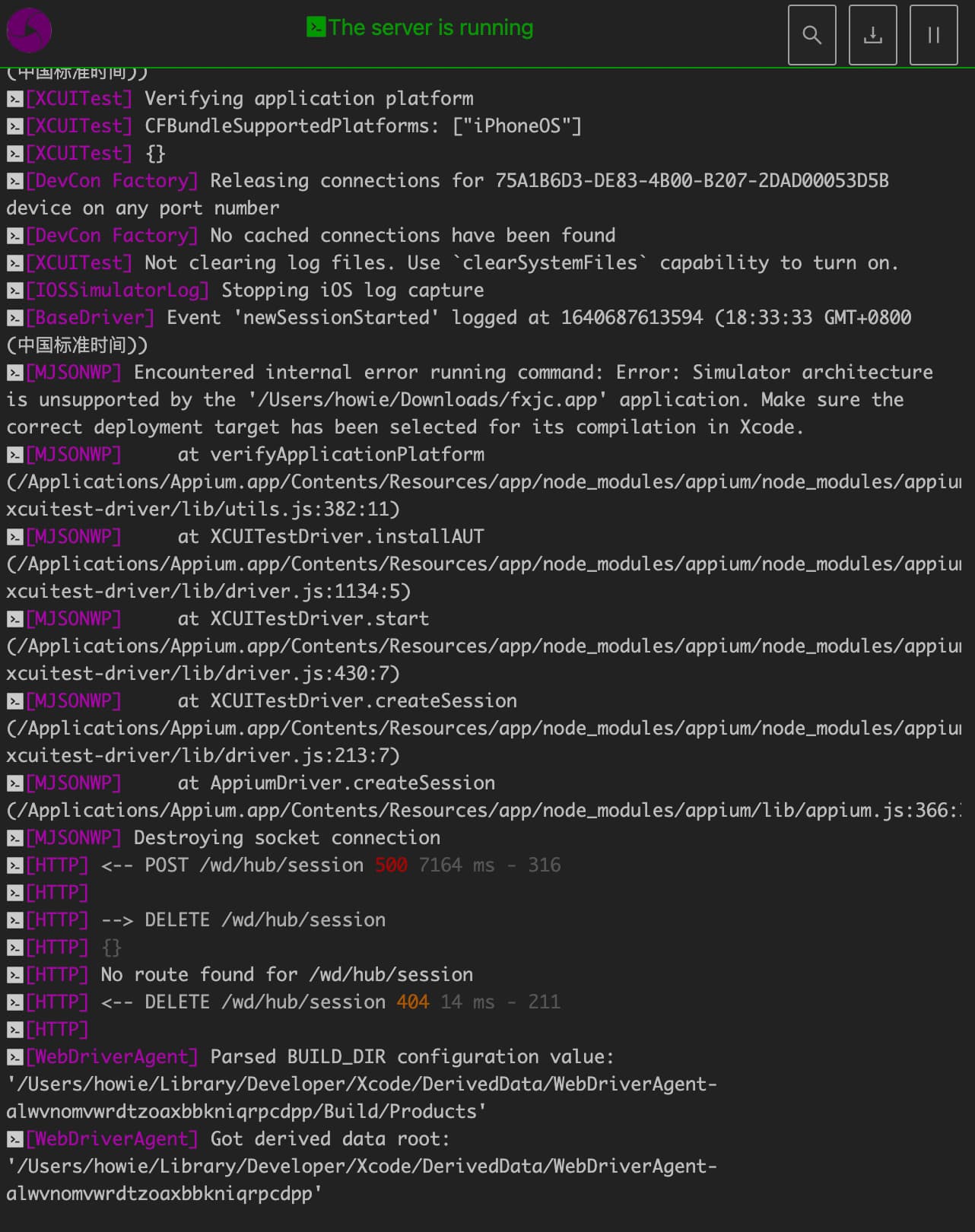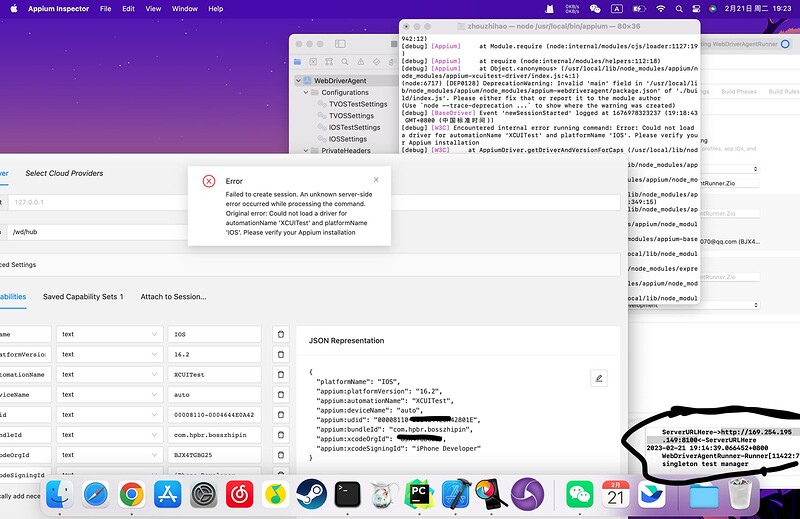Jaxon
2020 年8 月 18 日 08:08
1
bundle identifier:类似于android的包名,如果本地调试可以随便填写,如果要发布则不能随便填写。
signing:签名需要证书才能构建编译,在模拟器和真机上运行。
.app文件:项目编译后生成的项目打包代码,其实是一个目录,zip文件
.ipa文件:经过签名后的打包文件,本质是一个zip文件
查看模拟器列表:xcrun simctl list devices
查看真机列表:idevice_id -l
安装APP:ideviceinstaller -i demo.app 高版本使用:ios-deploy
查看app的bundleid:ideviceinstaller -l
xcodebuild -scheme UICatalog -target iOS clean build
xcodebuild -scheme UICatalog -target iOS archive
team id:注册成为开发者,付费后才有;真机测试需要,模拟器不需要(如果只是需要一个证书,用自己的appid登录即可)
{
"platformName": "ios",
"app": "/Users/jaxon/Library/Developer/Xcode/DerivedData/UIKitCatalog-batnzjgnhedojmafwlejnamdeeup/Build/Products/Debug-iphonesimulator/UIKitCatalog.app",
"automationName": "XCUITest",
"deviceName": "iPhone 11 Pro",
"platformVersion": "13.3"
}
app: xcode选择模拟器编译后的app位置
编译WDA报错:RoutingHTTPServer/RouteResponse.h’ file not found
/usr/local/lib/node_modules/appium/node_modules/appium-webdriveragent,执行sh ./Scripts/bootstrap.sh
然后在wda项目路径下执行sh ./Scripts/bootstrap.sh
{
"platformName": "ios",
"app": "/Users/jaxon/Library/Developer/Xcode/DerivedData/UIKitCatalog-batnzjgnhedojmafwlejnamdeeup/Build/Products/Debug-iphoneos/UIKitCatalog.app",
"automationName": "XCUITest",
"deviceName": "iPhone",
"udid": "auto",
"xcodeOrgId": "7******S",
"xcodeSigningId": "iPhone Developer"
}
app: xcode选择真机编译后的app位置
xcodeOrgId:Team ID
udid:auto会根据deviceName返回的参数自动获取udid
注意:编译成功后需要在手机里信任证书
选择WebDriverAgentLib,设置对应的team、certificate
选择com.facebook.WebDriverAgentRunner,设置对应的team、certificate
com.facebook.IntegrationApp,设置对应的team、certificate
解决办法:因bundle identifier不是唯一的,修改为唯一的即可
选择WebDriverAgentLib,设置对应的team、certificate
选择com.facebook.WebDriverAgentRunner,设置对应的team、certificate
com.facebook.IntegrationApp,设置对应的team、certificate
选择WDA-真机,进行build
注意:需对证书进行信任
构建完成后,点击product-test,在真机上安装WDA,启动appium即可
根据Appium日志内关键词
xcodebuild build-for-testing test-without-building -project查找appium自带的WDA路径,打开后检查对应的team、certificate,正确配置完成后,重新编译,安装即可
1 个赞
执行 instruments -s devices 命令报错:
Hogwarts $ instruments -s devices
xcode-select: error: tool 'instruments' requires Xcode, but active developer directory '/Library/Developer/CommandLineTools' is a command line tools instance
原因:
解决:sudo xcode-select --switch /Applications/Xcode.app
1 个赞
sgq1117
2020 年9 月 4 日 01:49
3
中间出现了要导入钥匙串的弹窗,How to resolve?
输入正确的用户名密码且选择始终允许,连续点击(大概7次)
成功后会在钥匙串访问的app中出现证书,如图:
求助,appium启动iOS模拟器,WDA启动失败
在appium-webdriveragent/路径下执行,./Scripts/bootstrap.sh报错
Jaxon
2020 年9 月 5 日 13:52
6
https://github.com/Carthage/Carthage/issues/3019
#!/usr/bin/env bash
# carthage-build.sh
# Usage example: ./carthage-build.sh --platform iOS
set -euo pipefail
xcconfig=$(mktemp /tmp/static.xcconfig.XXXXXX)
trap 'rm -f "$xcconfig"' INT TERM HUP EXIT
# For Xcode 12 make sure EXCLUDED_ARCHS is set to arm architectures otherwise
# the build will fail on lipo due to duplicate architectures.
# Xcode 12 Beta 3:
echo 'EXCLUDED_ARCHS__EFFECTIVE_PLATFORM_SUFFIX_simulator__NATIVE_ARCH_64_BIT_x86_64__XCODE_1200__BUILD_12A8169g = arm64 arm64e armv7 armv7s armv6 armv8' >> $xcconfig
# Xcode 12 beta 4
echo 'EXCLUDED_ARCHS__EFFECTIVE_PLATFORM_SUFFIX_simulator__NATIVE_ARCH_64_BIT_x86_64__XCODE_1200__BUILD_12A8179i = arm64 arm64e armv7 armv7s armv6 armv8' >> $xcconfig
# Xcode 12 beta 5
echo 'EXCLUDED_ARCHS__EFFECTIVE_PLATFORM_SUFFIX_simulator__NATIVE_ARCH_64_BIT_x86_64__XCODE_1200__BUILD_12A8189h = arm64 arm64e armv7 armv7s armv6 armv8' >> $xcconfig
# Xcode 12 beta 6
echo 'EXCLUDED_ARCHS__EFFECTIVE_PLATFORM_SUFFIX_simulator__NATIVE_ARCH_64_BIT_x86_64__XCODE_1200__BUILD_12A8189n = arm64 arm64e armv7 armv7s armv6 armv8' >> $xcconfig
echo 'EXCLUDED_ARCHS__EFFECTIVE_PLATFORM_SUFFIX_simulator__NATIVE_ARCH_64_BIT_x86_64__XCODE_1200 = $(EXCLUDED_ARCHS__EFFECTIVE_PLATFORM_SUFFIX_simulator__NATIVE_ARCH_64_BIT_x86_64__XCODE_1200__BUILD_$(XCODE_PRODUCT_BUILD_VERSION))' >> $xcconfig
echo 'EXCLUDED_ARCHS = $(inherited) $(EXCLUDED_ARCHS__EFFECTIVE_PLATFORM_SUFFIX_$(EFFECTIVE_PLATFORM_SUFFIX)__NATIVE_ARCH_64_BIT_$(NATIVE_ARCH_64_BIT)__XCODE_$(XCODE_VERSION_MAJOR))' >> $xcconfig
export XCODE_XCCONFIG_FILE="$xcconfig"
carthage build "$@"
脚本已执行成功了
log见附件carthage-xcodebuild.atRfM7.log (92.5 KB)
Jaxon
2020 年9 月 8 日 04:56
10
运行脚本过程中,手动停止脚本时,偶尔会报错
Showing All Messages
WebDriverAgentRunner-Runner.app (3413) encountered an error (Early unexpected exit, operation never finished bootstrapping - no restart will be attempted. (Underlying error: The test runner exited with code 74 before checking in.))
解决方法:重启手机或者拔掉IOS数据线,重新连接电脑
Jaxon
2020 年9 月 8 日 07:55
11
报错信息:
note: Using new build system
note: Building targets in parallel
note: Planning build
note: Constructing build description
error: No signing certificate "iOS Development" found: No "iOS Development" signing certificate matching team ID "L62JHCGMQW" with a private key was found. (in target 'WebDriverAgentLib' from project 'WebDriverAgent')
error: No profiles for 'com.facebook.WebDriverAgentRunner.xctrunner' were found: Xcode couldn't find any iOS App Development provisioning profiles matching 'com.facebook.WebDriverAgentRunner.xctrunner'. Automatic signing is disabled and unable to generate a profile. To enable automatic signing, pass -allowProvisioningUpdates to xcodebuild. (in target 'WebDriverAgentRunner' from project 'WebDriverAgent')
原因:更换手机后,未重新build;
Jaxon
2020 年9 月 9 日 15:01
13
你在appium-webdriveragen路径下执行bootstrap脚本了吗
发下capabilitie参数
修改下platformVersion
The iOS Simulator deployment target 'IPHONEOS_DEPLOYMENT_TARGET' is set to 8.4, but the range of supported deployment target versions is 9.0 to 14.0.99. (in target 'iOS CocoaAsyncSocket' from project 'CocoaAsyncSocket')
Jaxon
2020 年11 月 26 日 02:59
14
执行bootstrap脚本失败
暴力解决办法
删除appium自带wda,从github clone替换,重新执行bootstrap脚本下载依赖即可
对于新版本的wda 没有bootstrap脚本,放在对应路径下,让Appium编译就好了https://github.com/appium/WebDriverAgent
Jaxon
2020 年11 月 26 日 03:12
15
xcode test时报错信息
Assertions: System: Early unexpected exit, operation never finished bootstrapping - no restart will be
attempted. (Underlying Error: The test runner exited with code 74 before checking in. If you believe this
error represents a bug, please attach the result bundle at
/Users/dzkair/Library/Developer/Xcode/DerivedData/WebDriverAgent-
alwvnomvwrdtzoaxbbkniqrpcdpp/Logs/Test/Test-WebDriverAgentRunner-2020.11.26_10-47-38-+0800.xcresult)
解决办法
lulu
2021 年3 月 1 日 07:14
16
ios 13.6模拟器 webview页面 控件找到了 但是无法tap 触摸了无效果 但是没有任何报错提示
ajh0000
2021 年12 月 13 日 15:42
17
执行了这个命令“sudo xcode-select --switch /Applications/Xcode.app”后,还是会报这个错“instruments: error: Failed to locate ‘instruments’.
Jaxon
2021 年12 月 23 日 07:32
18
xcode 13版本后,已废弃 instruments -s devicesxctrace list devices
参考链接: Xcode 13 beta: “xcrun: error: Fail… | Apple Developer Forums
ajh0000
2021 年12 月 28 日 10:19
19
好的,谢谢老师
因为没有项目源代码,我这个.app的文件是把.ipa的文件解压后提取的.app的文件。直接拖到模拟器里面是可以安装的,但是用GUI启动Session,模拟器起来后就会报错如图
zio
2023 年2 月 21 日 11:32
20
启动appium inspector如图报错,今天早上还启动成功了,正常查看元素,全部都关闭重新启动之后如图报错,wda是从 github下载替换的,重新编译也不行,麻烦老师看看哪里可能有问题