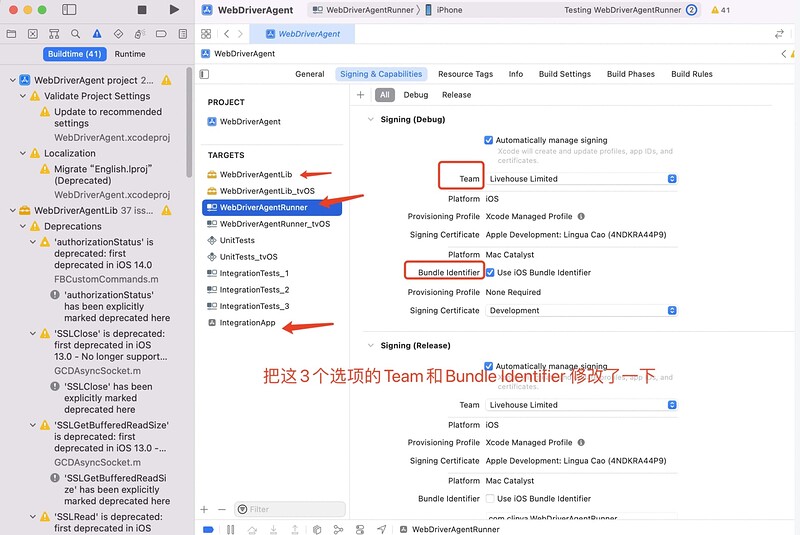python+appium进行iOSUI自动化的环境搭建,WebDriverAgent执行后 真机上成功安装了没有图标的WebDriverAgent,但是appium进行真机连接的时候 就会报错:
An unknown server-side error occurred while processing the command. Original error: Unable to start WebDriverAgent session because of xcodebuild failure: An unknown server-side error occurred while processing the command. Original error: ‘bundleId’ desired capability not provided Make sure you follow the tutorial at https://github.com/appium/appium-xcuitest-driver/blob/master/docs/real-device-config.md. Try to remove the WebDriverAgentRunner application from the device if it is installed and reboot the device.
有多种可能性导致这个问题,1.查看签名是否成功,可以删除钥匙串中的证书后重新签名,2.手机与电脑是否联网,手机上安装应用后是否信任。3.对webdriveragent进行./scripts/bootstarp.sh时候,要查看是否成了
参考下这个帖子
问题解决了吗?我也遇到了这个问题
新版appium,设置好证书,直接启动就可以了,appium会自动帮你编译