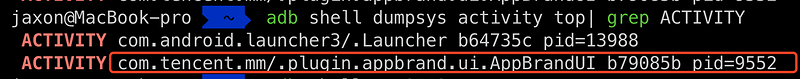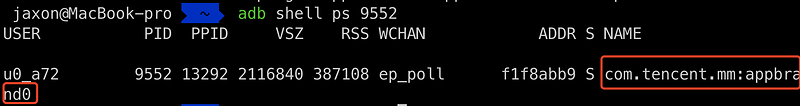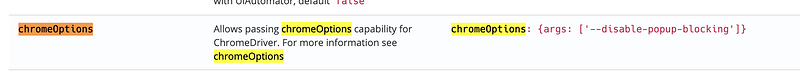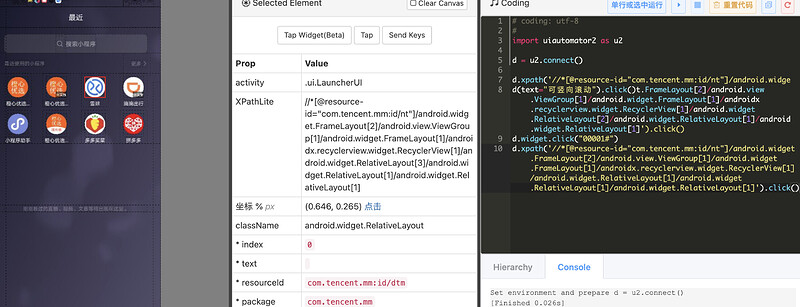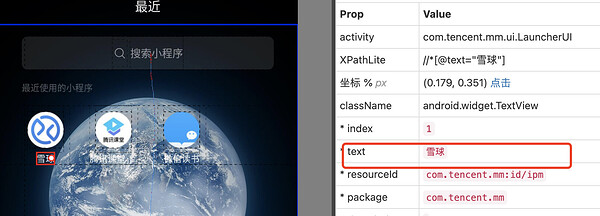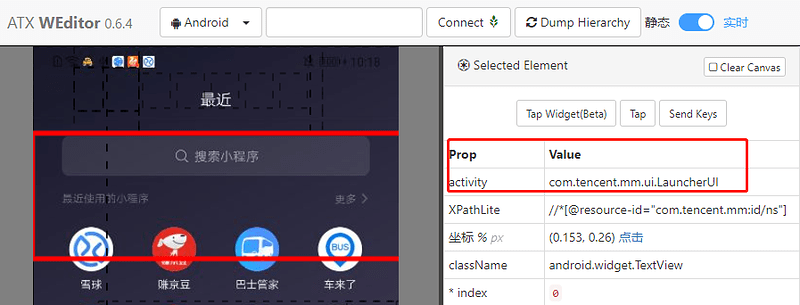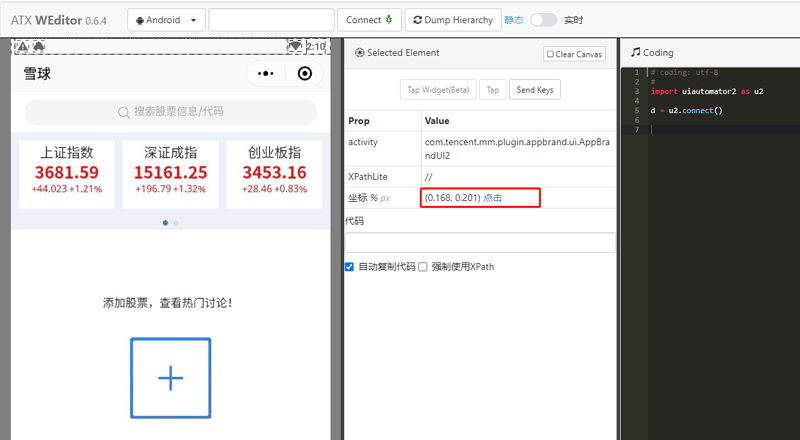前言
最近不少同学都在咨询微信小程序自动化怎么去做,碰巧也看到了思寒老师说的,“按照webview去操作就好了”,于是就想尝试下,搞定后给大家写文章分享 ![]()
废话不多说,直接上代码
class TestDemo:
def setup(self):
self.desire_cap= {
"platformName": "Android",
"deviceName": "wechat",
"appPackage": "com.tencent.mm",
"appActivity": ".ui.LauncherUI",
"noReset": "true",
'chromeOptions': {'androidProcess': 'com.tencent.mm:appbrand0'},
}
self.driver=webdriver.Remote("http://127.0.0.1:4723/wd/hub",self.desire_cap)
self.driver.implicitly_wait(10)
def teardown(self):
self.driver.quit()
def test_demo(self):
self.driver.find_element_by_xpath("//*[@text='通讯录']")
size = self.driver.get_window_size()
width = size.get("width")
height = size.get("height")
self.driver.swipe((width / 2), int((height * 0.2)), (width / 2), (height * 0.8), 2000)
self.driver.find_element_by_xpath("//*[@resource-id='com.tencent.mm:id/gam' and @text='雪球']").click()
sleep(5)
print(self.driver.contexts,'第一次打印')
self.driver.find_element_by_xpath("//*[@content-desc='搜索股票信息/代码']/..").click()
self.driver.find_element_by_xpath('//*[@text="请输入股票名称/代码"]').send_keys("阿里巴巴")
text = self.driver.find_element_by_xpath('//*[@content-desc="阿里巴巴"]')
assert text
- 模拟器:Genymotion
- 系统版本:8.1
- 微信版本:7.0.15
- 小程序:雪球
步骤
- 获取小程序进程号(打开小程序)
mac:adb shell dumpsys activity top| grep ACTIVITY
win:adb shell dumpsys activity top| findstr ACTIVITY
- 获取androidProcess
adb shell ps 9552
定位
请使用 weditor 进行定位
https://github.com/alibaba/web-editor
使用chrome inspect 或者UC开发者工具定位时,解析元素是把页面解析为 html 页面,使用 weditor,则会把页面解析为原生页面,而Appium在操作原素时,也是把页面解析成了原生去操作的(切webview除外)
接下来就可以按照原生的页面去愉快的操作元素啦
解疑
chromeOptions:
Appium官方预留了chromeOptions选项,在capability里可以添加这个参数来自定义配置ChromeDriver 会话的选项
androidProcess:设置webview的进程名字,如果没有设置这个参数,则默认为app的包名
注意事项
不要去切 webview!!!
不要去切 webview!!!
不要去切 webview!!!
参考文档:
http://appium.io/docs/en/writing-running-appium/caps/
https://sites.google.com/a/chromium.org/chromedriver/capabilities
https://sites.google.com/a/chromium.org/chromedriver/getting-started/getting-started---android
微信历史版本下载: