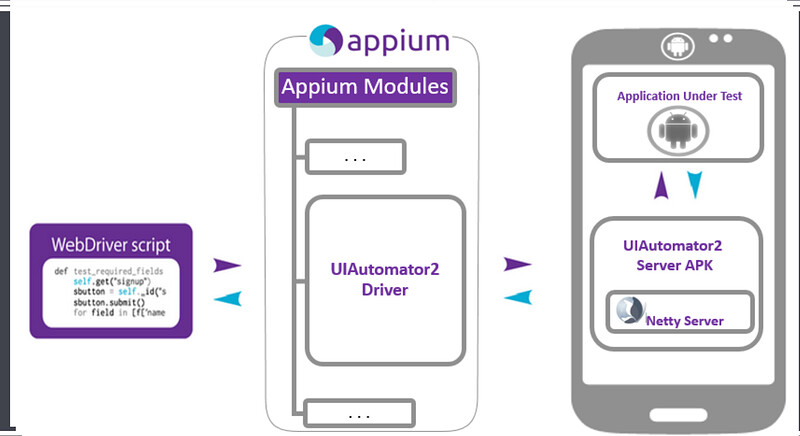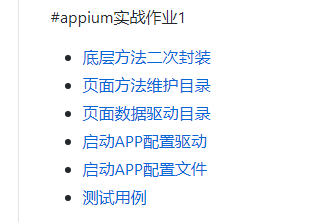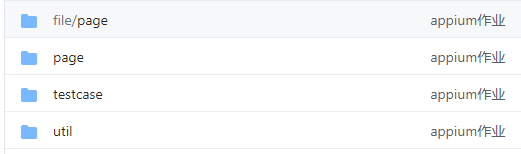标题
app 企业微信实战(一)
课程价值
- 了解 Appium 框架结构
- 掌握 Appium 环境搭建
- 掌握 Appium Inspector 录制及查找元素的使用
- 掌握 元素定位技巧
大纲
- Appium 介绍
- Appium 环境搭建
- Appium Inspector
- 元素定位技巧
- 企业微信实战-打卡
时长
90分钟
PPT
appium框架结构
连接adb
【win版】
adb connect 127.0.0.1:7555
adb shell
【mac版】
adb kill-server && adb server && adb shell
获取app的包名、activity
mac:
adb logcat "ActivityManager:I *:s" | grep "cmp"
win:
adb logcat ActivityManager:I *:s | findstr "cmp"
常用定位
//*[contains(@resource-id, ‘login’)](重点)
//*[@text=‘登录’] (重点)
//*[contains(@resource-id, ‘login’) and contains(@text, ‘登录’)] (重点)
脚本编写
应用
参考链接
appium 环境搭建:Appium 环境搭建( windows 版本 | Mac版本)
sdk 环境 参照:Android Studio安装(推荐使用这种方法安装SDK)
参考代码
def test_daka(self):
self.driver.find_element(MobileBy.XPATH,"//*[@text='工作台']").click()
self.driver.find_element(MobileBy.ANDROID_UIAUTOMATOR,
'new UiScrollable(new UiSelector().'
'scrollable(true).instance(0)).'
'scrollIntoView(new UiSelector().'
'text("打卡").instance(0));').click()
self.driver.find_element(MobileBy.XPATH,"//*[@text='外出打卡']").click()
self.driver.find_element(MobileBy.XPATH,"//*[contains(@text,'次外出')]").click()
r = self.driver.find_element(MobileBy.ID,"com.tencent.wework:id/mn").text
assert r == "外出打卡成功"
代码地址
https://github.com/ceshiren/HogwartsLG5.git
作业
编写企业微信添加联系人自动化脚本