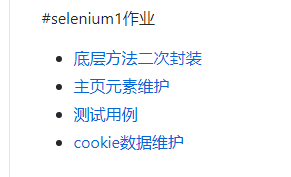标题
Web 企业微信实战1
课程价值
- 了解 selenium IDE
- 掌握使用remote复用已有的浏览器
- 掌握使用cookie登陆
大纲
- selenium简介
- selenium IDE
- 使用remote复用已有的浏览器
- 使用cookie登陆
时长
60分钟
PPT
driver下载地址
指定driver路径的方式
webdriver.Chrome(executable_path="/Users/jaxon/work/driver/chromedriver/chromedriver")
配置环境变量的方式
self.driver = webdriver.Chrome()
-
- chromedriver的配置问题。
- 下载浏览器对应的driver版本
- chromedriver配置环境变量
- 重启命令行以及pycharm
-
- 学会找报错信息,以及理解报错信息的含义
- 3.浏览器不要设置缩放!!
代码地址
https://github.com/ceshiren/HogwartsLG5
作业
- 使用 cookie 和浏览器复用,实现企业微信的点击客户联系