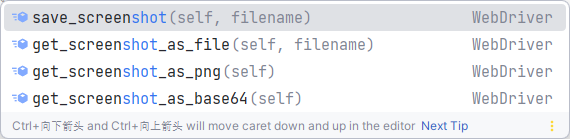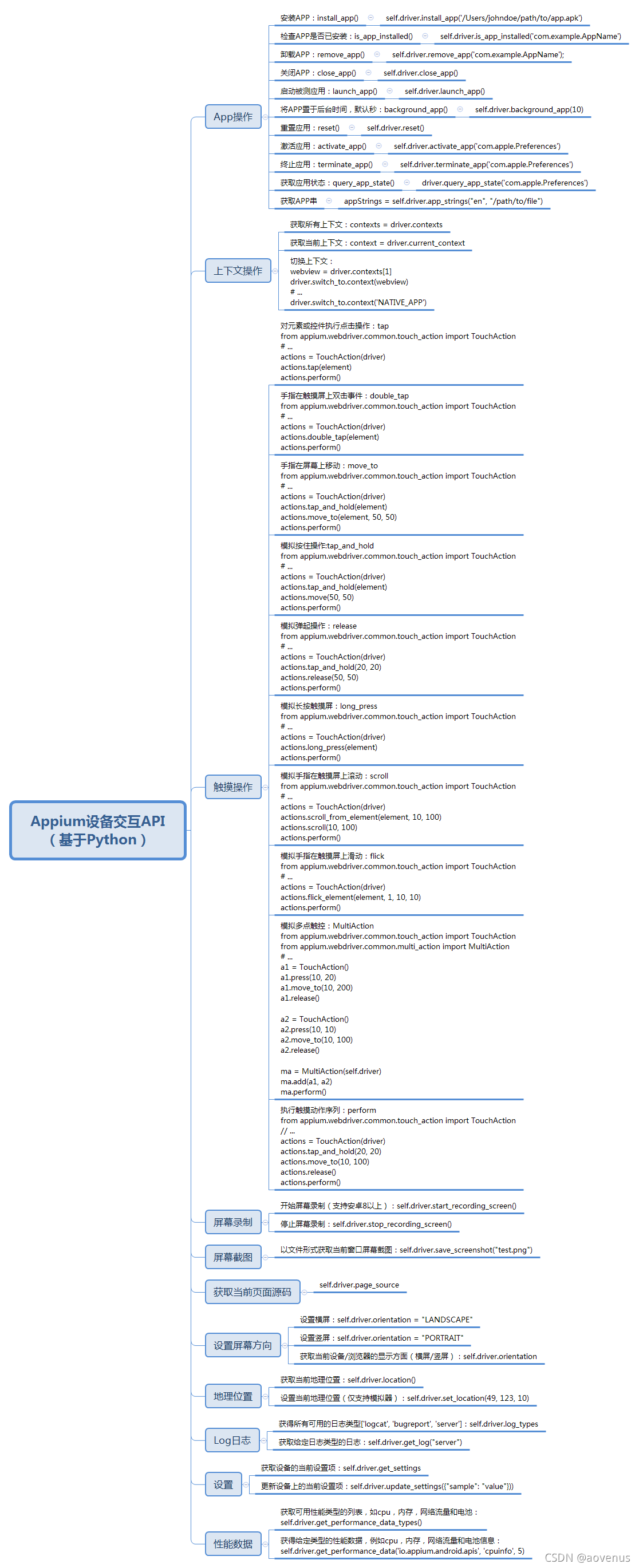设备交互 Api
- 测试过程中模拟来电、来短信
- 模拟网络切换
- 横竖屏切换
- App处理
- 录屏
- 运行过程中获取系统日志
- 截图
- 剪切板操作
- Android原生模拟器控制
1、关于driver–说在前面
(1)先来看WebDriver类的源码
- WebDirver类继承了N多个类,设备交互的api就有特定的类与之对应;
- ActionHelpers:更多鼠标动作处理
- Applications:安装(应用程序)包管理
- Clipboard:剪切板
- Common:里面有通知栏处理
- Gsm:原生模拟器电点处理
- Keyboard:键盘操作处理
- LogEvent:日志处理
- Network:网络处理
- Power:原生模拟器电量处理
- ScreenRecord:录屏处理
- Sms:原生模拟器短线处理
- SystemBars:系统状态栏处理
class WebDriver(
webdriver.Remote,
ActionHelpers,
Activities,
Applications,
Clipboard,
Context,
Common,
DeviceTime,
Display,
ExecuteDriver,
ExecuteMobileCommand,
Gsm,
HardwareActions,
ImagesComparison,
Keyboard,
Location,
LogEvent,
Network,
Performance,
Power,
RemoteFS,
ScreenRecord,
Session,
Settings,
Sms,
SystemBars,
):
(2)设备交互api索引
- 说明:这部分api是appium1.x中的api,appium2.x中或许有些改动,之所以列在这里是为了知道appium都能进行哪些设备交互,然后具体的用法到appium2.x源码中找对应方法就行;
2、 模拟电话、短信
- appium可以模拟来电话,来短信功能,在app运行过程中收到短信/电话,app如何做处理的,专属的一些场景
- 只支持原生模拟器,不支持mumu,genimotion等
(1)模拟电话
class GsmCallActions:
CALL = 'call'
ACCEPT = 'accept'
CANCEL = 'cancel'
HOLD = 'hold'
class Gsm(CanExecuteCommands, CanExecuteScripts, CanRememberExtensionPresence):
def make_gsm_call(self, phone_number: str, action: str) -> 'WebDriver':
"""Make GSM call (Emulator only)
Android only.
Args:
phone_number: The phone number to call to.
action: The call action.
A member of the const `appium.webdriver.extensions.android.gsm.GsmCallActions`
Usage:
self.driver.make_gsm_call('5551234567', GsmCallActions.CALL)
Returns:
Union['WebDriver', 'Gsm']: Self instance
"""
ext_name = 'mobile: gsmCall'
constants = extract_const_attributes(GsmCallActions)
if action not in constants.values():
logger.warning(
f'{action} is unknown. Consider using one of {list(constants.keys())} constants. '
f'(e.g. {GsmCallActions.__name__}.CALL)'
)
args = {'phoneNumber': phone_number, 'action': action}
try:
self.assert_extension_exists(ext_name).execute_script(ext_name, args)
except UnknownMethodException:
# TODO: Remove the fallback
self.mark_extension_absence(ext_name).execute(Command.MAKE_GSM_CALL, args)
return cast('WebDriver', self)
driver.make_gsm_call("55512345678",GsmCallActions.CALL)
driver.make_gsm_call("55512345678",GsmCallActions.ACCEPT)
driver.make_gsm_call("55512345678",GsmCallActions.CANCEL)
driver.make_gsm_call("55512345678",GsmCallActions.HOLD)
(2)模拟短线
class Sms(CanExecuteCommands, CanExecuteScripts, CanRememberExtensionPresence):
def send_sms(self, phone_number: str, message: str) -> 'WebDriver':
"""Emulate send SMS event on the connected emulator.
Android only.
Args:
phone_number: The phone number of message sender
message: The message to send
Usage:
self.driver.send_sms('555-123-4567', 'Hey lol')
Returns:
Union['WebDriver', 'Sms']: Self instance
"""
ext_name = 'mobile: sendSms'
args = {'phoneNumber': phone_number, 'message': message}
try:
self.assert_extension_exists(ext_name).execute_script(ext_name, args)
except UnknownMethodException:
# TODO: Remove the fallback
self.mark_extension_absence(ext_name).execute(Command.SEND_SMS, args)
return cast('WebDriver', self)
driver.send_sms("555-123-4567", "Appium Test")
3、 网络设置
class NetSpeed:
GSM = 'gsm' # GSM/CSD (up: 14.4(kbps), down: 14.4(kbps))
SCSD = 'scsd' # HSCSD (up: 14.4, down: 57.6)
GPRS = 'gprs' # GPRS (up: 28.8, down: 57.6)
EDGE = 'edge' # EDGE/EGPRS (up: 473.6, down: 473.6)
UMTS = 'umts' # UMTS/3G (up: 384.0, down: 384.0)
HSDPA = 'hsdpa' # HSDPA (up: 5760.0, down: 13,980.0)
LTE = 'lte' # LTE (up: 58,000, down: 173,000)
EVDO = 'evdo' # EVDO (up: 75,000, down: 280,000)
FULL = 'full' # No limit, the default (up: 0.0, down: 0.0)
class NetworkMask:
WIFI = 0b010
DATA = 0b100
AIRPLANE_MODE = 0b001
class Network(CanExecuteCommands, CanExecuteScripts, CanRememberExtensionPresence):
@property
def network_connection(self) -> int:
"""Returns an integer bitmask specifying the network connection type.
Android only.
Possible values are available through the enumeration `appium.webdriver.ConnectionType`
This API only works reliably on emulators (any version) and real devices
since API level 31.
"""
ext_name = 'mobile: getConnectivity'
try:
result_map = self.assert_extension_exists(ext_name).execute_script(ext_name)
return (
(NetworkMask.WIFI if result_map['wifi'] else 0)
| (NetworkMask.DATA if result_map['data'] else 0)
| (NetworkMask.AIRPLANE_MODE if result_map['airplaneMode'] else 0)
)
except UnknownMethodException:
# TODO: Remove the fallback
return self.mark_extension_absence(ext_name).execute(Command.GET_NETWORK_CONNECTION, {})['value']
def set_network_connection(self, connection_type: int) -> int:
"""Sets the network connection type. Android only.
Possible values:
+--------------------+------+------+---------------+
| Value (Alias) | Data | Wifi | Airplane Mode |
+====================+======+======+===============+
| 0 (None) | 0 | 0 | 0 |
+--------------------+------+------+---------------+
| 1 (Airplane Mode) | 0 | 0 | 1 |
+--------------------+------+------+---------------+
| 2 (Wifi only) | 0 | 1 | 0 |
+--------------------+------+------+---------------+
| 4 (Data only) | 1 | 0 | 0 |
+--------------------+------+------+---------------+
| 6 (All network on) | 1 | 1 | 0 |
+--------------------+------+------+---------------+
These are available through the enumeration `appium.webdriver.ConnectionType`
This API only works reliably on emulators (any version) and real devices
since API level 31.
Args:
connection_type: a member of the enum `appium.webdriver.ConnectionType`
Return:
int: Set network connection type
"""
ext_name = 'mobile: setConnectivity'
try:
return self.assert_extension_exists(ext_name).execute_script(
ext_name,
{
'wifi': bool(connection_type & NetworkMask.WIFI),
'data': bool(connection_type & NetworkMask.DATA),
'airplaneMode': bool(connection_type & NetworkMask.AIRPLANE_MODE),
},
)
except UnknownMethodException:
# TODO: Remove the fallback
return self.mark_extension_absence(ext_name).execute(
Command.SET_NETWORK_CONNECTION, {'parameters': {'type': connection_type}}
)['value']
def toggle_wifi(self) -> 'WebDriver':
"""Toggle the wifi on the device, Android only.
This API only works reliably on emulators (any version) and real devices
since API level 31.
Returns:
Union['WebDriver', 'Network']: Self instance
"""
ext_name = 'mobile: setConnectivity'
try:
self.assert_extension_exists(ext_name).execute_script(
ext_name, {'wifi': not (self.network_connection & NetworkMask.WIFI)}
)
except UnknownMethodException:
self.mark_extension_absence(ext_name).execute(Command.TOGGLE_WIFI, {})
return cast('WebDriver', self)
def set_network_speed(self, speed_type: str) -> 'WebDriver':
"""Set the network speed emulation.
Android Emulator only.
Args:
speed_type: The network speed type.
A member of the const appium.webdriver.extensions.android.network.NetSpeed.
Usage:
self.driver.set_network_speed(NetSpeed.LTE)
Returns:
Union['WebDriver', 'Network']: Self instance
"""
constants = extract_const_attributes(NetSpeed)
if speed_type not in constants.values():
logger.warning(
f'{speed_type} is unknown. Consider using one of {list(constants.keys())} constants. '
f'(e.g. {NetSpeed.__name__}.LTE)'
)
ext_name = 'mobile: networkSpeed'
try:
self.assert_extension_exists(ext_name).execute_script(ext_name, {'speed': speed_type})
except UnknownMethodException:
# TODO: Remove the fallback
self.mark_extension_absence(ext_name).execute(Command.SET_NETWORK_SPEED, {'netspeed': speed_type})
return cast('WebDriver', self)
driver.set_network_connection(6)
4、 横竖屏切换
# MJSONWP for Selenium v4
@property
def orientation(self) -> str:
"""
Gets the current orientation of the device
:Usage:
::
orientation = driver.orientation
"""
return self.execute(Command.GET_SCREEN_ORIENTATION)['value']
# MJSONWP for Selenium v4
@orientation.setter
def orientation(self, value: str) -> None:
"""
Sets the current orientation of the device
:Args:
- value: orientation to set it to.
:Usage:
::
driver.orientation = 'landscape'
"""
allowed_values = ['LANDSCAPE', 'PORTRAIT']
if value.upper() in allowed_values:
self.execute(Command.SET_SCREEN_ORIENTATION, {'orientation': value})
else:
raise WebDriverException('You can only set the orientation to \'LANDSCAPE\' and \'PORTRAIT\'')
- 具体用法:
- 说明:源码中虽然有这样的api,但是在selenium的driver中,不在appium的driver中!!!
# 设置为横盘
driver.orientation("LANDSCAPE")
# 设置为竖屏
driver.orientation("PORTRAIT")
# 获取横竖屏状态
driver.orientation()
5、日志处理
# 设置日志事件--在 Appium 服务器上记录自定义事件
driver.log_event('appium', 'funEvent')
# 获取可用日志类型的列表。这仅适用于 w3c兼容浏览器
driver.log_types
# 通过给定的日志类型获取日志
driver.get_log('browser')
driver.get_log('driver')
driver.get_log('client')
driver.get_log('server')
6、app操作
- 注意:新版本貌似弃用了很多app的操作方法,比如:launch_app、background_app、reset、remove_app等等;
# 根据apk路径安装app
driver.install_app("C:/Users/DELL/Downloads/测试apk/touchaction.apk")
# 检查app是否被安装
driver.is_app_installed("cn.kmob.screenfingermovelock")
# 激活app,如果应用程序未运行或者在后台运行
driver.activate_app("com.xueqiu.android")
# 查看app的状态
driver.query_app_state("com.xueqiu.android")
# 返回上一页,相当于点击手机的返回键一次
driver.back()
# 关闭--但是调用了之后app的进程并没有被杀死,why?是capability配置的问题吗?---确实是capability的问题,在appium2.x中需要新增两个配置参数;
# 设置以下两个参数来控制启动app和关闭掉app
#caps["appium:forceAppLaunch"] = True
#caps["appium:shouldTerminateApp"] = True
driver.quit()
7、剪切板操作
# 设置剪切板内容
with open("data.txt",'rb',encoding='utf-8') as f:
data = f.read()
# 设置二进制数据
driver.set_clipboard(content=data)
# 设置字符串数据
driver.set_clipboard_text("字符串数据")
# 获取剪切板内容
# 获取剪切板的二进制数据
driver.get_clipboard()
# 获取剪切板的字符串数据
driver.get_clipboard_text()
8、 其它常用操作
(1)锁屏
# 解锁设备。如果设备已锁定,则不会进行任何更改。
driver.unlock()
# 锁定设备5s。如果设备已解锁,则不会进行任何更改
driver.lock(5)
# 检查设备是否已锁定
driver.is_locked()
(2) 截图
-
driver.get_screenshot_as_file('./photos/img.png')
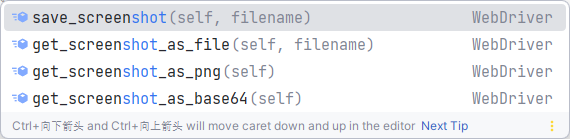
(3)录屏
- 录屏:模拟器需要 androidAPI>27,华为不支持,只支持 8.0以上的版本
- 开始录制:
self.driver.start_recording_screen()
- 结束录制:
self.driver.stop_recording_screen()
9、Android原生模拟器控制
(1) android 模拟器创建
- Android Studio
- 在命令行启动模拟器
- emulator -list-avds 模拟器列表
- emulator ‘@foo’ or ‘-avd foo’
(2)配置
- capability里面需要配置
- 注意自动启动模拟器,只能是sdk的模拟器,第三方模拟器不支持,原生7.0版本不支持