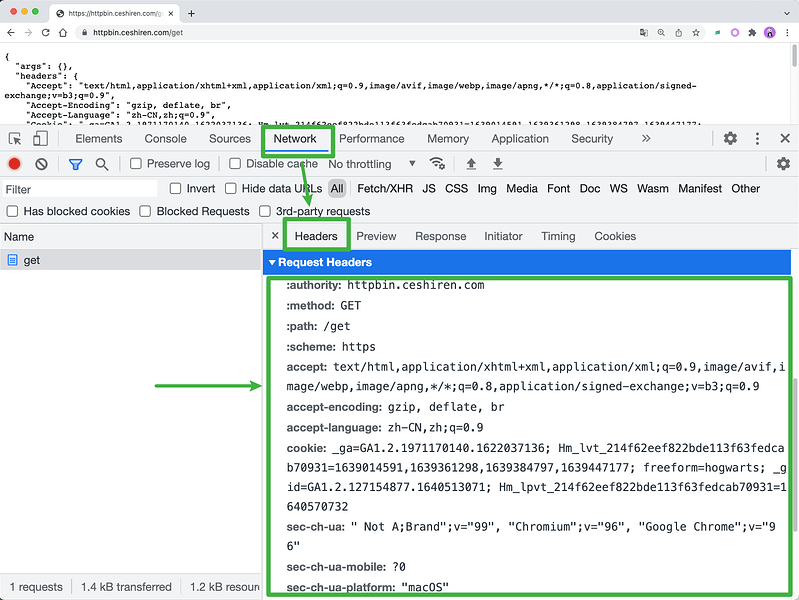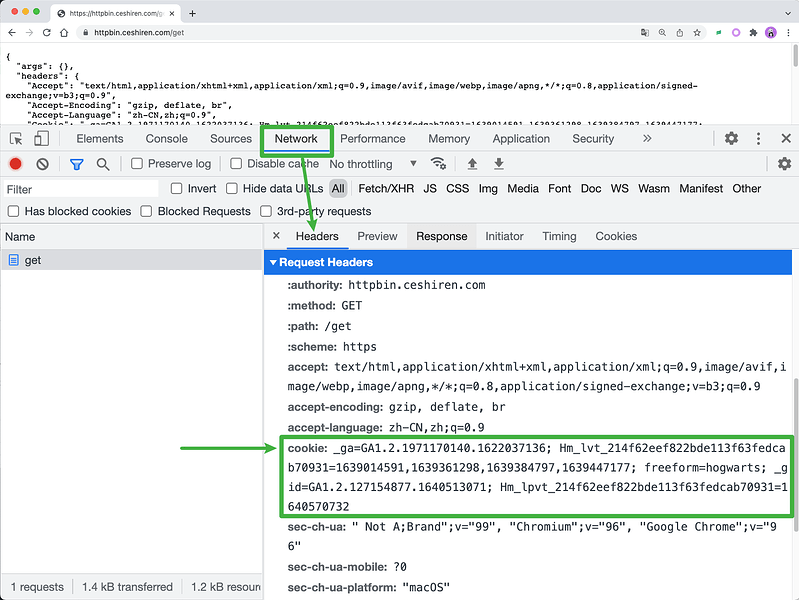目录
Headers 简介
- HTTP Headers 也叫做 HTTP 消息头
- 允许客户端和服务器传递附加信息
- 由名称、冒号、具体的值组成
设置请求 Headers
package ch09;
import io.restassured.RestAssured;
import org.junit.jupiter.api.Test;
import static io.restassured.RestAssured.given;
public class TestHeader {
@Test
void testSetHeader() {
// 配置本地代理,方便监听请求信息
RestAssured.proxy = host("localhost").withPort(8888);
given()
.header("User-Agent", "hogwarts") // 设置请求头
.relaxedHTTPSValidation() // 忽略HTTPS校验
.when()
.get("https://httpbin.ceshiren.com/get") // 发送请求
.then()
.log().all() // 打印完整响应信息
.statusCode(200); // 响应断言
}
}
Cookie 简介
- Cookie 使用场景
- 添加 Cookie 的两种方式
- 通过 header() 方法
- 通过 cookie() 方法
设置请求 Cookie
import org.junit.jupiter.api.Test;
import static io.restassured.RestAssured.given;
public class TestCookieByHeader {
@Test
void testAddCookieByHeader() {
// 配置本地代理,方便监听请求信息
RestAssured.proxy = host("localhost").withPort(8888);
// 通过header()方法设置Cookie
given()
.header("Cookie", "my_cookie1=hogwarts") // 设置Cookie
.relaxedHTTPSValidation() // 忽略HTTPS校验
.when()
.get("https://httpbin.ceshiren.com/get") // 发送请求
.then()
.log().all() // 打印完整响应信息
.statusCode(200); // 响应断言
}
}
设置请求 Cookie
package ch09;
import org.junit.jupiter.api.Test;
import static io.restassured.RestAssured.given;
public class TestCookie {
@Test
void testAddCookie() {
// 配置本地代理,方便监听请求信息
RestAssured.proxy = host("localhost").withPort(8888);
// 添加单个Cookie
given()
.cookie("my_cookie", "hogwarts") // 设置Cookie
.relaxedHTTPSValidation() // 忽略HTTPS校验
.when()
.get("https://httpbin.ceshiren.com/get") // 发送请求
.then()
.log().all() // 打印完整响应信息
.statusCode(200); // 响应断言
}
}