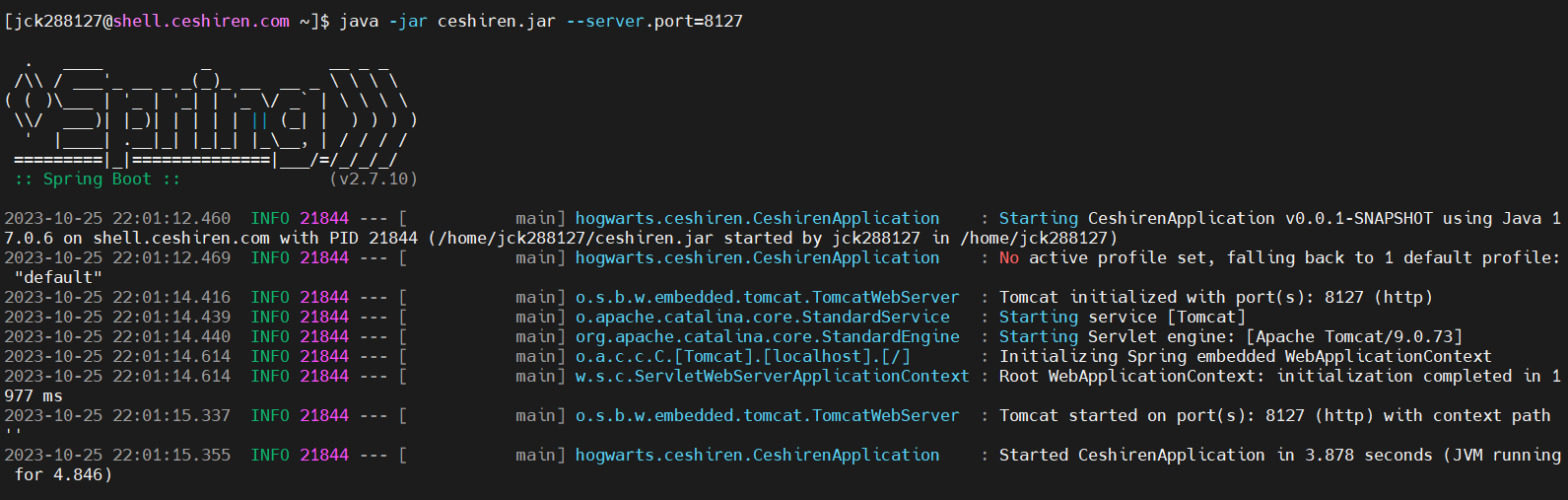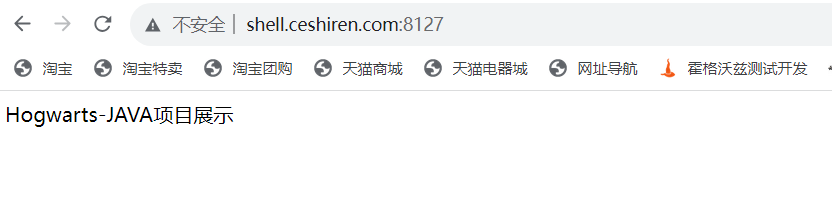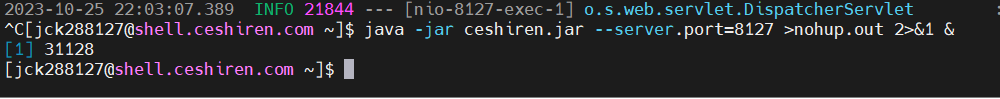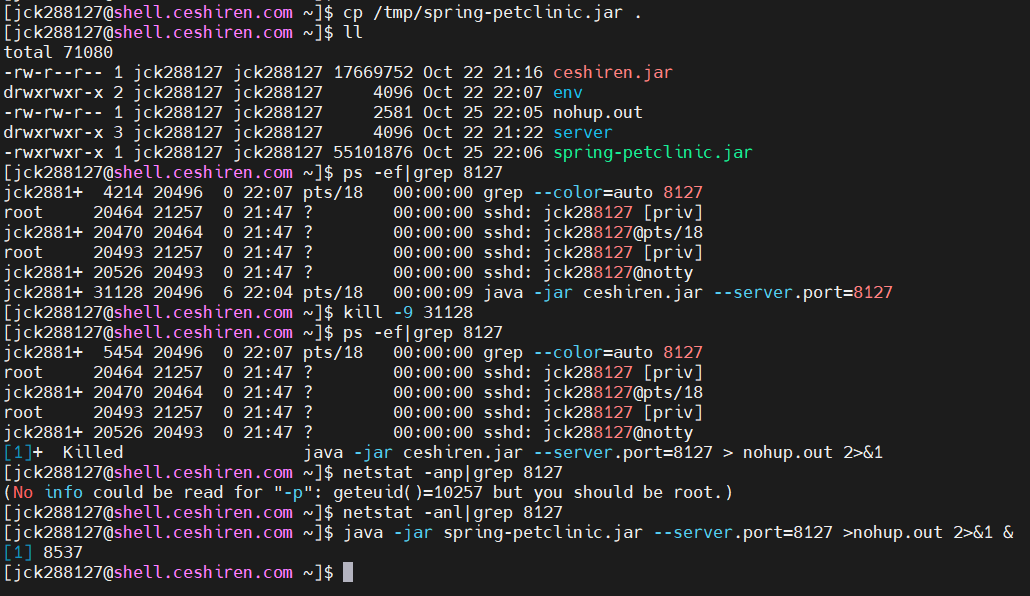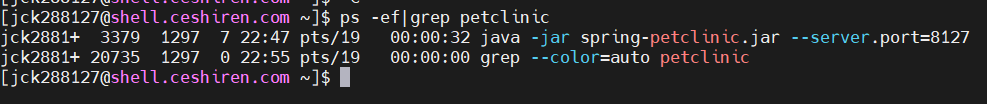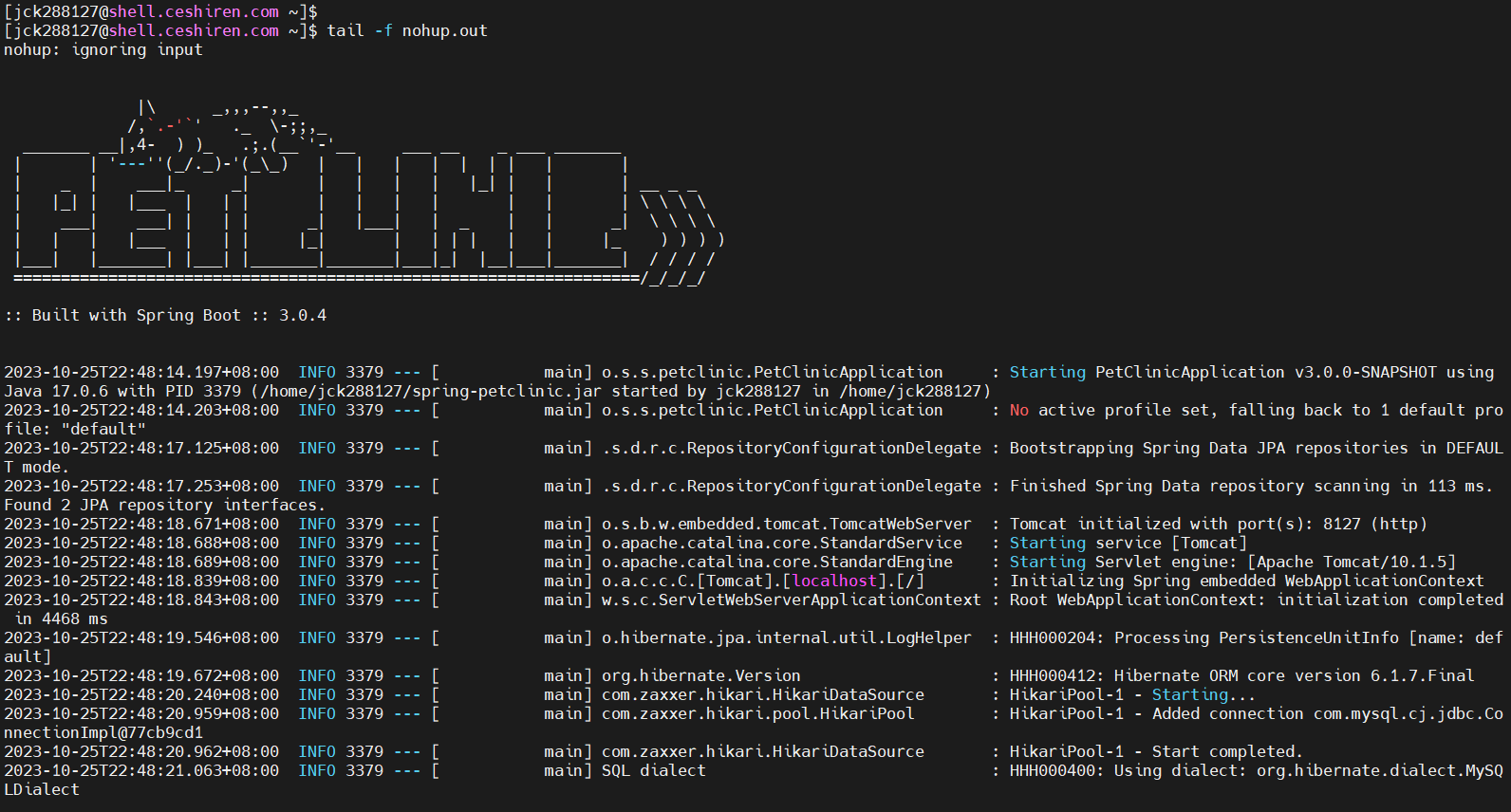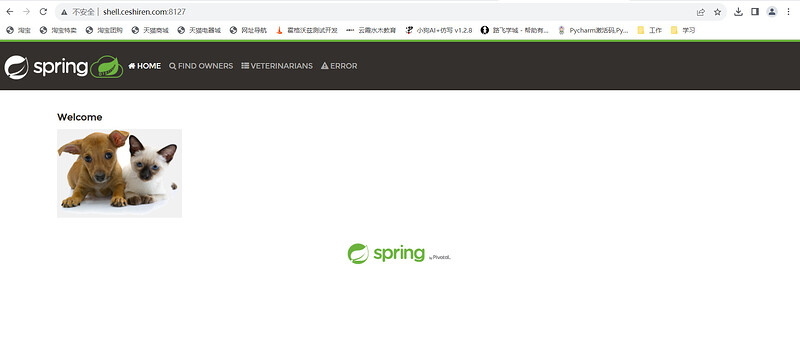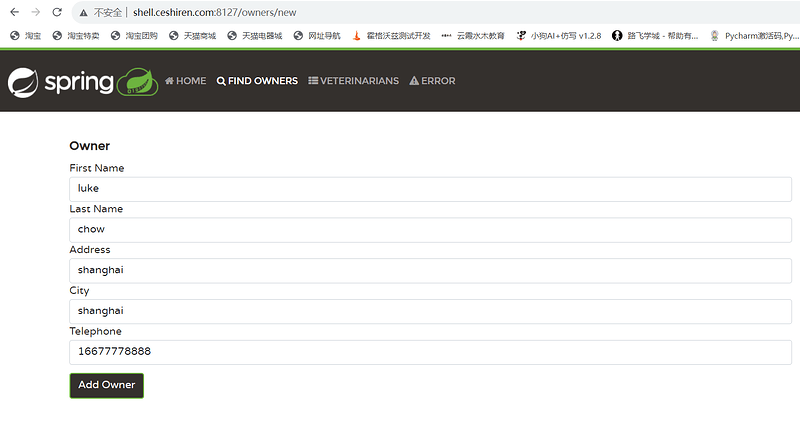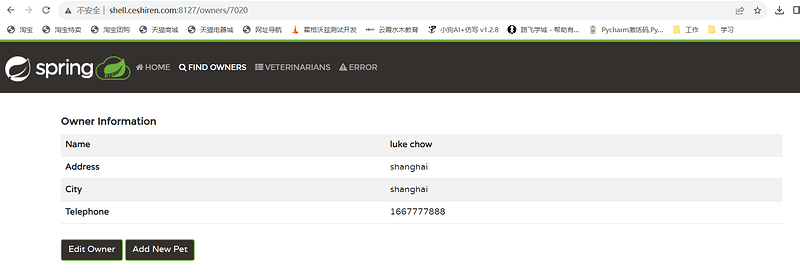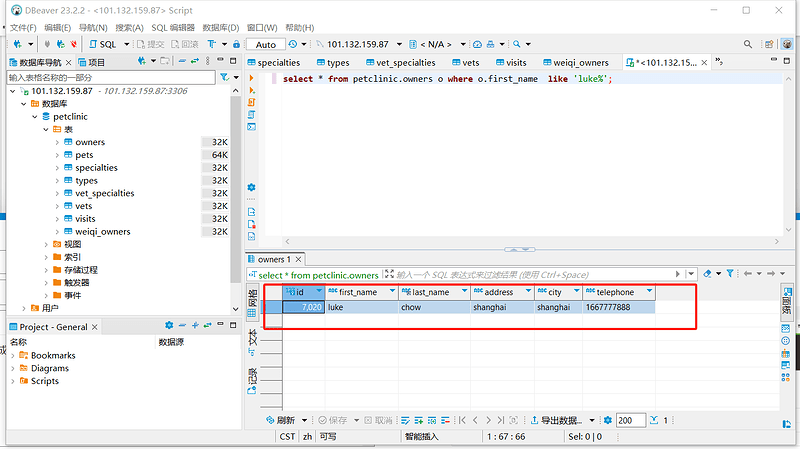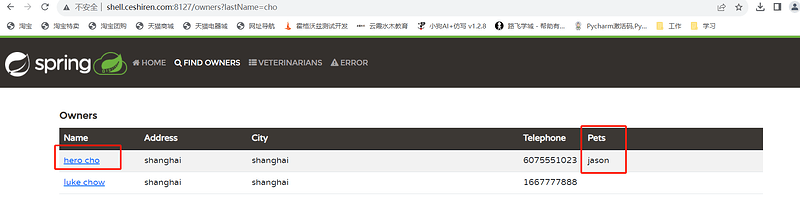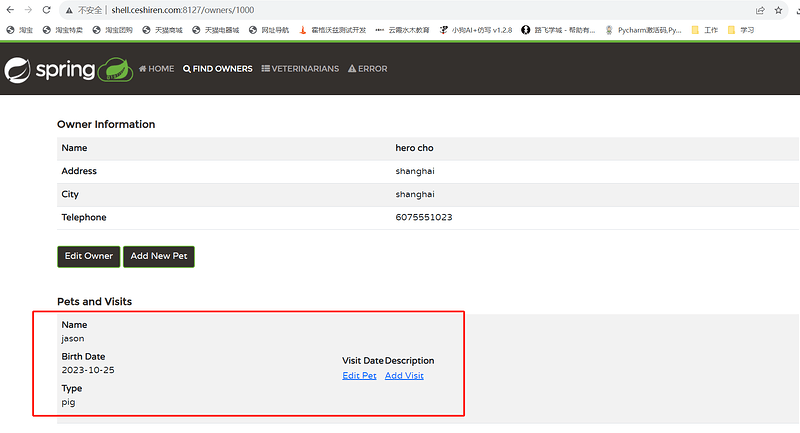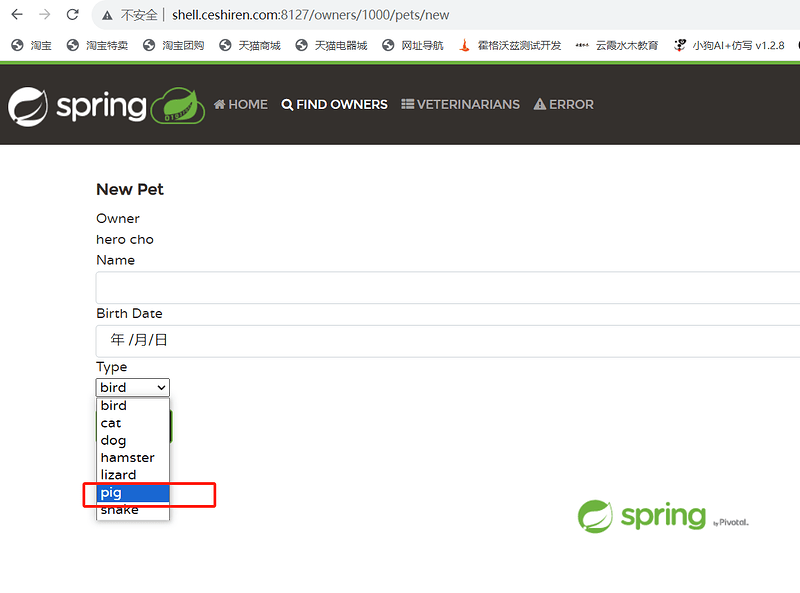python web服务
-
在练习服务器上,进入到自己的目录下,下边创建多个文件目录,其中serve目录下有还有一个目录和一个日志文件
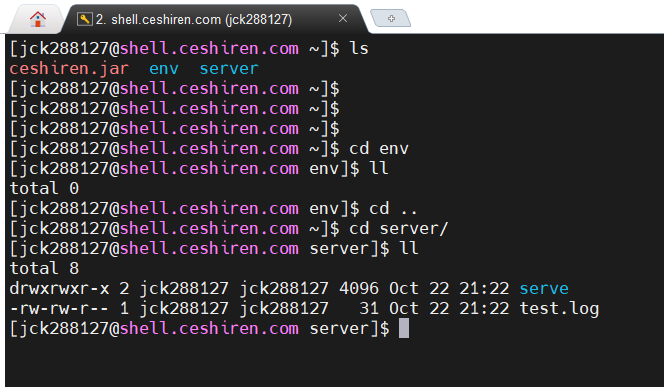
-
启动python web服务,其自带有一个http.server模块
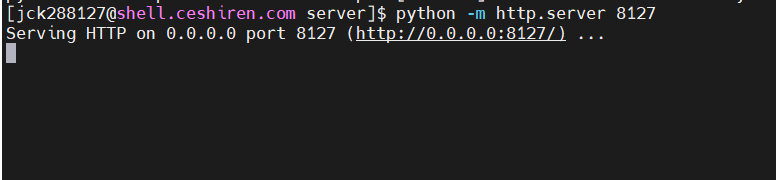
-
浏览器登陆链接,其中ip要换成对应的域名,可以看到对应的目录和文件
java项目部署
java项目启动
- 不在后台运行
2.在后台运行
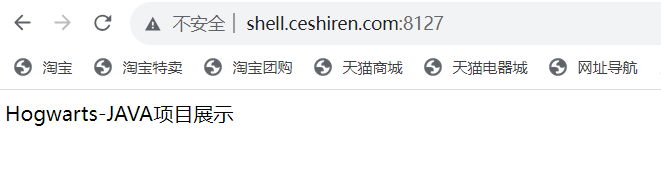
petclinic项目
- 开始部署项目并启动
由于想服务启动在8127端口,先要查看8127的端口是否被其他服务占用,可用使用以下命令查看,没有被占用后使用命令java -jar xxx.jar --server.port=8127 >nohup.out 2>&1 &启动项目
ps -ef|grep 8127
netstat -nlp|grep 8127
- 查看服务是否启动成功
a. 通过端口号查看
netstat -nlp|grep 8127
b. 通过服务名查看
ps -ef|grep petclinic
c. 通过日志查看
tail -f nohup.out
启动成功页面
- 添加数据并查看数据是否添加成功
a. 页面添加
b. 数据库中查看是否添加成功
select * from petclinic.owners o where o.first_name like 'luke%';
c. 数据库中添加主人信息, 添加宠物信息,添加宠物类型
INSERT IGNORE INTO types VALUES (100, 'pig');
INSERT IGNORE INTO pets VALUES (101, 'jason', '2023-10-25', 100, 1000);
insert into petclinic.owners values(1000, 'hero', 'chow', 'shanghai', 'shanghai', '6075551023');
网页上查询是否插入成功
主人信息
宠物信息
宠物类型