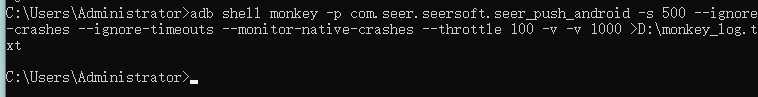app压力测试
-
连接安卓设备
adb connect 127.0.0.1:7555 -
查找安卓设备
adb devices -
安装apk
adb install -r C:\Users\Administrator\Desktop\seer_health_test_3114_1012_1517.apk -
查看app的包名
adb shell am monitor
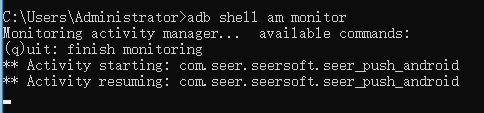
-
打印日志,输出到d盘
adb logcat -v time > D:\logcat.log -
Monkey实例
-p 包名:指定包名
-s 500: 伪随机数生成器的种子值,500个事件
–ignore-crashes:忽略崩溃
–ignore-timeouts:忽略超时
–monitor-native-crashes:监视本地崩溃代码
–throttle 100 :事件间隔100毫秒
-v -v :提供较详细日志
1000:点击一万次
D:\monkey_log.txt :结束后 日志输出位置
执行app压测:adb shell monkey -p com.seer.seersoft.seer_push_android -s 500 --ignore-crashes --ignore-timeouts --monitor-native-crashes --throttle 100 -v -v 1000 >D:\monkey_log.txt