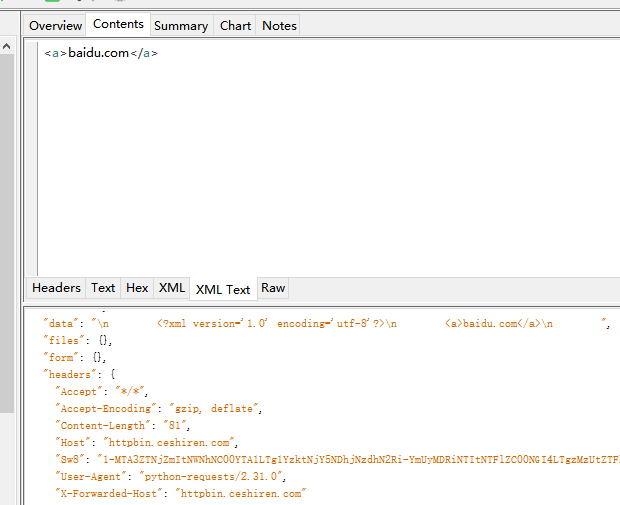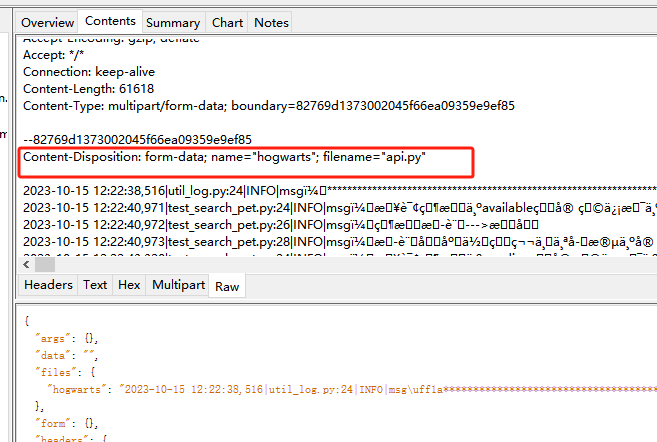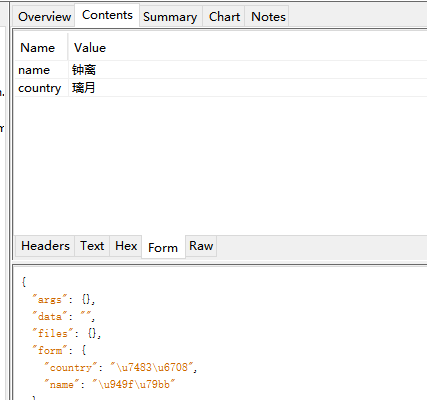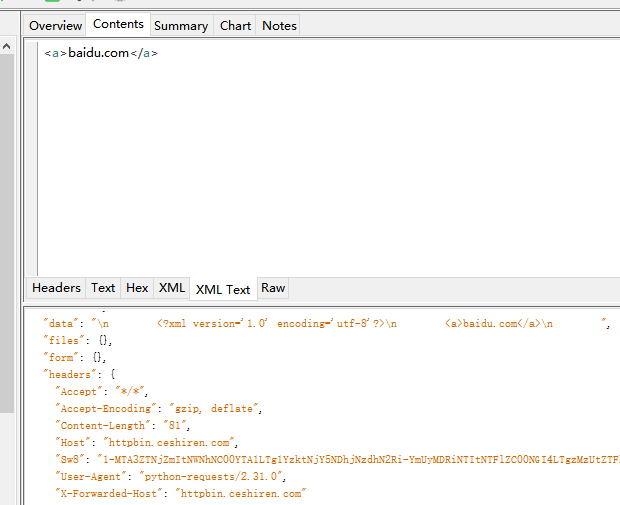一、常用接口请求体
| 类型 |
描述 |
content-type |
| JSON(JavaScript object notation) |
轻量级的数据交换格式,最常见的一种类型 |
application/json |
| 表单数据(form data) |
以键值对的形式提交的数据 |
application/x-www-form-urlencoded |
| xml(extensible markup language) |
常用的标记语言,常用于传递配置文件等数据 |
application/xmltext/xml |
| 文件(file) |
可以通过请求体上传文件数据,如图片、Excel。 |
上传文件的MIME类型,例如image/jpeg |
| 纯文本(text) |
纯文本数据,如发送邮件、消息等 |
text/plain |
| 其他格式 |
二进制数据,protobuf等格式 |
|
二、文件上传
2.1、文件上传接口场景
- 文件上传是一种常见的需要求,但是使用 html 中的 form 表单格式却不支持,
- 提出了一种兼容此需求的 mime type。
- 解决接口测试流程中文件上传的问题
- 指定 name
- 指定 filename
- 指定 content-type
2.2、文件上传示例
def test_file_upload():
url = "https://httpbin.ceshiren.com/post"
proxies = {
"http": "http://127.0.0.1:8888",
"https": "http://127.0.0.1:8888"
}
with open("../../logs/2023-10-15.log", "rb") as f_obj:
file = {"hogwarts": ("api.py", f_obj)}
res = requests.post(url, files=file, proxies=proxies, verify=False)
print(res.text)
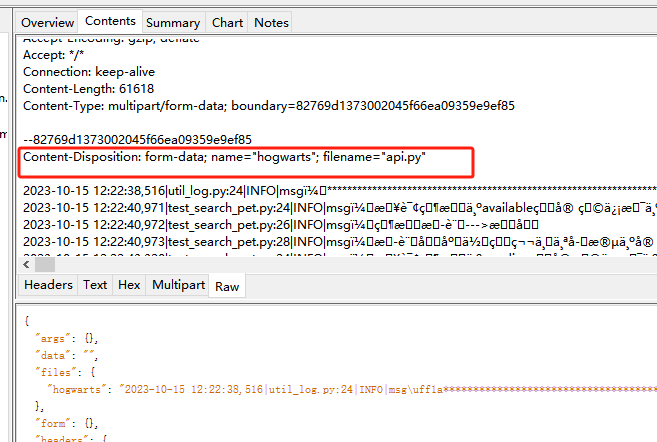
三、form表单
3.1、什么是 FORM 请求
3.2、form表单使用示例
def test_form_data(self):
url = "https://httpbin.ceshiren.com/post"
data = {"name": "钟离", "country": "璃月"}
res = requests.post(url, data=data, proxies=self.proxies, verify=False)
print(res.text)
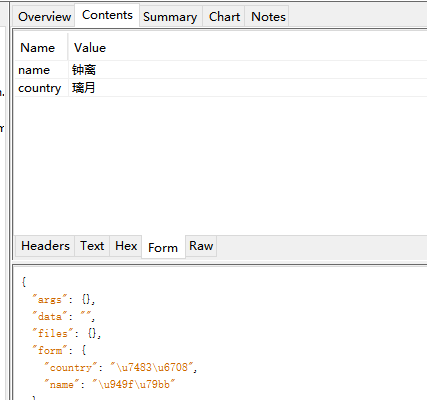
四、xml请求体
4.1、xml数据解析
- 数据保存:将复杂的xml或者json保存到文件模版中
- 数据处理:
- 使用mustache、freemaker等工具解析
- 使用简单的字符串替换
- 使用json、xml进行结构解析
- 数据生成:输出最终结果
xml请求示例
def test_with_xml(self):
url = "https://httpbin.ceshiren.com/post"
xml = """
<?xml version='1.0' encoding='utf-8'?>
<a>baidu.com</a>
"""
header = {"Content-Type": 'application/xml'}
res = requests.post(url, headers=header, data=xml, proxies=self.proxies, verify=False)
print(res.text)