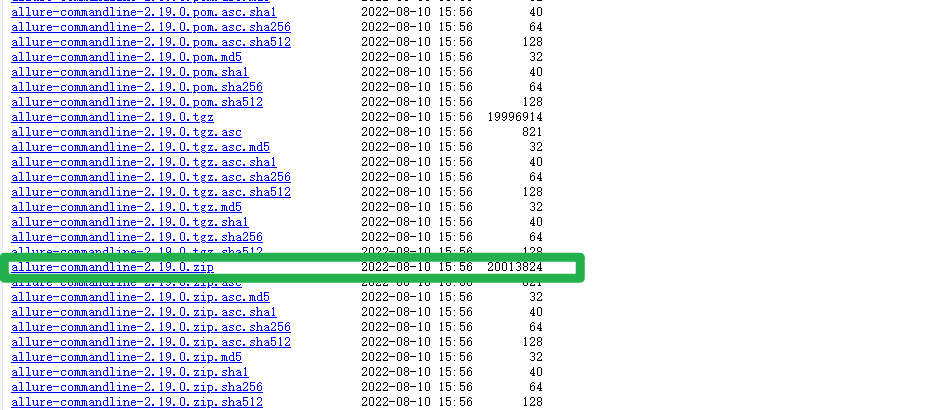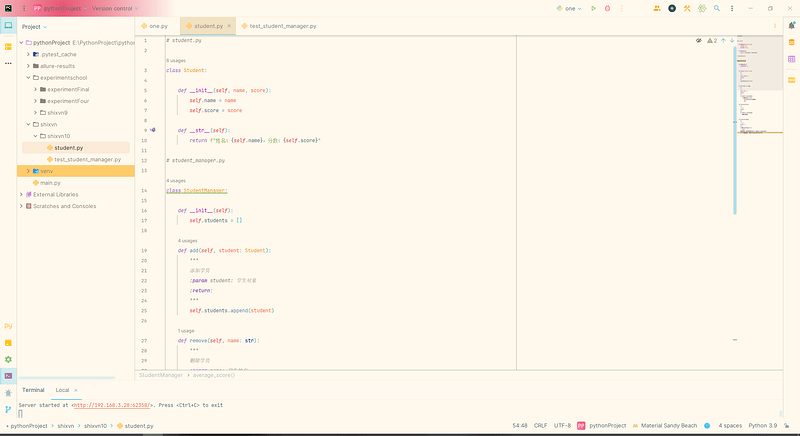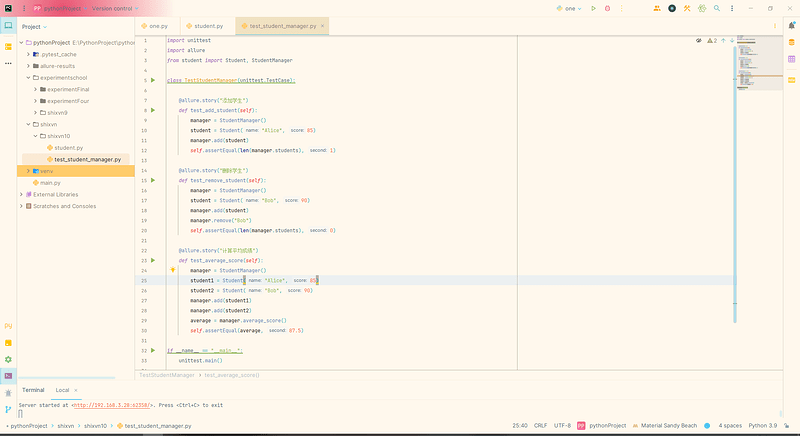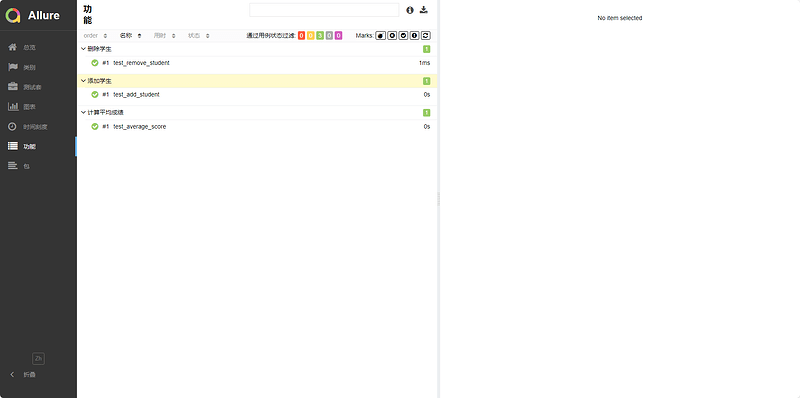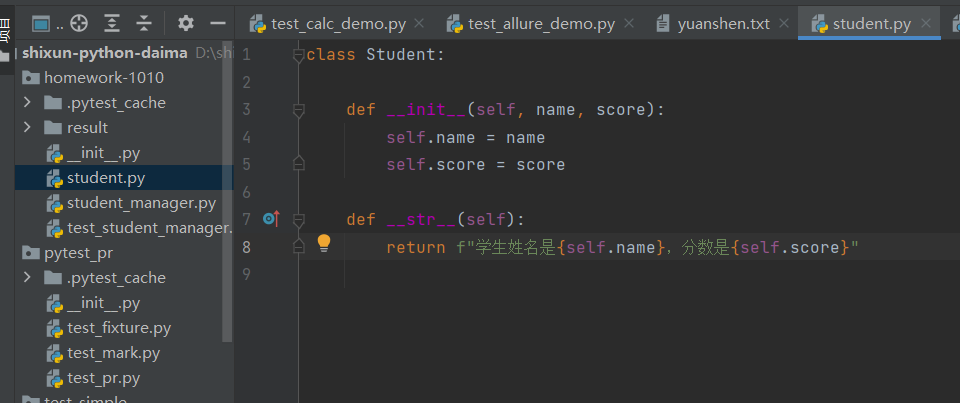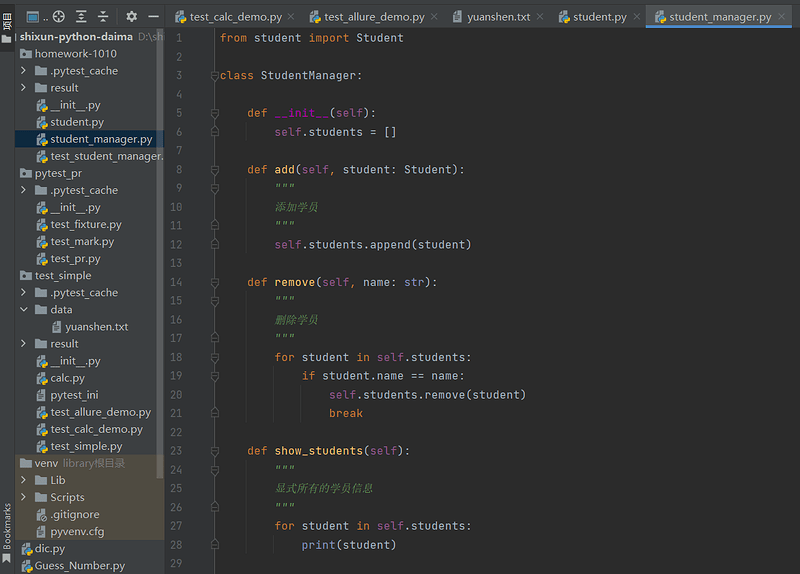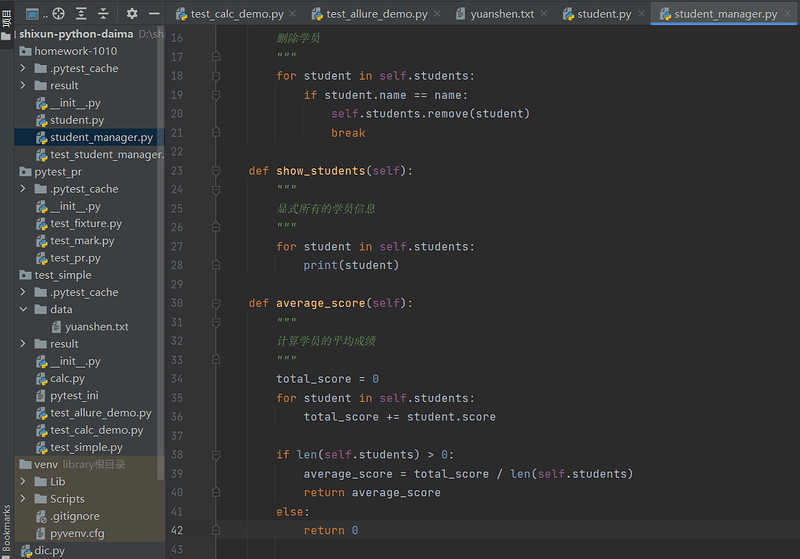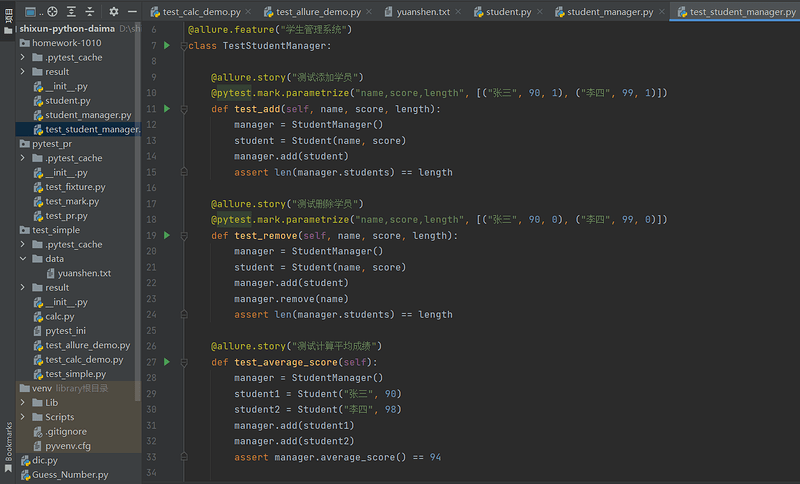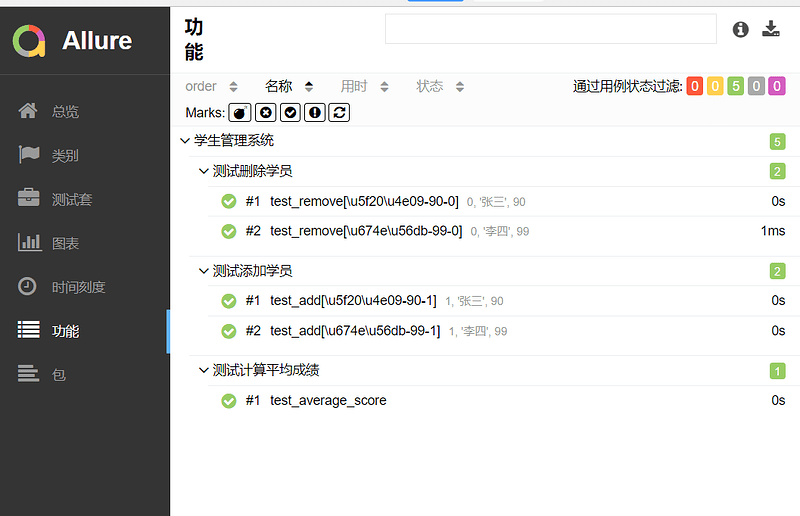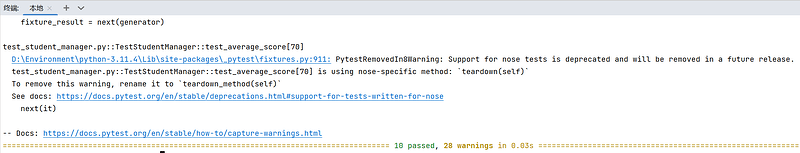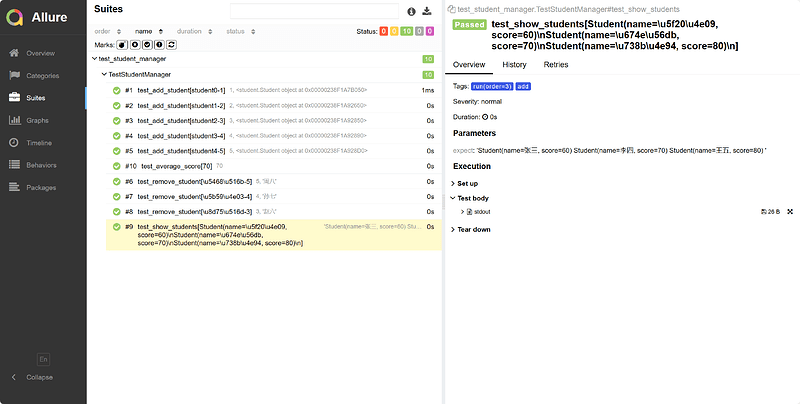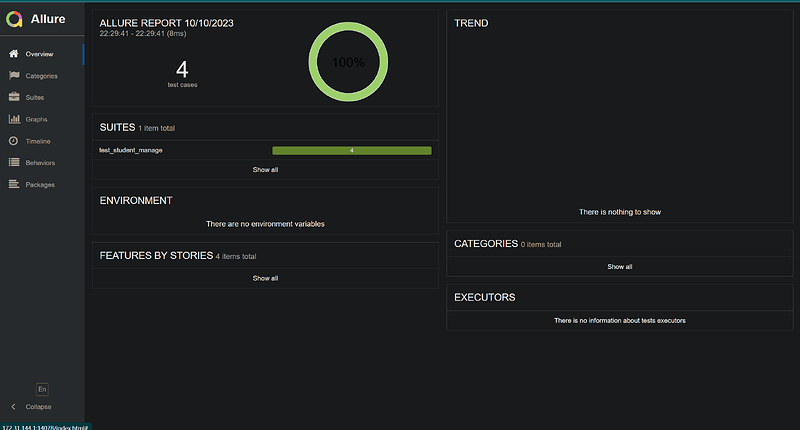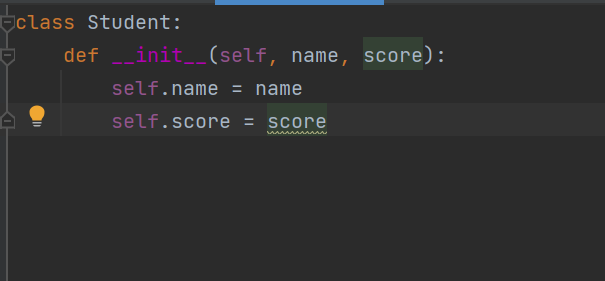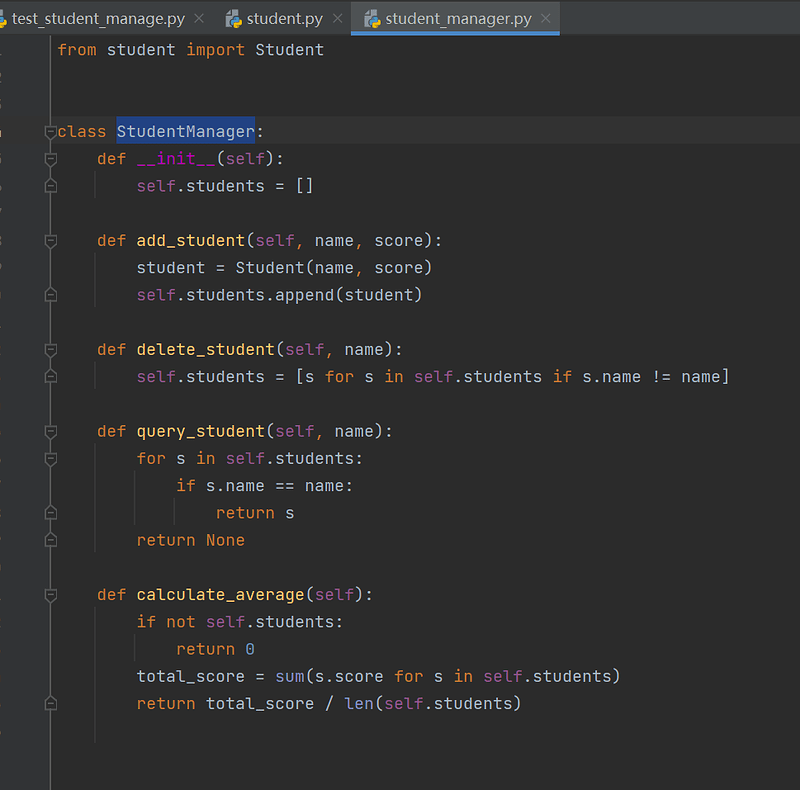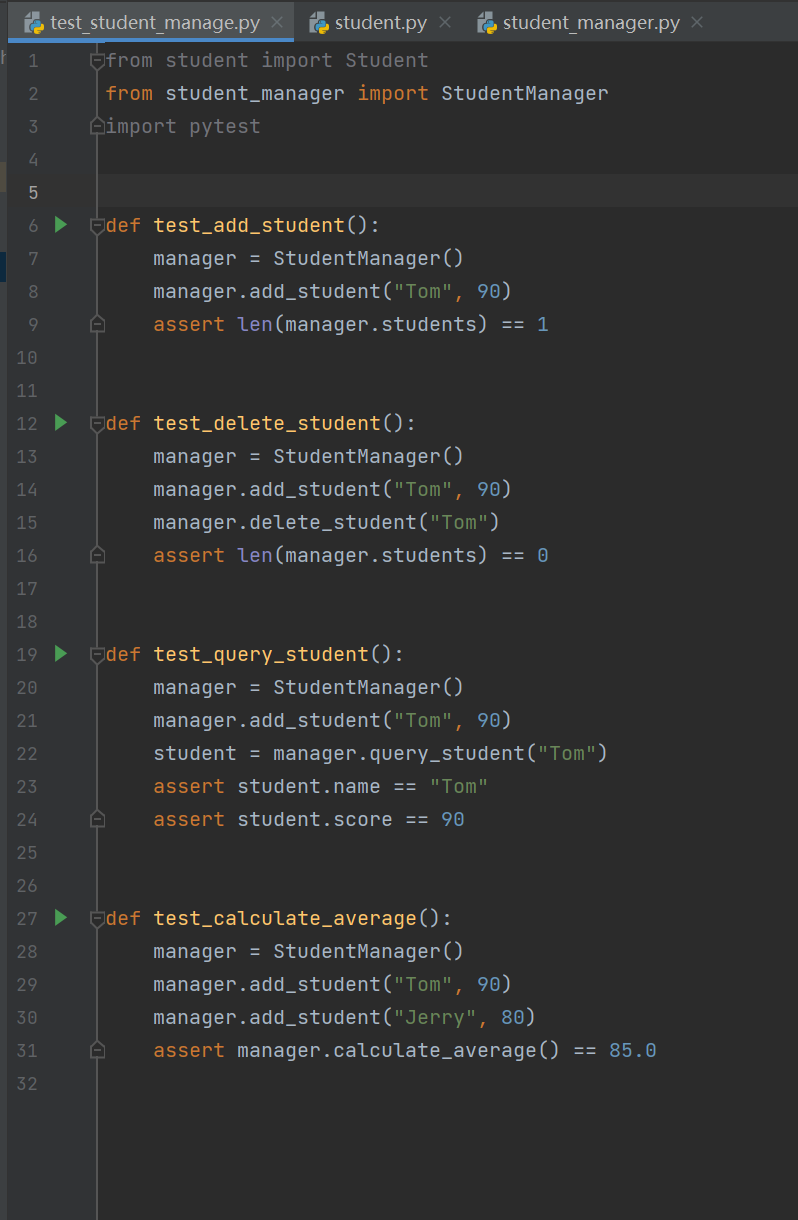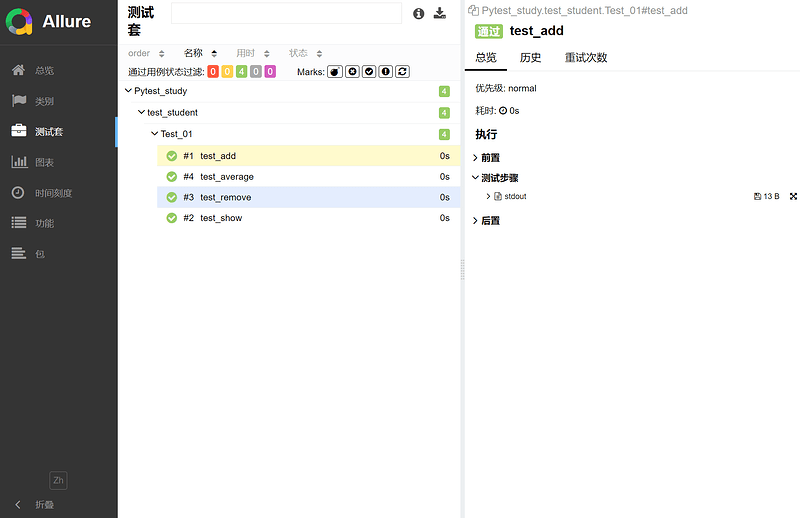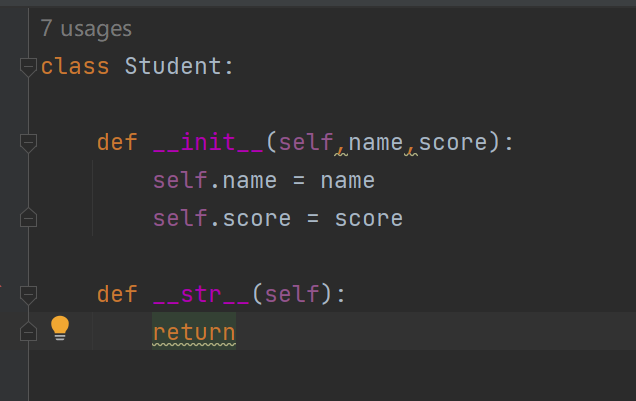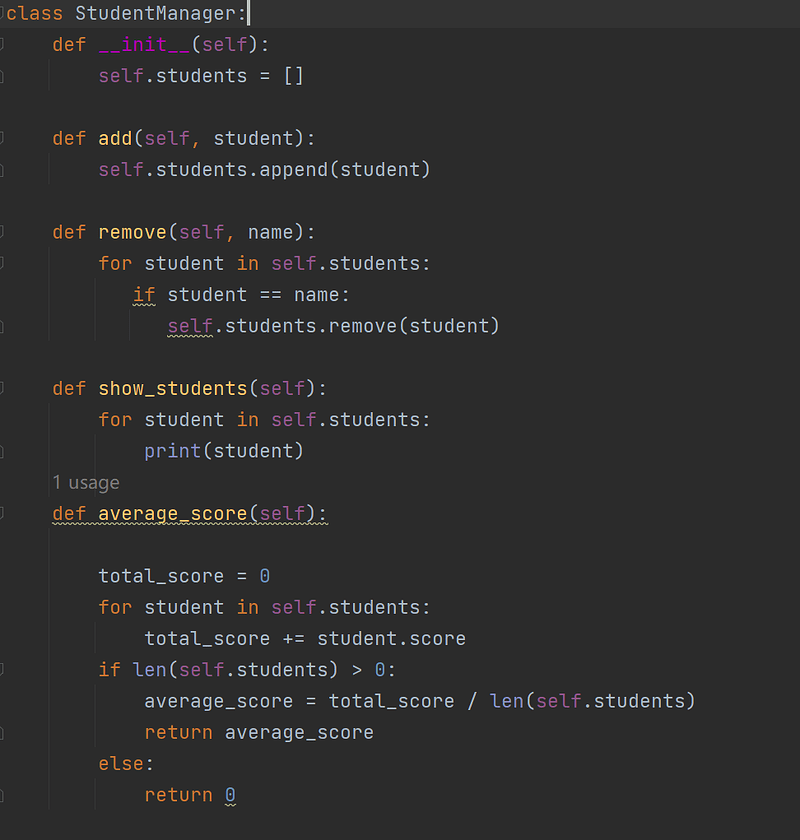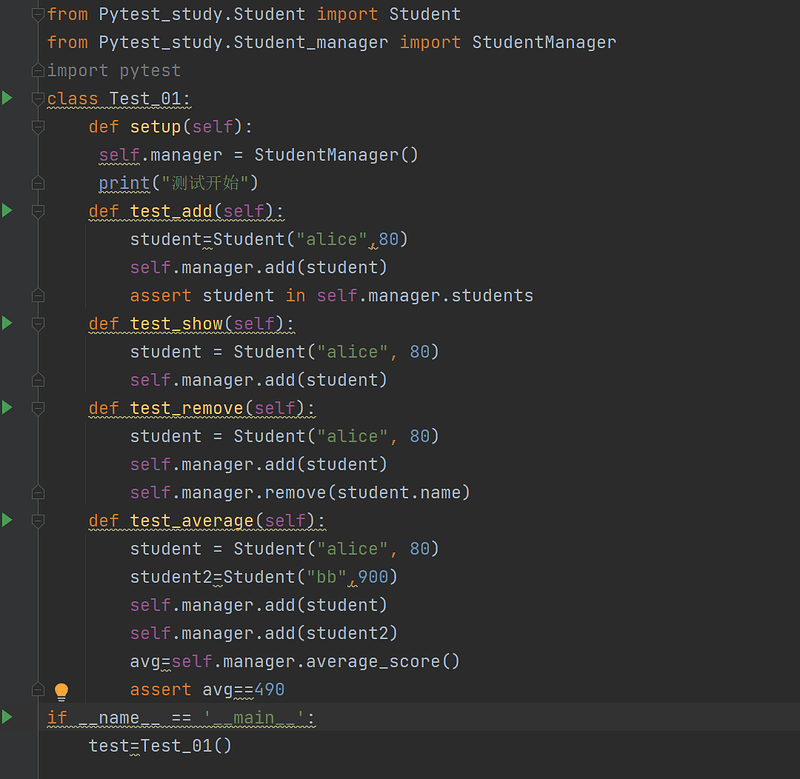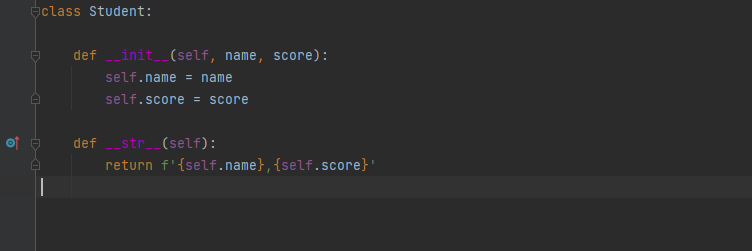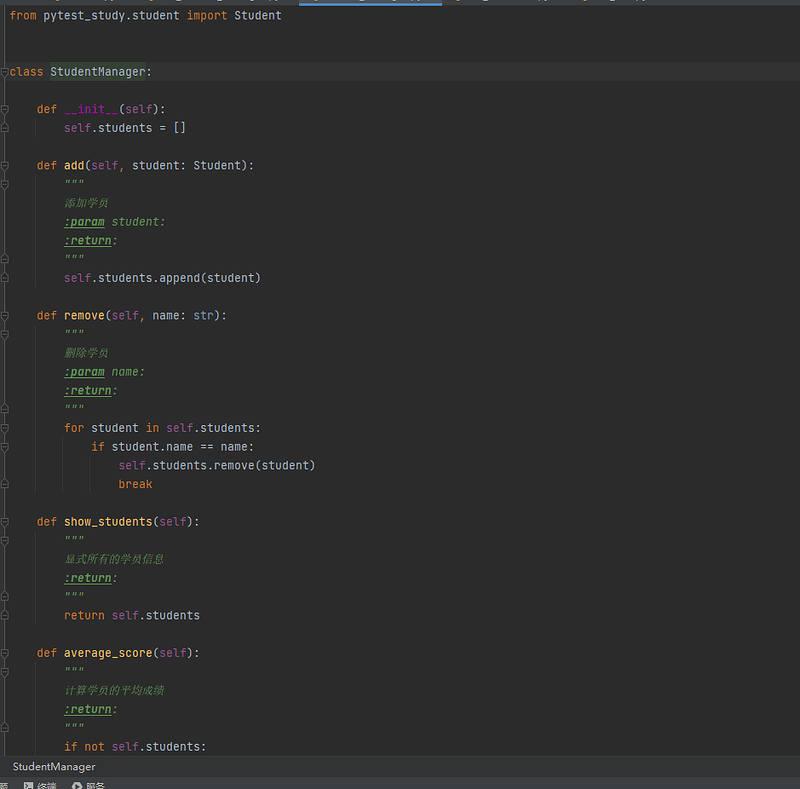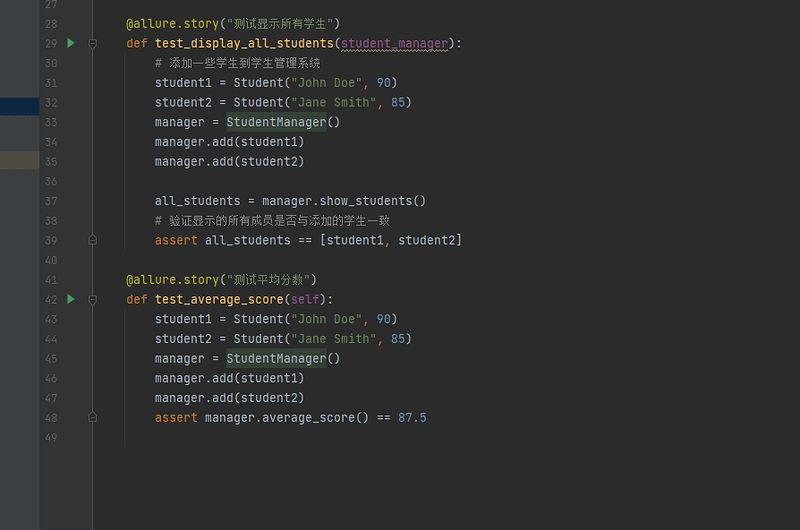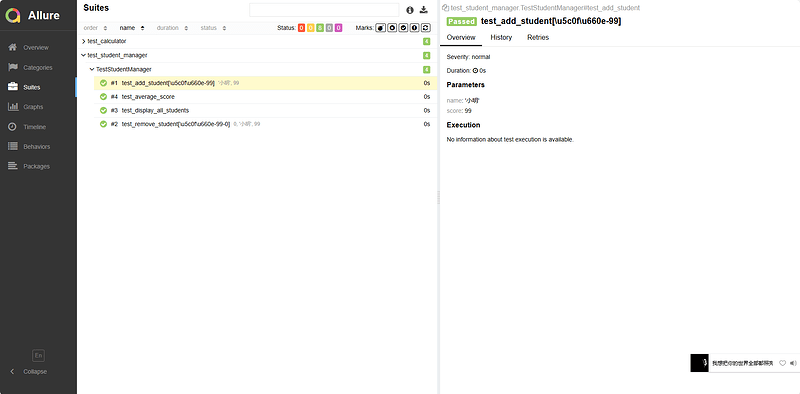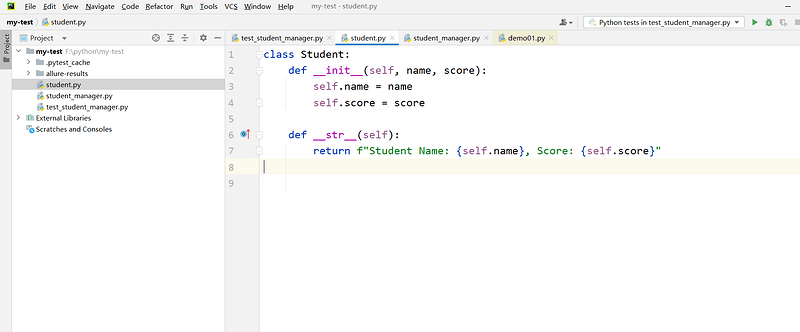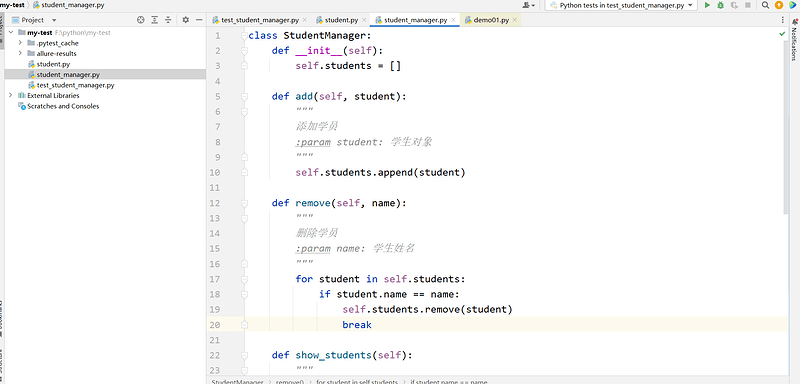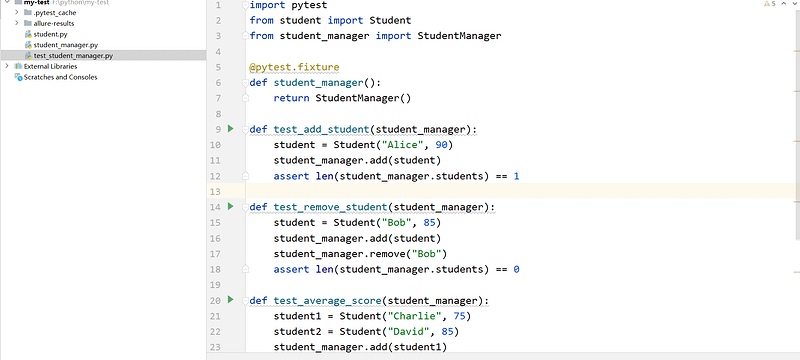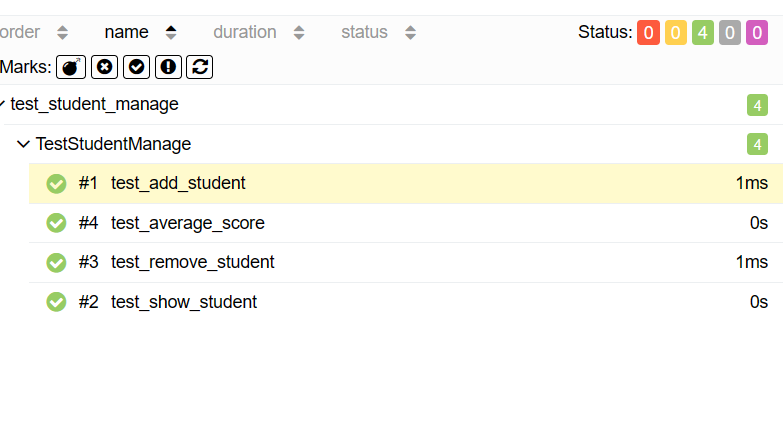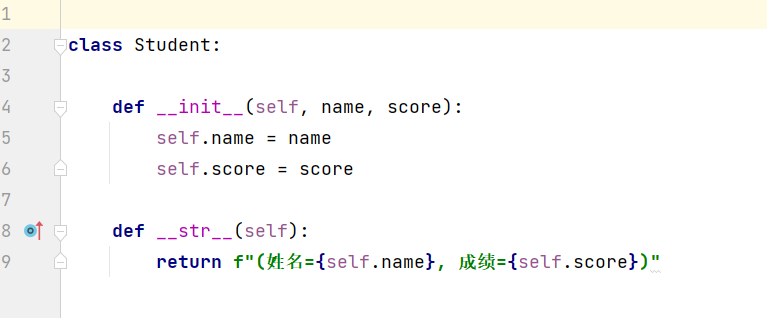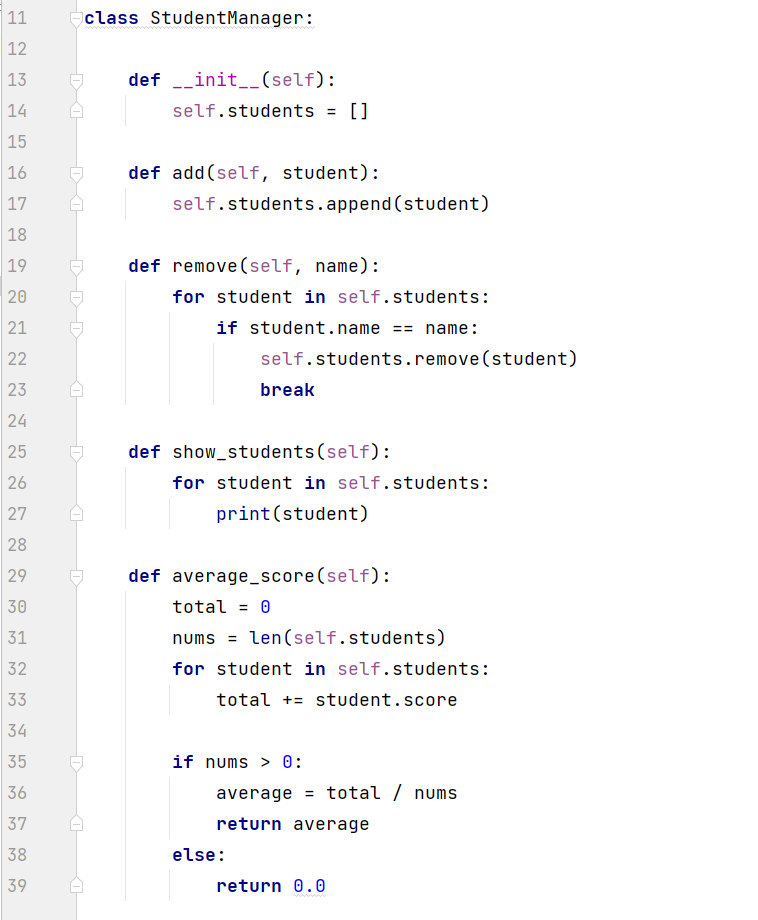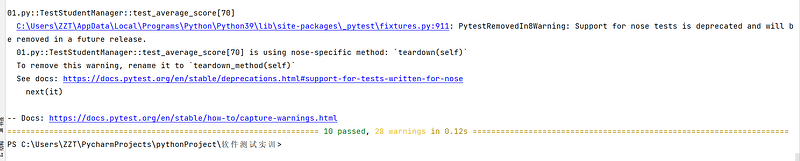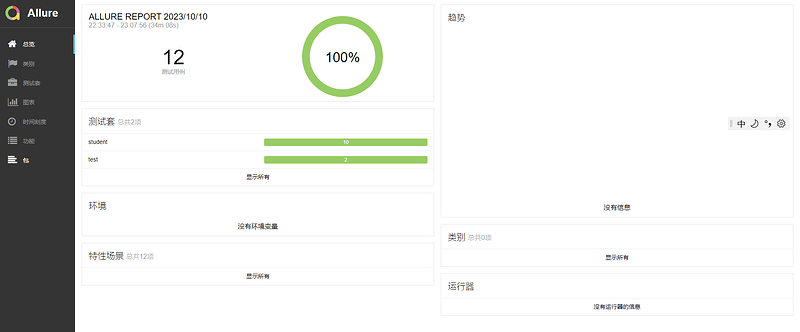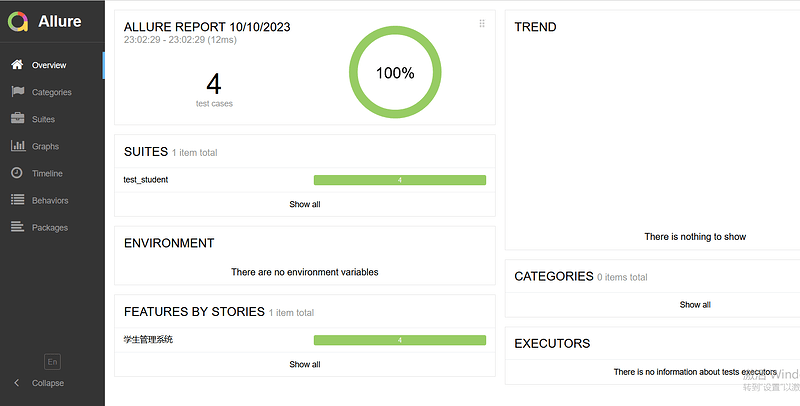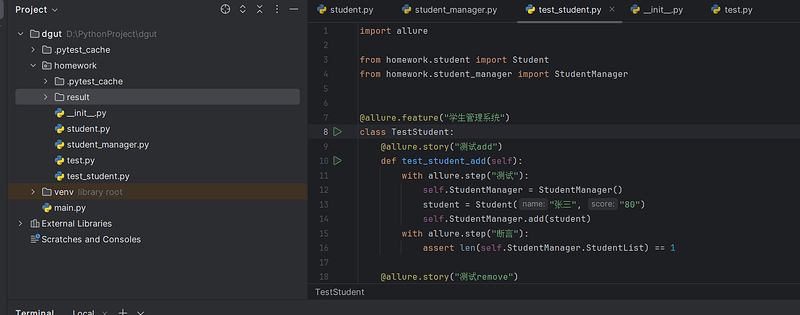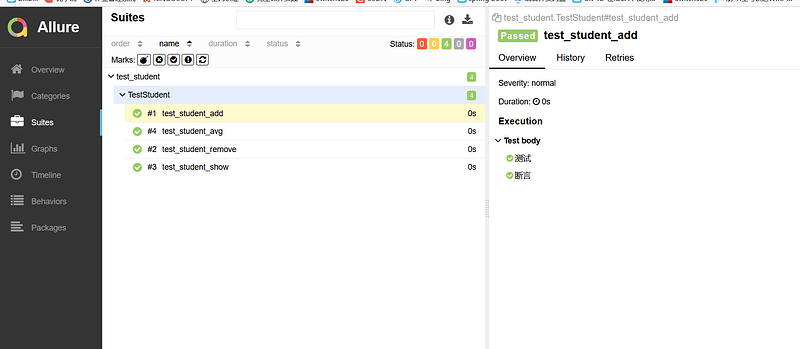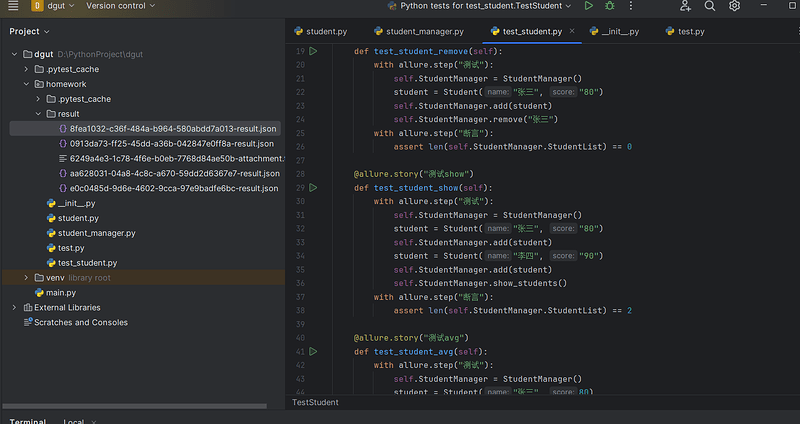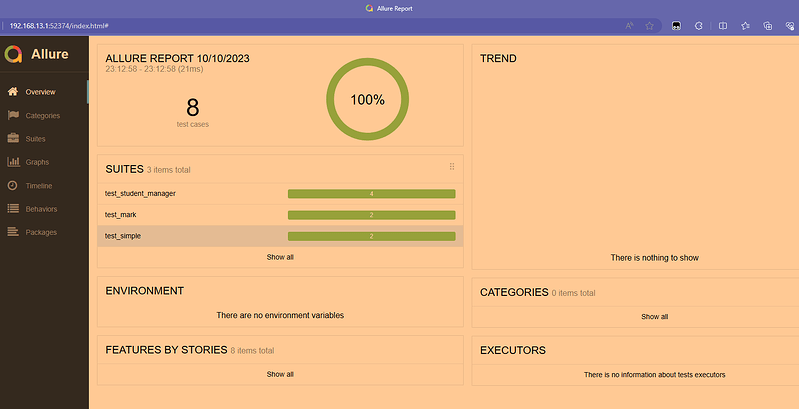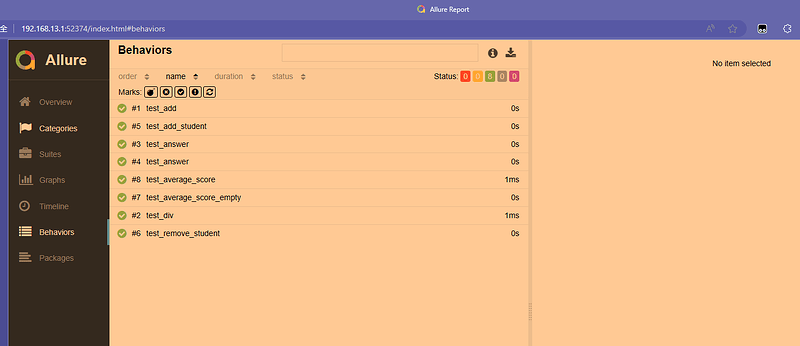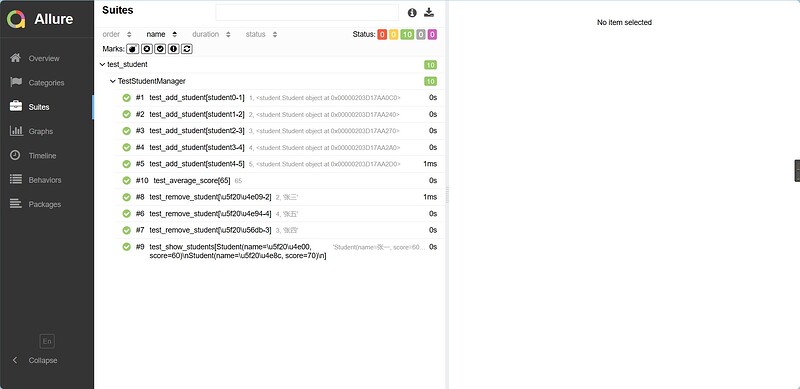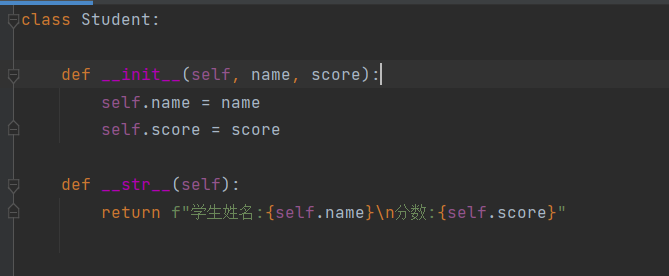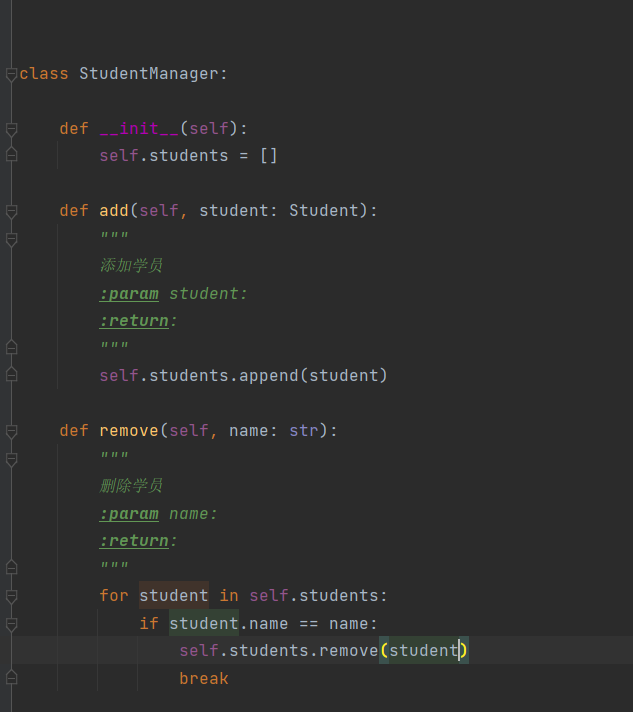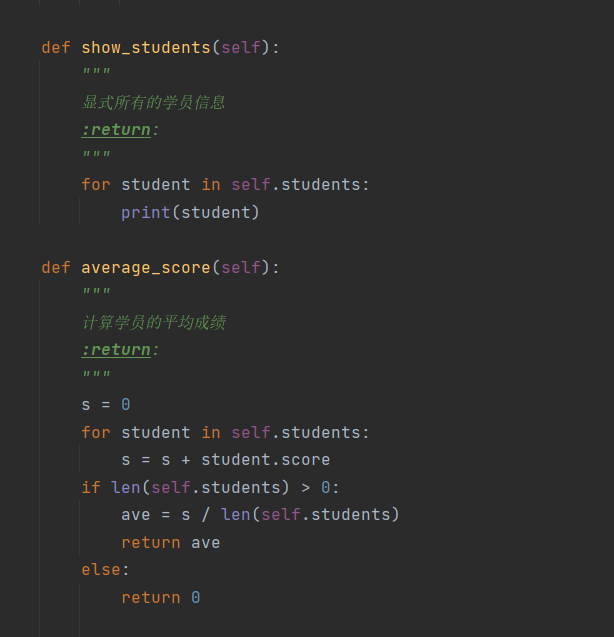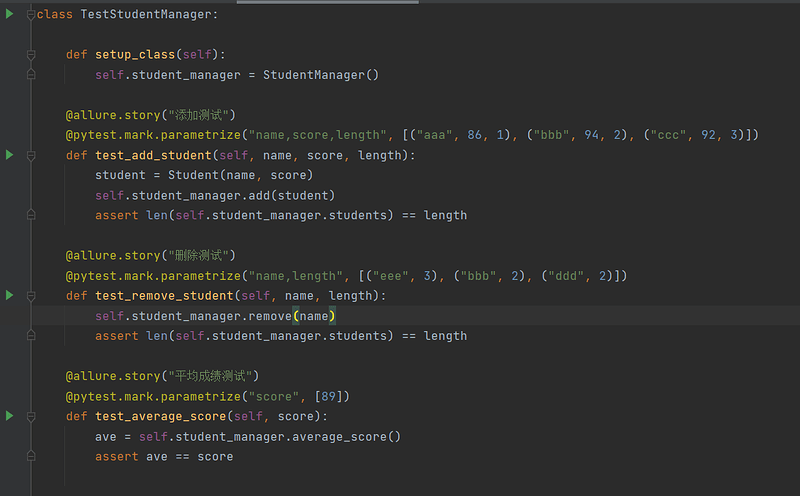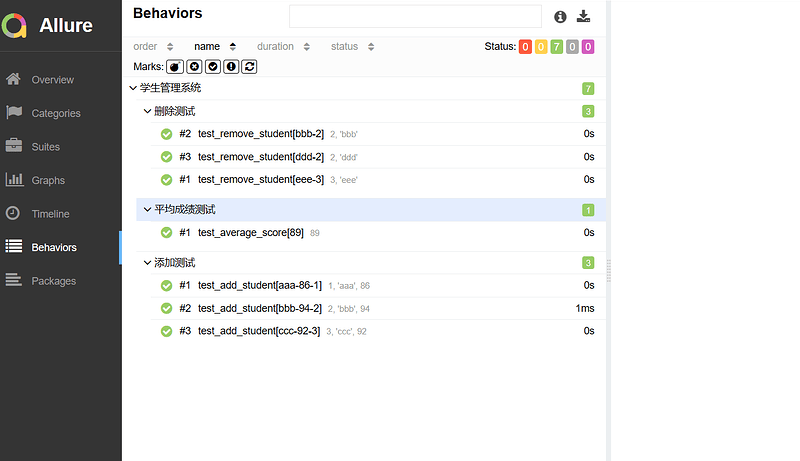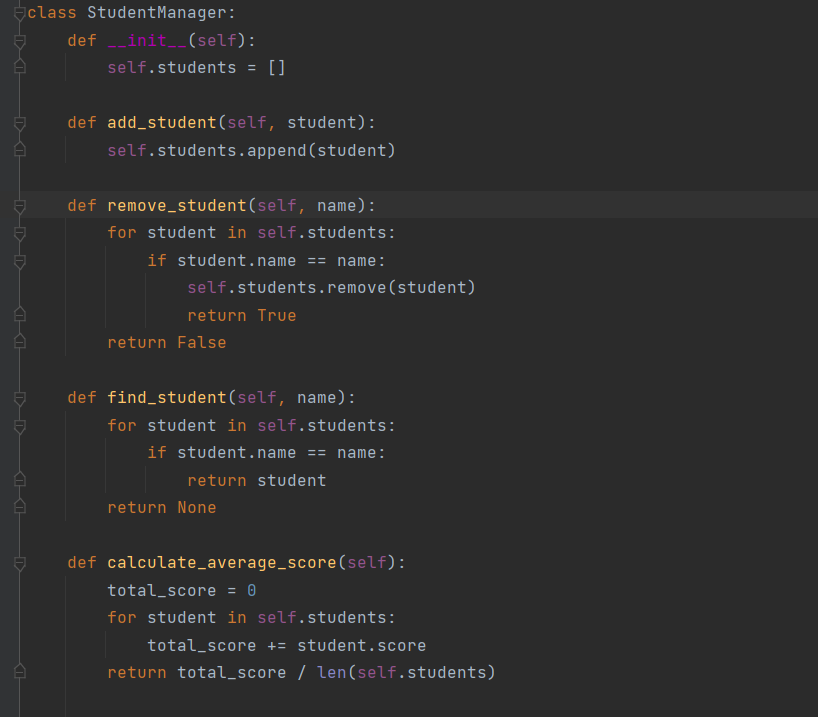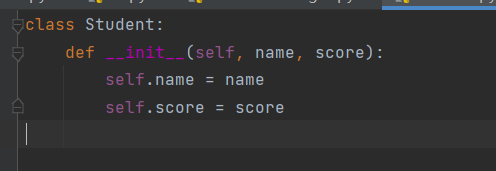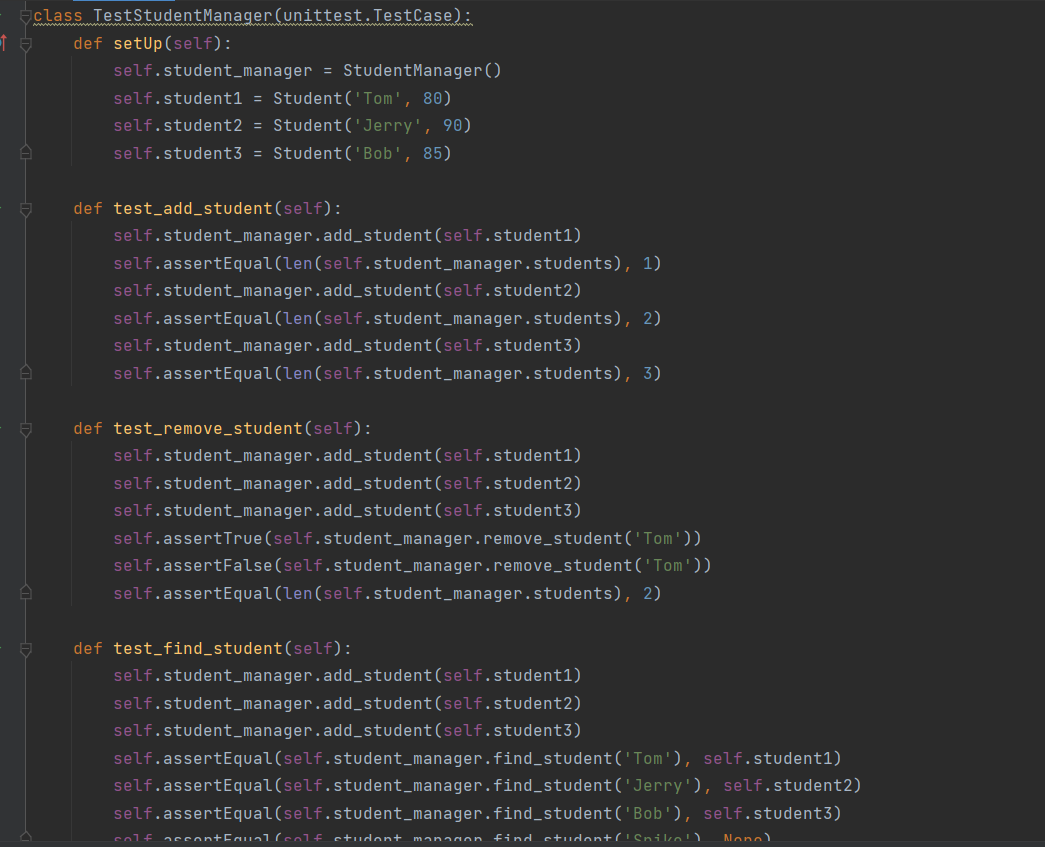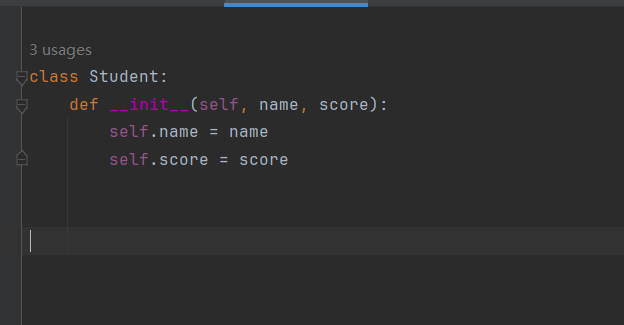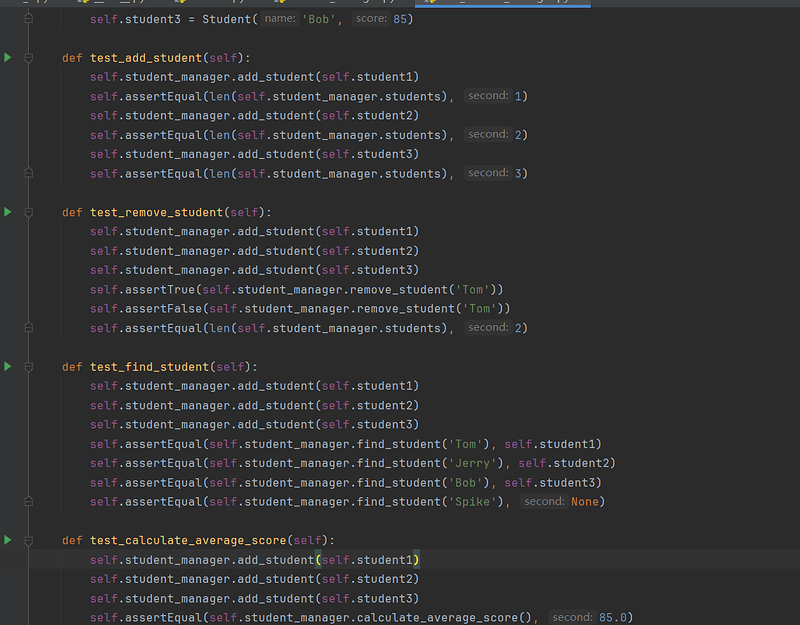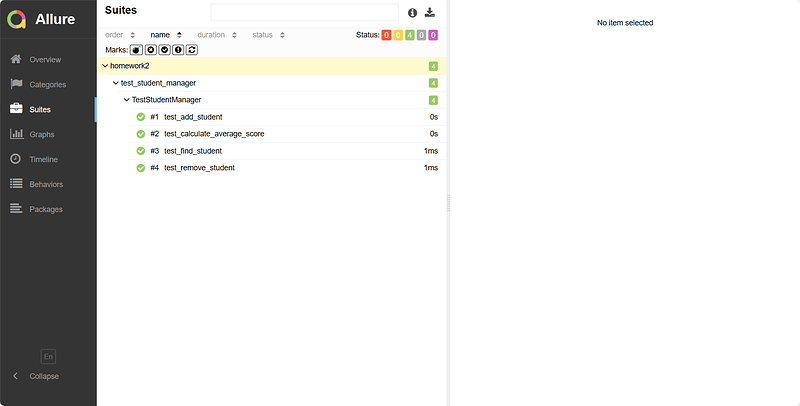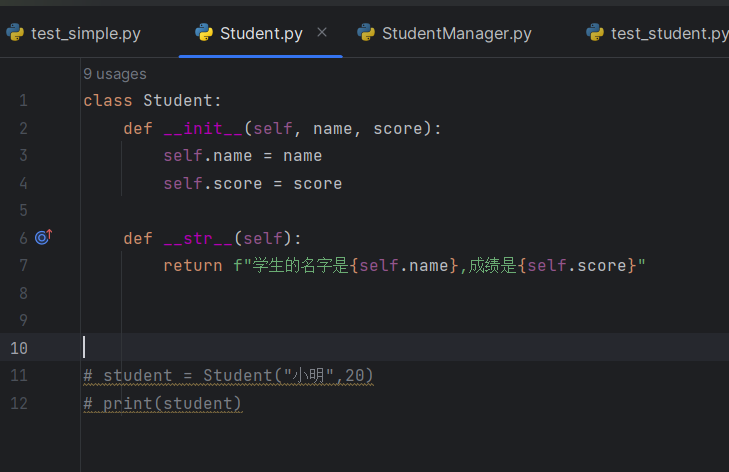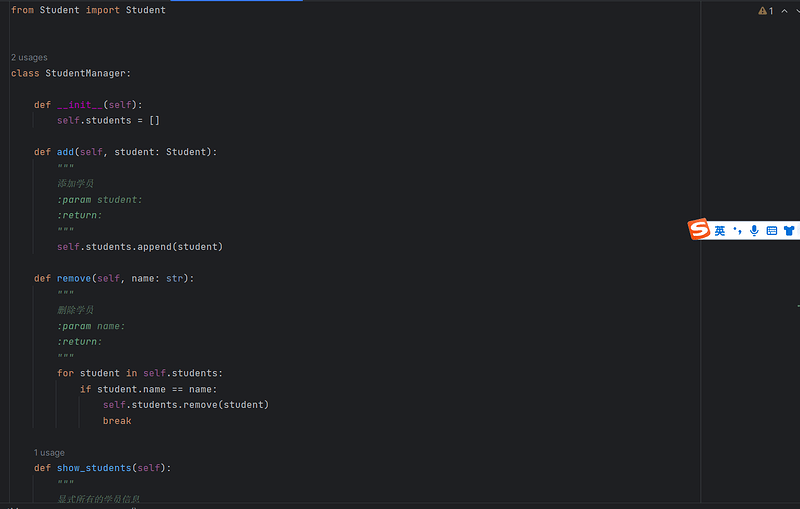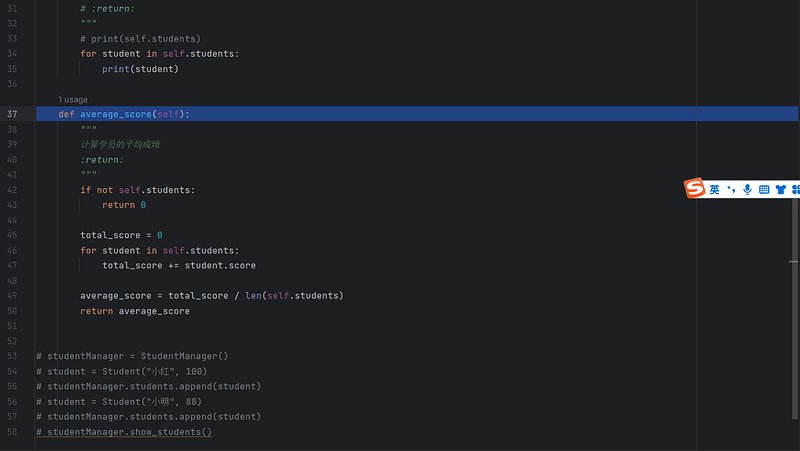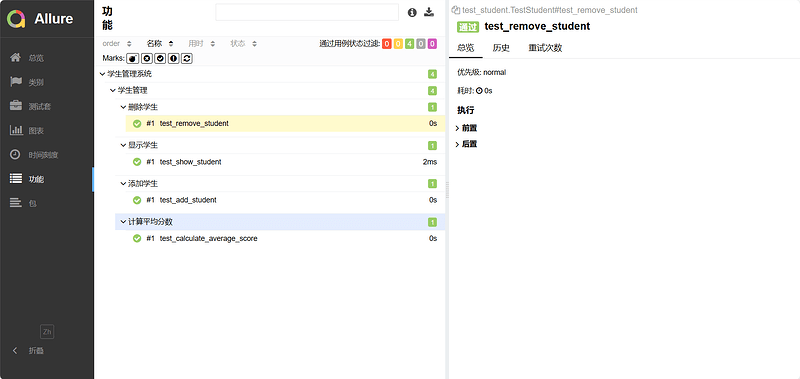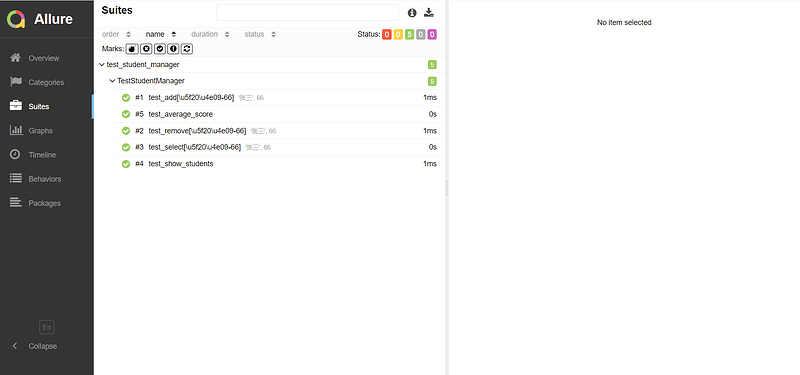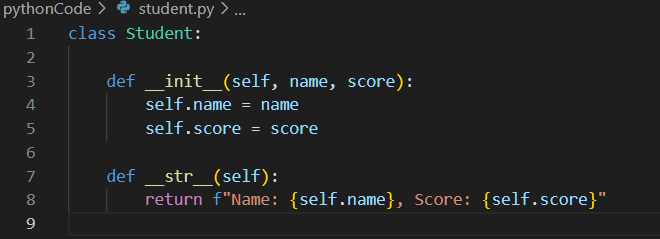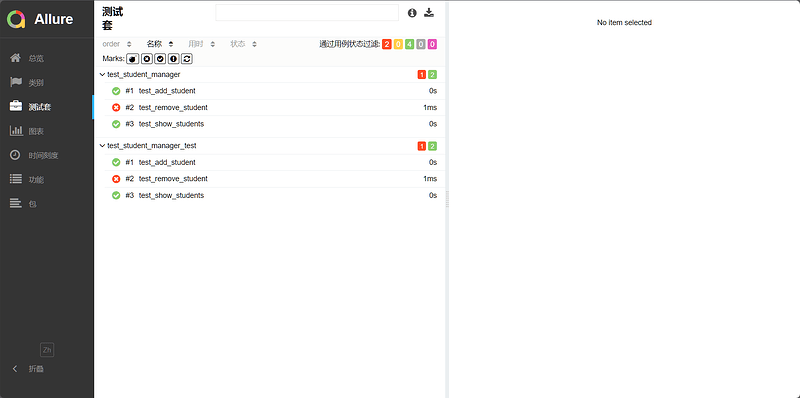ppt
pytest的安装
pip install -U pytest
pip install -U pytest -i https://pypi.tuna.tsinghua.edu.cn/simple/
pytest -V
pytest的命名规则
- 测试文件
test_开头或者_test结尾 - 测试类
Test开头 - 测试方法/函数
test_开头 - 注意:测试类中不能包含
__init__()方法
pytest 命令行参数
pytest --help 帮助文档,查看所有命令行参数
pytest 文件名.py 执行单独一个pytest模块
pytest 文件名.py::类名 运行某个模块里面某个类
pytest 文件名.py::类名::方法名 运行某个模块里面某个类里面的方法
pytest -v 打印运行详细信息
pytest -s 打印输出信息
pytest -x 遇到失败的用例就停止执行
pytest --maxfail 遇到失败数为maxfail时,停止执行
pytest 的装置
- 模块级: setup_module/teardown_module 模块始末,全局的(优先最高)
- 函数级: setup_function/teardown_function 只对函数用例生效(不在类中)
- 类级: setup_class/teardown_class 只在类中前后运行一次(在类中)
- 方法级: setup_method/teardown_method 开始于方法始末(在类中)
- 方法级: setup/teardown 运行在调用方法的前后
allure 安装
确认自己电脑上的java 环境
java -version
下载allure的程序包
https://repo1.maven.org/maven2/io/qameta/allure/allure-commandline/2.19.0/
安装allure-pytest 包
pip install allure-pytest -i https://pypi.tuna.tsinghua.edu.cn/simple/
生成报告数据
查看报告
allure serve result-
allure generate result -o report --clean
allure open -h 127.0.0.1 -p 8883 report
### 课后作业
1.实现一个学生管理系统
a. 定义个学生的对象student.py,包含学生的姓名和分数两个属性
b. 定义一个学生管理的student_manager.py ,实现学员的增加、删除、查询,计算学员的平均分数功能
2. 对这个学生管理系统进行单元测试,并且生成allure测试报告
student.py
```python
class Student:
def __init__(self,name,score):
pass
def __str__(self):
return
student_manager.py
class StudentManager:
def __init__(self):
pass
def add(self, student: Student):
"""
添加学员
:param student:
:return:
"""
pass
def remove(self, name: str):
"""
删除学员
:param name:
:return:
"""
pass
def show_students(self):
"""
显式所有的学员信息
:return:
"""
pass
def average_score(self):
"""
计算学员的平均成绩
:return:
"""
pass
课程源码
dgsut.zip (2.4 MB)