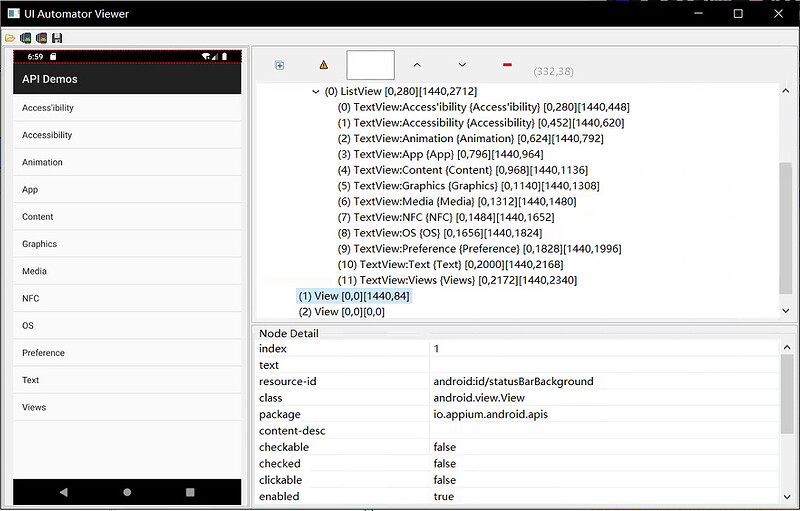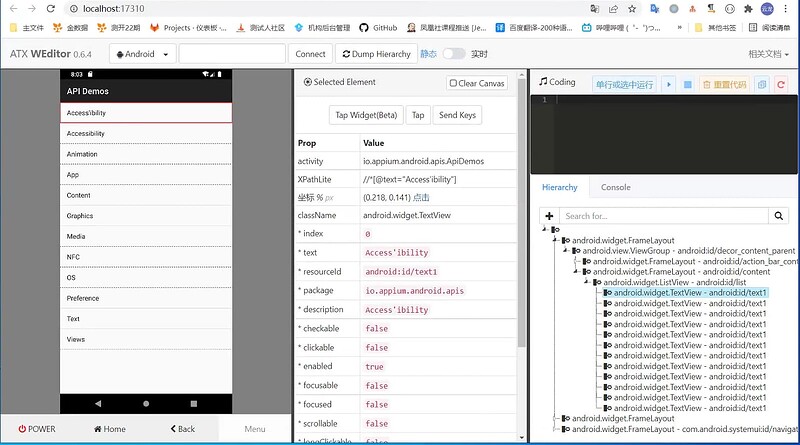一、uiautomatorviewer
1.1、uiautomatorviewer 工具安装
- 工具的安装:Android SDK 自带的界面分析工具
- 打开
tools/bin 目录下的 uiautomatorviewer.bat 程序
1.2、uiautomatorviewer 工具功能介绍
- 第一个是通过分析给定的文件定位
- 第二个是将当前界面截图并分析xml结构
- 第三个与第二个功能类似,但它会对页面内容进行压缩,导致一些控件定位不准确
- 第四个是保存当前界面的截图以及xml结构
二、weditor
2.1、weditor 安装与运行
- 要求:python 3.6+ 以上
- 安装:weditor 是 python 的第三方库
- 运行:安装完成之后,在命令行运行
python -m weditor 即可
2.2、weditor 功能介绍
- 支持 Android 和 iOS 的界面分析
- 通过设备的 uuid 连接设备
- 展示页面结构
三、appium inspector
3.1、appium inspector 安装与运行
- 下载:下载链接
- 运行 appium inspector
- 运行 appium server
- 本地的 adb 已连接设备
- Desired Capabilities 参数填写
- 点击 Start Session
- 注意:在运行appium inspect 的时候需要检查一下weditor在手机上安装的ATX服务是否停止,因为ATX服务会占用uiautomator2的