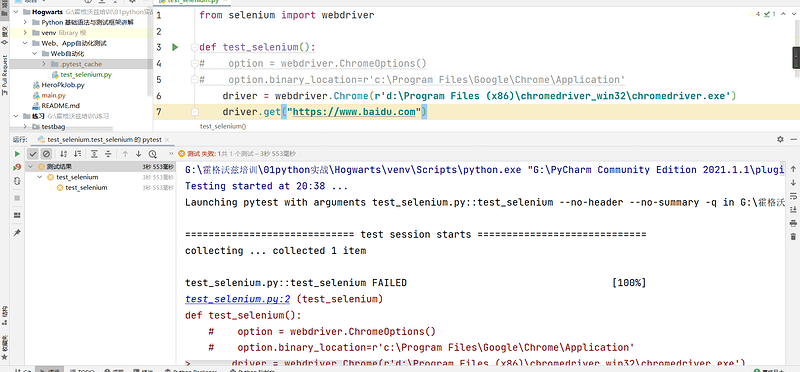错误提示:
G:\霍格沃兹培训\01python实战\Hogwarts\venv\Scripts\python.exe “G:\PyCharm Community Edition 2021.1.1\plugins\python-ce\helpers\pycharm_jb_pytest_runner.py” --target test_selenium.py::test_selenium
Testing started at 20:38 …
Launching pytest with arguments test_selenium.py::test_selenium --no-header --no-summary -q in G:\霍格沃兹培训\01python实战\Hogwarts\Web、App自动化测试\Web自动化
============================= test session starts =============================
collecting … collected 1 item
test_selenium.py::test_selenium FAILED [100%]
test_selenium.py:2 (test_selenium)
def test_selenium():
# option = webdriver.ChromeOptions()
# option.binary_location=r’c:\Program Files\Google\Chrome\Application’
driver = webdriver.Chrome(r'd:\Program Files (x86)\chromedriver_win32\chromedriver.exe')
test_selenium.py:6:
…\venv\lib\site-packages\selenium\webdriver\chrome\webdriver.py:76: in init
RemoteWebDriver.init(
…\venv\lib\site-packages\selenium\webdriver\remote\webdriver.py:157: in init
self.start_session(capabilities, browser_profile)
…\venv\lib\site-packages\selenium\webdriver\remote\webdriver.py:252: in start_session
response = self.execute(Command.NEW_SESSION, parameters)
…\venv\lib\site-packages\selenium\webdriver\remote\webdriver.py:321: in execute
self.error_handler.check_response(response)
self = <selenium.webdriver.remote.errorhandler.ErrorHandler object at 0x00000236736F9A00>
response = {‘status’: 500, ‘value’: ‘{“value”:{“error”:“unknown error”,“message”:“unknown error: Chrome failed to start: crashed…unk [0x76796739+25]\n\tRtlGetFullPathName_UEx [0x77878AFF+1215]\n\tRtlGetFullPathName_UEx [0x77878ACD+1165]\n”}}’}
def check_response(self, response):
"""
Checks that a JSON response from the WebDriver does not have an error.
:Args:
- response - The JSON response from the WebDriver server as a dictionary
object.
:Raises: If the response contains an error message.
"""
status = response.get('status', None)
if status is None or status == ErrorCode.SUCCESS:
return
value = None
message = response.get("message", "")
screen = response.get("screen", "")
stacktrace = None
if isinstance(status, int):
value_json = response.get('value', None)
if value_json and isinstance(value_json, basestring):
import json
try:
value = json.loads(value_json)
if len(value.keys()) == 1:
value = value['value']
status = value.get('error', None)
if status is None:
status = value["status"]
message = value["value"]
if not isinstance(message, basestring):
value = message
message = message.get('message')
else:
message = value.get('message', None)
except ValueError:
pass
exception_class = ErrorInResponseException
if status in ErrorCode.NO_SUCH_ELEMENT:
exception_class = NoSuchElementException
elif status in ErrorCode.NO_SUCH_FRAME:
exception_class = NoSuchFrameException
elif status in ErrorCode.NO_SUCH_WINDOW:
exception_class = NoSuchWindowException
elif status in ErrorCode.STALE_ELEMENT_REFERENCE:
exception_class = StaleElementReferenceException
elif status in ErrorCode.ELEMENT_NOT_VISIBLE:
exception_class = ElementNotVisibleException
elif status in ErrorCode.INVALID_ELEMENT_STATE:
exception_class = InvalidElementStateException
elif status in ErrorCode.INVALID_SELECTOR \
or status in ErrorCode.INVALID_XPATH_SELECTOR \
or status in ErrorCode.INVALID_XPATH_SELECTOR_RETURN_TYPER:
exception_class = InvalidSelectorException
elif status in ErrorCode.ELEMENT_IS_NOT_SELECTABLE:
exception_class = ElementNotSelectableException
elif status in ErrorCode.ELEMENT_NOT_INTERACTABLE:
exception_class = ElementNotInteractableException
elif status in ErrorCode.INVALID_COOKIE_DOMAIN:
exception_class = InvalidCookieDomainException
elif status in ErrorCode.UNABLE_TO_SET_COOKIE:
exception_class = UnableToSetCookieException
elif status in ErrorCode.TIMEOUT:
exception_class = TimeoutException
elif status in ErrorCode.SCRIPT_TIMEOUT:
exception_class = TimeoutException
elif status in ErrorCode.UNKNOWN_ERROR:
exception_class = WebDriverException
elif status in ErrorCode.UNEXPECTED_ALERT_OPEN:
exception_class = UnexpectedAlertPresentException
elif status in ErrorCode.NO_ALERT_OPEN:
exception_class = NoAlertPresentException
elif status in ErrorCode.IME_NOT_AVAILABLE:
exception_class = ImeNotAvailableException
elif status in ErrorCode.IME_ENGINE_ACTIVATION_FAILED:
exception_class = ImeActivationFailedException
elif status in ErrorCode.MOVE_TARGET_OUT_OF_BOUNDS:
exception_class = MoveTargetOutOfBoundsException
elif status in ErrorCode.JAVASCRIPT_ERROR:
exception_class = JavascriptException
elif status in ErrorCode.SESSION_NOT_CREATED:
exception_class = SessionNotCreatedException
elif status in ErrorCode.INVALID_ARGUMENT:
exception_class = InvalidArgumentException
elif status in ErrorCode.NO_SUCH_COOKIE:
exception_class = NoSuchCookieException
elif status in ErrorCode.UNABLE_TO_CAPTURE_SCREEN:
exception_class = ScreenshotException
elif status in ErrorCode.ELEMENT_CLICK_INTERCEPTED:
exception_class = ElementClickInterceptedException
elif status in ErrorCode.INSECURE_CERTIFICATE:
exception_class = InsecureCertificateException
elif status in ErrorCode.INVALID_COORDINATES:
exception_class = InvalidCoordinatesException
elif status in ErrorCode.INVALID_SESSION_ID:
exception_class = InvalidSessionIdException
elif status in ErrorCode.UNKNOWN_METHOD:
exception_class = UnknownMethodException
else:
exception_class = WebDriverException
if value == '' or value is None:
value = response['value']
if isinstance(value, basestring):
if exception_class == ErrorInResponseException:
raise exception_class(response, value)
raise exception_class(value)
if message == "" and 'message' in value:
message = value['message']
screen = None
if 'screen' in value:
screen = value['screen']
stacktrace = None
if 'stackTrace' in value and value['stackTrace']:
stacktrace = []
try:
for frame in value['stackTrace']:
line = self._value_or_default(frame, 'lineNumber', '')
file = self._value_or_default(frame, 'fileName', '<anonymous>')
if line:
file = "%s:%s" % (file, line)
meth = self._value_or_default(frame, 'methodName', '<anonymous>')
if 'className' in frame:
meth = "%s.%s" % (frame['className'], meth)
msg = " at %s (%s)"
msg = msg % (meth, file)
stacktrace.append(msg)
except TypeError:
pass
if exception_class == ErrorInResponseException:
raise exception_class(response, message)
elif exception_class == UnexpectedAlertPresentException:
alert_text = None
if 'data' in value:
alert_text = value['data'].get('text')
elif 'alert' in value:
alert_text = value['alert'].get('text')
raise exception_class(message, screen, stacktrace, alert_text)
raise exception_class(message, screen, stacktrace)
E selenium.common.exceptions.WebDriverException: Message: unknown error: Chrome failed to start: crashed.
E (unknown error: DevToolsActivePort file doesn’t exist)
E (The process started from chrome location C:\Users\ASUS\AppData\Local\Google\Chrome\Application\chrome.exe is no longer running, so ChromeDriver is assuming that Chrome has crashed.)
…\venv\lib\site-packages\selenium\webdriver\remote\errorhandler.py:242: WebDriverException
============================== 1 failed in 3.83s ==============================