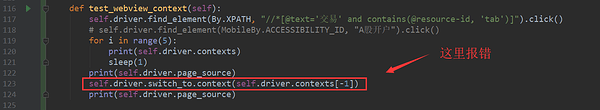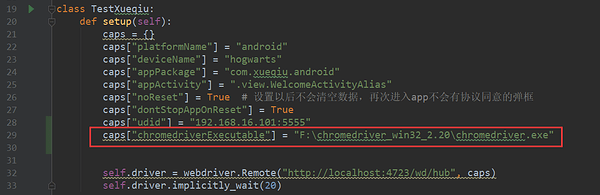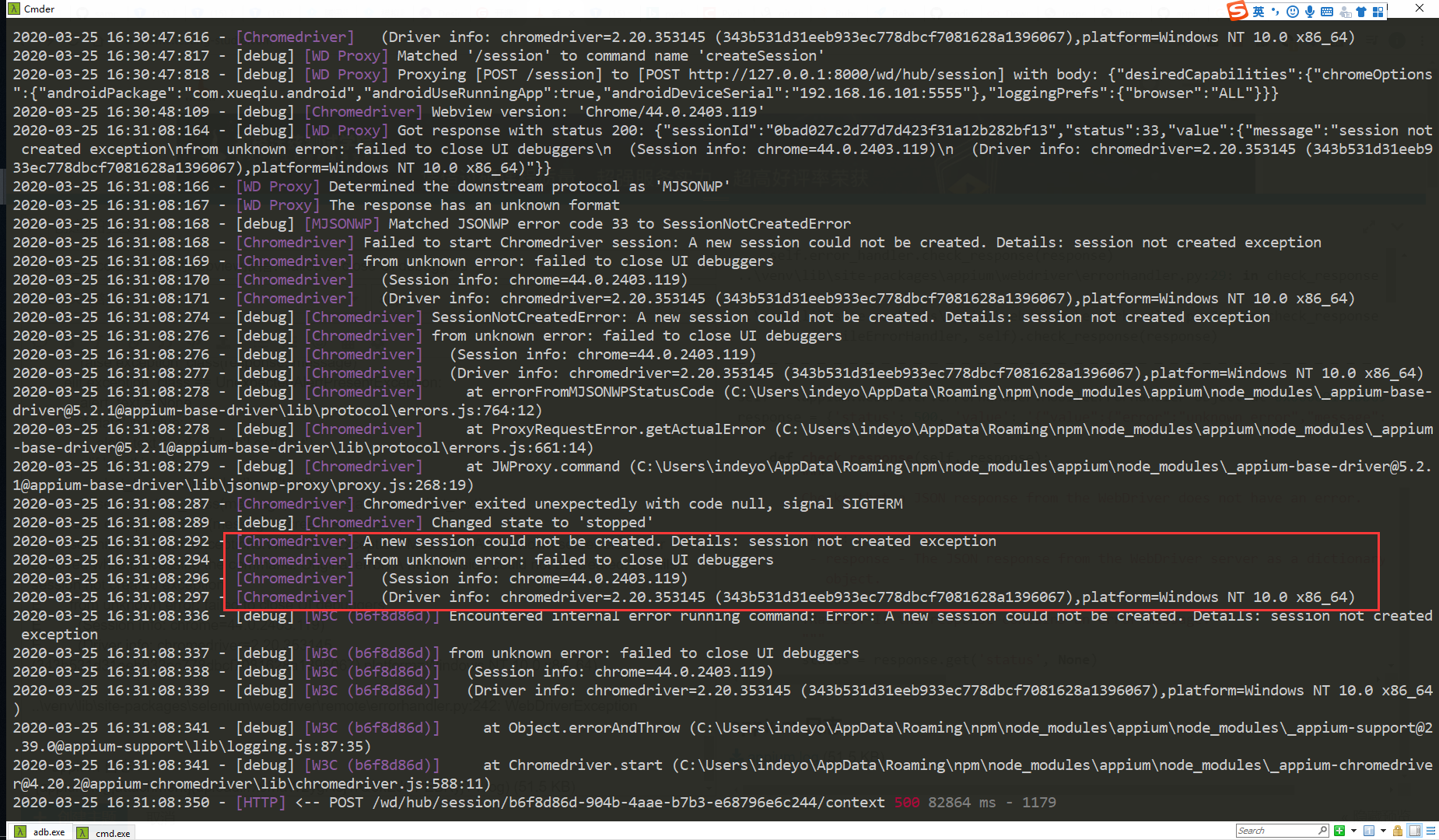问题描述
从原生页面切换到webview页面,报错A new session could not be created.(详见下方报错堆栈信息)
查找元素、点击操作和打印page_source都是没问题的。
其他信息
系统环境:win10
appium环境:1.16.0
模拟器:Genymotion
chromedriver版本:2.20
capabilities配置
chromedriver文件地址
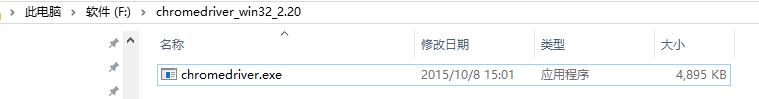
堆栈信息
test_xueqiu.py:115 (TestXueqiu.test_webview_context)
self = <test_appium.test_xueqiu.TestXueqiu object at 0x000001C1DE480BA8>
def test_webview_context(self):
self.driver.find_element(By.XPATH, "//*[@text='交易' and contains(@resource-id, 'tab')]").click()
# self.driver.find_element(MobileBy.ACCESSIBILITY_ID, "A股开户").click()
for i in range(5):
print(self.driver.contexts)
sleep(1)
print(self.driver.page_source)
> self.driver.switch_to.context(self.driver.contexts[-1])
test_xueqiu.py:123:
_ _ _ _ _ _ _ _ _ _ _ _ _ _ _ _ _ _ _ _ _ _ _ _ _ _ _ _ _ _ _ _ _ _ _ _ _ _ _ _
..\venv\lib\site-packages\appium\webdriver\switch_to.py:30: in context
self._driver.execute(MobileCommand.SWITCH_TO_CONTEXT, {'name': context_name})
..\venv\lib\site-packages\selenium\webdriver\remote\webdriver.py:321: in execute
self.error_handler.check_response(response)
..\venv\lib\site-packages\appium\webdriver\errorhandler.py:29: in check_response
raise wde
..\venv\lib\site-packages\appium\webdriver\errorhandler.py:24: in check_response
super(MobileErrorHandler, self).check_response(response)
_ _ _ _ _ _ _ _ _ _ _ _ _ _ _ _ _ _ _ _ _ _ _ _ _ _ _ _ _ _ _ _ _ _ _ _ _ _ _ _
self = <appium.webdriver.errorhandler.MobileErrorHandler object at 0x000001C1DD692B38>
response = {'status': 500, 'value': '{"value":{"error":"unknown error","message":"An unknown server-side error occurred while pro...\\appium\\\\node_modules\\\\_appium-base-driver@5.2.1@appium-base-driver\\\\lib\\\\protocol\\\\protocol.js:392:37)"}}'}
def check_response(self, response):
"""
Checks that a JSON response from the WebDriver does not have an error.
:Args:
- response - The JSON response from the WebDriver server as a dictionary
object.
:Raises: If the response contains an error message.
"""
status = response.get('status', None)
if status is None or status == ErrorCode.SUCCESS:
return
value = None
message = response.get("message", "")
screen = response.get("screen", "")
stacktrace = None
if isinstance(status, int):
value_json = response.get('value', None)
if value_json and isinstance(value_json, basestring):
import json
try:
value = json.loads(value_json)
if len(value.keys()) == 1:
value = value['value']
status = value.get('error', None)
if status is None:
status = value["status"]
message = value["value"]
if not isinstance(message, basestring):
value = message
message = message.get('message')
else:
message = value.get('message', None)
except ValueError:
pass
exception_class = ErrorInResponseException
if status in ErrorCode.NO_SUCH_ELEMENT:
exception_class = NoSuchElementException
elif status in ErrorCode.NO_SUCH_FRAME:
exception_class = NoSuchFrameException
elif status in ErrorCode.NO_SUCH_WINDOW:
exception_class = NoSuchWindowException
elif status in ErrorCode.STALE_ELEMENT_REFERENCE:
exception_class = StaleElementReferenceException
elif status in ErrorCode.ELEMENT_NOT_VISIBLE:
exception_class = ElementNotVisibleException
elif status in ErrorCode.INVALID_ELEMENT_STATE:
exception_class = InvalidElementStateException
elif status in ErrorCode.INVALID_SELECTOR \
or status in ErrorCode.INVALID_XPATH_SELECTOR \
or status in ErrorCode.INVALID_XPATH_SELECTOR_RETURN_TYPER:
exception_class = InvalidSelectorException
elif status in ErrorCode.ELEMENT_IS_NOT_SELECTABLE:
exception_class = ElementNotSelectableException
elif status in ErrorCode.ELEMENT_NOT_INTERACTABLE:
exception_class = ElementNotInteractableException
elif status in ErrorCode.INVALID_COOKIE_DOMAIN:
exception_class = InvalidCookieDomainException
elif status in ErrorCode.UNABLE_TO_SET_COOKIE:
exception_class = UnableToSetCookieException
elif status in ErrorCode.TIMEOUT:
exception_class = TimeoutException
elif status in ErrorCode.SCRIPT_TIMEOUT:
exception_class = TimeoutException
elif status in ErrorCode.UNKNOWN_ERROR:
exception_class = WebDriverException
elif status in ErrorCode.UNEXPECTED_ALERT_OPEN:
exception_class = UnexpectedAlertPresentException
elif status in ErrorCode.NO_ALERT_OPEN:
exception_class = NoAlertPresentException
elif status in ErrorCode.IME_NOT_AVAILABLE:
exception_class = ImeNotAvailableException
elif status in ErrorCode.IME_ENGINE_ACTIVATION_FAILED:
exception_class = ImeActivationFailedException
elif status in ErrorCode.MOVE_TARGET_OUT_OF_BOUNDS:
exception_class = MoveTargetOutOfBoundsException
elif status in ErrorCode.JAVASCRIPT_ERROR:
exception_class = JavascriptException
elif status in ErrorCode.SESSION_NOT_CREATED:
exception_class = SessionNotCreatedException
elif status in ErrorCode.INVALID_ARGUMENT:
exception_class = InvalidArgumentException
elif status in ErrorCode.NO_SUCH_COOKIE:
exception_class = NoSuchCookieException
elif status in ErrorCode.UNABLE_TO_CAPTURE_SCREEN:
exception_class = ScreenshotException
elif status in ErrorCode.ELEMENT_CLICK_INTERCEPTED:
exception_class = ElementClickInterceptedException
elif status in ErrorCode.INSECURE_CERTIFICATE:
exception_class = InsecureCertificateException
elif status in ErrorCode.INVALID_COORDINATES:
exception_class = InvalidCoordinatesException
elif status in ErrorCode.INVALID_SESSION_ID:
exception_class = InvalidSessionIdException
elif status in ErrorCode.UNKNOWN_METHOD:
exception_class = UnknownMethodException
else:
exception_class = WebDriverException
if value == '' or value is None:
value = response['value']
if isinstance(value, basestring):
if exception_class == ErrorInResponseException:
raise exception_class(response, value)
raise exception_class(value)
if message == "" and 'message' in value:
message = value['message']
screen = None
if 'screen' in value:
screen = value['screen']
stacktrace = None
if 'stackTrace' in value and value['stackTrace']:
stacktrace = []
try:
for frame in value['stackTrace']:
line = self._value_or_default(frame, 'lineNumber', '')
file = self._value_or_default(frame, 'fileName', '<anonymous>')
if line:
file = "%s:%s" % (file, line)
meth = self._value_or_default(frame, 'methodName', '<anonymous>')
if 'className' in frame:
meth = "%s.%s" % (frame['className'], meth)
msg = " at %s (%s)"
msg = msg % (meth, file)
stacktrace.append(msg)
except TypeError:
pass
if exception_class == ErrorInResponseException:
raise exception_class(response, message)
elif exception_class == UnexpectedAlertPresentException:
alert_text = None
if 'data' in value:
alert_text = value['data'].get('text')
elif 'alert' in value:
alert_text = value['alert'].get('text')
raise exception_class(message, screen, stacktrace, alert_text)
> raise exception_class(message, screen, stacktrace)
E selenium.common.exceptions.WebDriverException: Message: An unknown server-side error occurred while processing the command. Original error: A new session could not be created. Details: session not created exception
E from unknown error: failed to close UI debuggers
E (Session info: chrome=44.0.2403.119)
E (Driver info: chromedriver=2.20.353145 (343b531d31eeb933ec778dbcf7081628a1396067),platform=Windows NT 10.0 x86_64)
..\venv\lib\site-packages\selenium\webdriver\remote\errorhandler.py:242: WebDriverException
appium 日志
部分截图
完整日志文件
appium.log (51.5 KB)