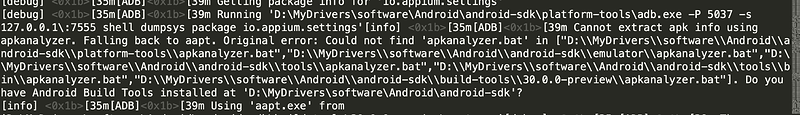代码
from appium import webdriver
from appium.webdriver.common.mobileby import MobileBy
from selenium.webdriver.support import expected_conditions
from selenium.webdriver.support.wait import WebDriverWait
class TestAppiumWebview:
def setup(self):
desired_caps = {}
desired_caps['platformName'] = 'Android'
desired_caps['automationName'] = 'UiAutomator2'
desired_caps['platformVersion'] = '6.0'
desired_caps['deviceName'] = '127.0.0.1:7555'
# desired_caps['browserName'] = 'Browser'
desired_caps['appPackage'] = 'com.xueqiu.android'
desired_caps['appActivity'] = 'com.xueqiu.android.common.MainActivity'
desired_caps['noReset'] = 'true'
desired_caps['dontStopAppOnReset'] = 'true'
desired_caps['autoGrantPermissions'] = 'true'
desired_caps['unicodeKeyBoard'] = 'true'
desired_caps['resetKeyBoard'] = 'true'
# 当需要输入中文时需要添加的两个选项
self._driver = webdriver.Remote('127.0.0.1:4724/wd/hub', desired_caps)
self._driver.implicitly_wait(10)
def test_webview(self):
self._driver.find_element(MobileBy.XPATH,'//*[@resource-id="com.xueqiu.android:id/tab_name" and @text="交易"]').click()
locator = (MobileBy.XPATH, '//android.view.View[@content-desc="A股开户"]')
WebDriverWait(self._driver, 20).until(expected_conditions.element_to_be_clickable(locator))
self._driver.find_element(*locator).click()
print("dayin")
print(self._driver.window_handles)
print("sss")
server报错
appium-server-logs.txt (49.4 KB)