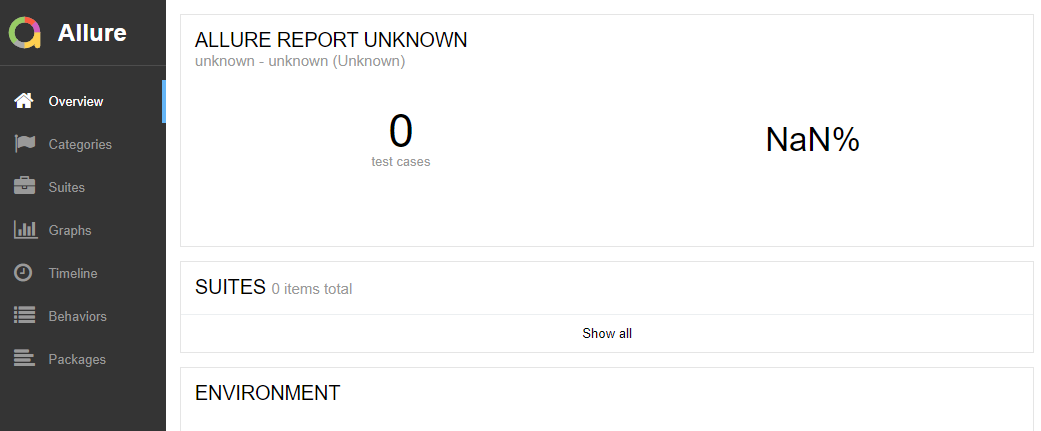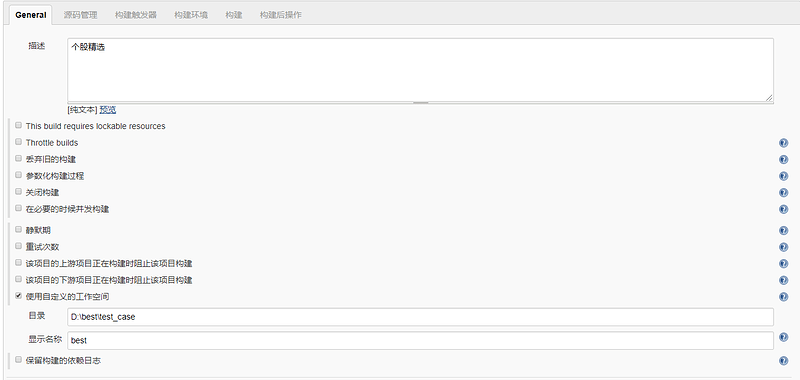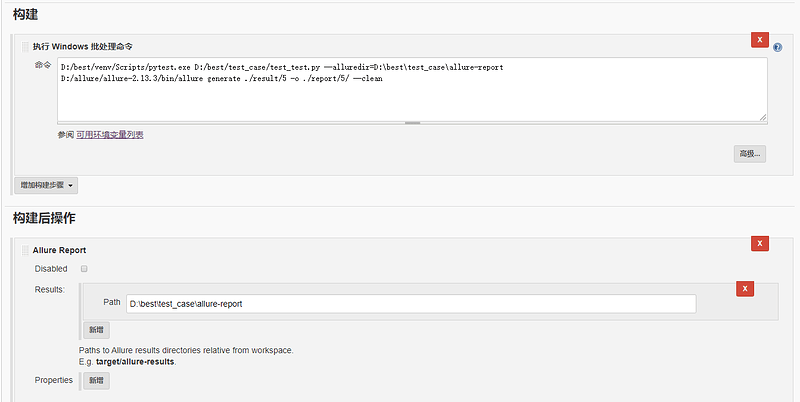部署在Windows系统下的Jenkins,执行脚本生成的allure报告无数据:
配置信息:
相关日志信息:
Started by timer
Running as SYSTEM
Building in workspace D:\best\test_case
[test_case] $ cmd /c call C:\windows\TEMP\jenkins1188348093238098890.bat
D:\best\test_case>D:/best/venv/Scripts/pytest.exe D:/best/test_case/test_test.py --alluredir=D:\best\test_case\allure-report
============================= test session starts =============================
platform win32 -- Python 3.6.6, pytest-6.0.1, py-1.9.0, pluggy-0.13.1
rootdir: D:\best\test_case
plugins: allure-pytest-2.8.18
collected 1 item
test_test.py F [100%]
=========================== short test summary info ===========================
FAILED test_test.py::Test001::test001 - selenium.common.exceptions.NoSuchElem...
======================== 1 failed in 81.56s (0:01:21) =========================
D:\best\test_case>D:/allure/allure-2.13.3/bin/allure generate ./result/5 -o ./report/5/ --clean
Report successfully generated to .\report\5
[test_case] $ D:\allure\allure-2.13.3\bin\allure.bat generate -c -o D:\best\test_case\allure-report
allure-results does not exists
Report successfully generated to D:\best\test_case\allure-report
Allure report was successfully generated.
Creating artifact for the build.
Artifact was added to the build.
Finished: SUCCESS
求助老师帮忙看一下,怎么设置才能生成可以正常查看的allure报告