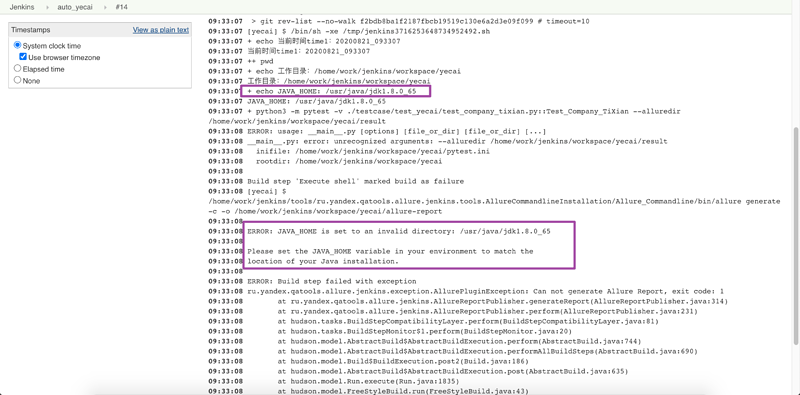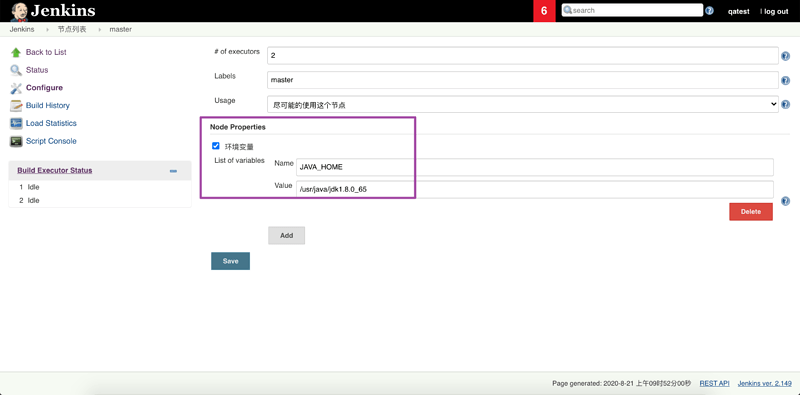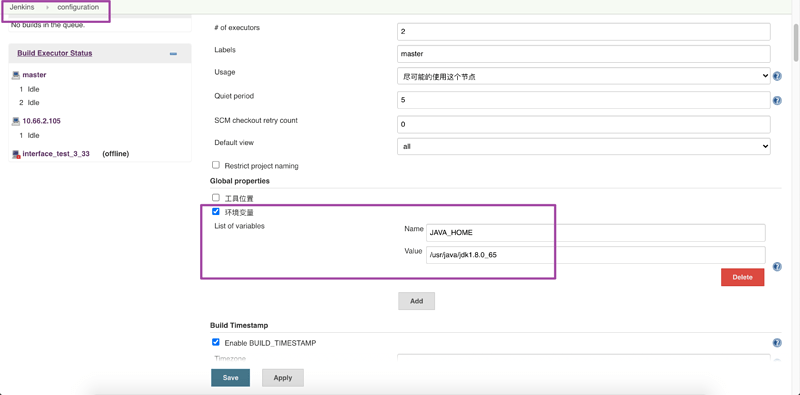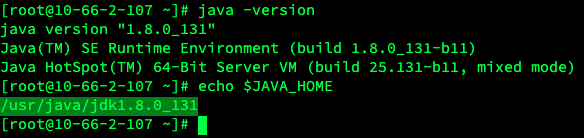标题:jenkins构建带有allure报告的任务时报错
jekins部署在远程服务器
报错信息:
ERROR: JAVA_HOME is set to an invalid directory: /usr/java/jdk1.8.0_65 10:33:34 10:33:34 Please set the JAVA_HOME variable in your environment to match the 10:33:34 location of your Java installation. 10:33:34 10:33:34 ERROR: Build step failed with exception 10:33:34 ru.yandex.qatools.allure.jenkins.exception.AllurePluginException: Can not generate Allure Report, exit code: 1 10:33:34 at ru.yandex.qatools.allure.jenkins.AllureReportPublisher.generateReport(AllureReportPublisher.java:314) 10:33:34 at ru.yandex.qatools.allure.jenkins.AllureReportPublisher.perform(AllureReportPublisher.java:231) 10:33:34 at hudson.tasks.BuildStepCompatibilityLayer.perform(BuildStepCompatibilityLayer.java:81) 10:33:34 at hudson.tasks.BuildStepMonitor$1.perform(BuildStepMonitor.java:20) 10:33:34 at hudson.model.AbstractBuild$AbstractBuildExecution.perform(AbstractBuild.java:744) 10:33:34 at hudson.model.AbstractBuild$AbstractBuildExecution.performAllBuildSteps(AbstractBuild.java:690) 10:33:34 at hudson.model.Build$BuildExecution.post2(Build.java:186) 10:33:34 at hudson.model.AbstractBuild$AbstractBuildExecution.post(AbstractBuild.java:635) 10:33:34 at hudson.model.Run.execute(Run.java:1835) 10:33:34 at hudson.model.FreeStyleBuild.run(FreeStyleBuild.java:43) 10:33:34 at hudson.model.ResourceController.execute(ResourceController.java:97) 10:33:34 at hudson.model.Executor.run(Executor.java:429) 10:33:34 Build step ‘Allure Report’ marked build as failure 10:33:34 Finished: FAILURE
截图:
已参考网上的帖子,修改了节点的JAVAS_HOME和系统设置-全局变量–环境变量,截图如下:
重新构建后,还是同样的错误。
请问有同学遇到同样的问题吗?是怎么解决的呢?