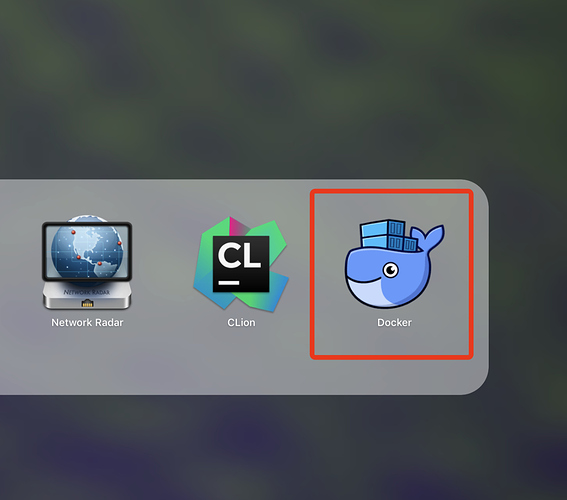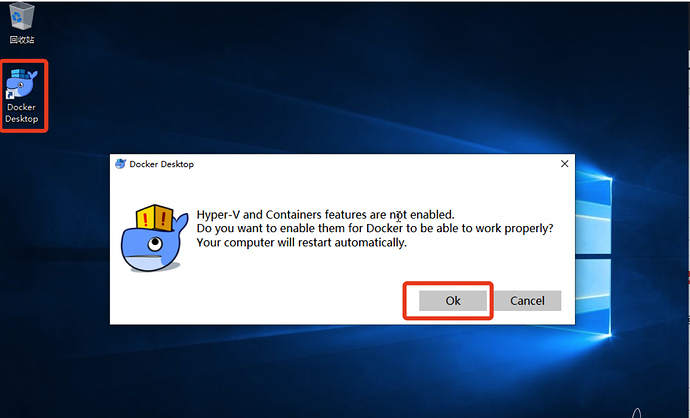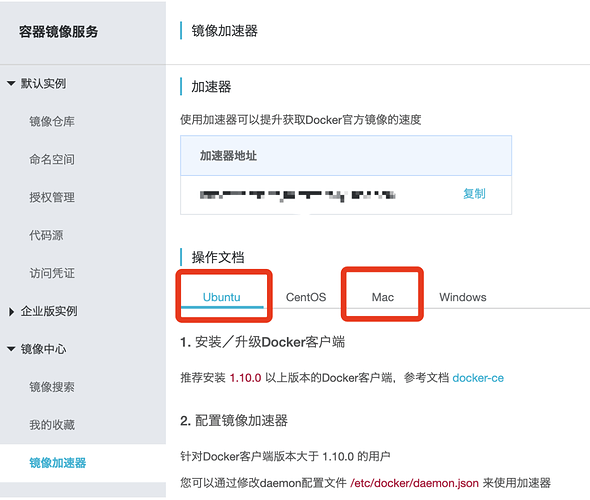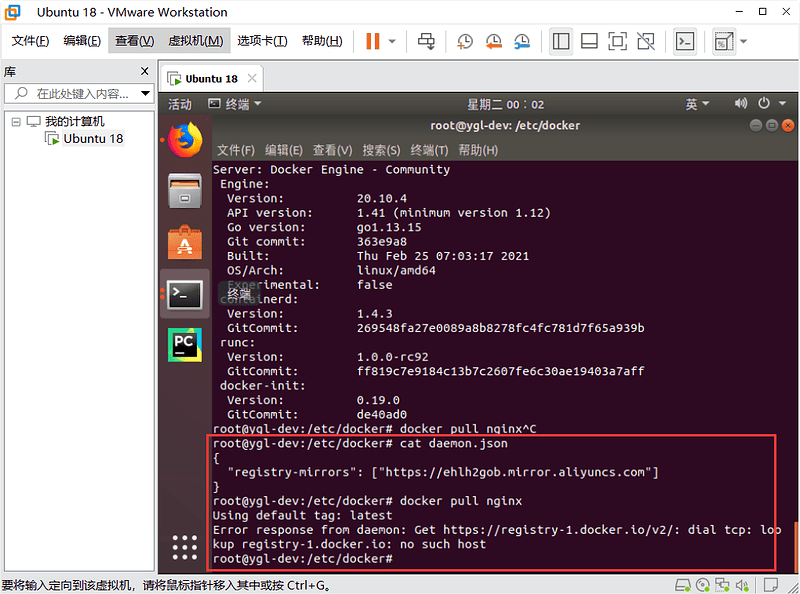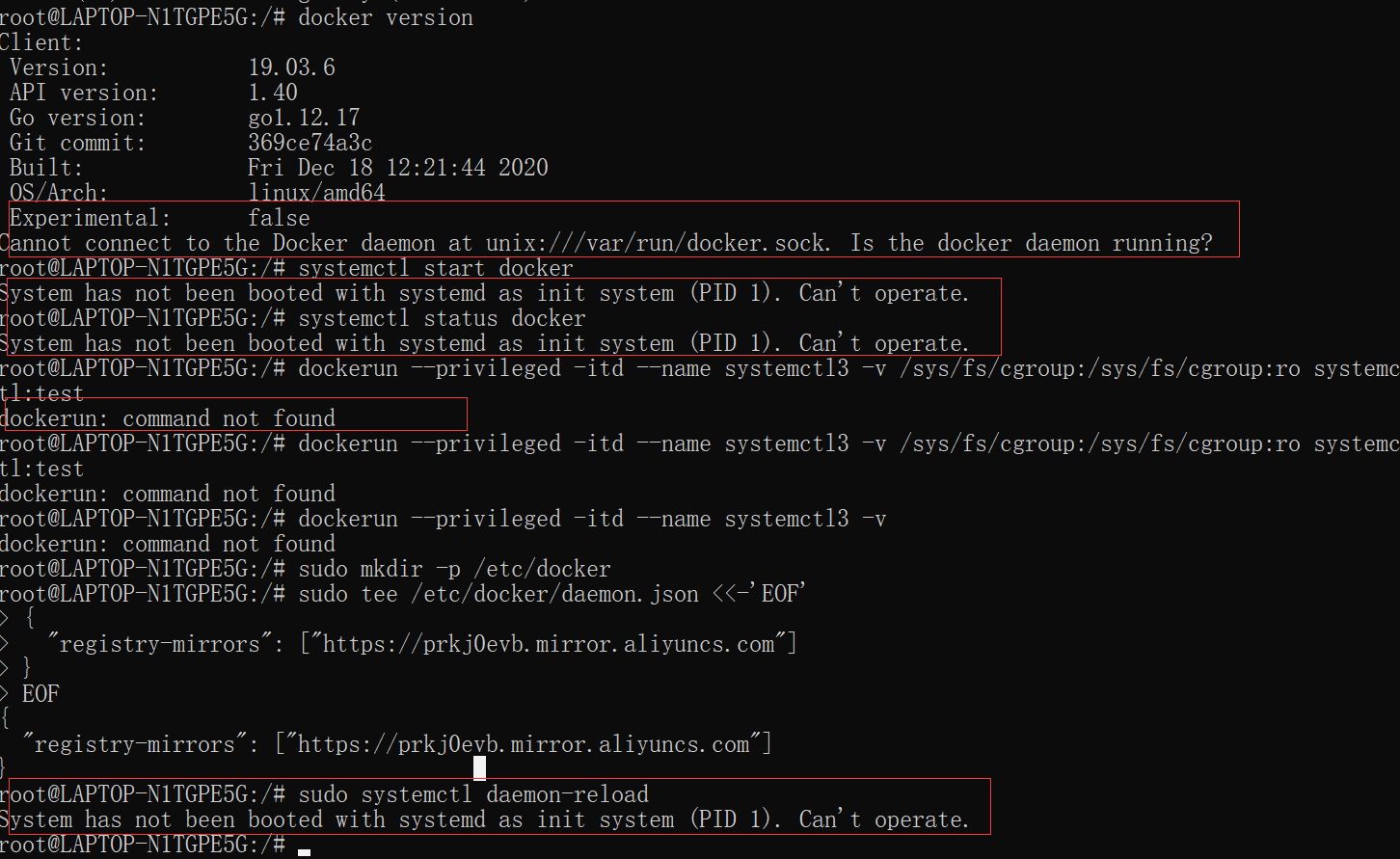macOS 安装 Docker
brew cask install docker
运行 Docker
Ubuntu 安装 Docker
# 更新
apt update
# 安装依赖
apt install apt-transport-https ca-certificates curl software-properties-common -y
# 添加 key
curl -fsSL https://mirrors.aliyun.com/docker-ce/linux/ubuntu/gpg | apt-key add -
# 添加 Docker 源
add-apt-repository \
"deb [arch=amd64] https://mirrors.aliyun.com/docker-ce/linux/ubuntu \
$(lsb_release -cs) \
stable"
# 更新
apt update
# 安装 Docker
apt install docker-ce -y
重启daemon
systemctl daemon-reload
重启docker服务;
systemctl restart docker
开机自启动
systemctl enable docker
Windows 安装 Docker
- 通过官网下载Docker安装文件,直接安装即可
- Download Docker Desktop | Docker
运行 Docker
配置阿里云 Docker 镜像加速器
注册阿里云账户 容器Hub服务控制台
操作文档
Docker 简单操作
# 下载镜像docker pull 镜像名# 查看所有下载过的镜像docker images
删除镜像
docker rmi 镜像id
# 停止容器
docker stop 容器名
# 启动容器
docker start 容器名
# 进入容器的 shell 环境
docker exec -it 容器名 bash
# 退出容器的 shell 环境
exit
# 删除容器
docker rm 容器名
# 强制删除正在运行的容器
docker rm -f 容器名
# 查看运行的容器
docker ps
# 查看所有的容器
docker ps -a
未发现软件包 docker-ce怎么解决
root@uni-Aspire-EC-470G:/home/uni# apt install docker-ce -y
正在读取软件包列表... 完成
正在分析软件包的依赖关系树
正在读取状态信息... 完成
E: 未发现软件包 docker-ce
报错‘System has not been booted with systemd as init system (PID 1). Can’t operate.’
Ubuntu系统设置镜像加速器之后,输入docker pull nginx,报错,请问是什么原因啊
报错信息:
Using default tag: latest
Error response from daemon: Get https://registry-1.docker.io/v2/: dial tcp: lookup registry-1.docker.io: no such host
使用命令 service network-manager restart,重启一下网络就好了 
使用命令/etc/init.d/XX restart 代替
设置镜像加速器:
cd /etc/docker
vi daemon.json
写入内容为:
{
“registry-mirrors”: [“https://dzm55vm0.mirror.aliyuncs.com”]
}
保存后重启docker
找到docker官网,找到docker-ce的安装包,在线安装yum install …
切换到root用户试一下
执行apt update时, Ubuntu报错:E: Malformed entry 52 in list file /etc/apt/sources.list (Component)
E: The list of sources could not be read.
centos的没有
请问有CentOS服务器安装命令吗?