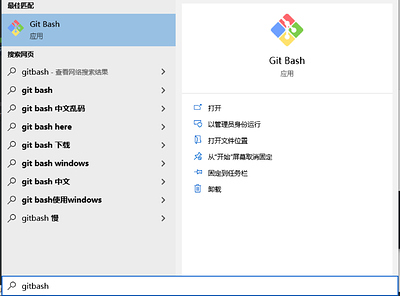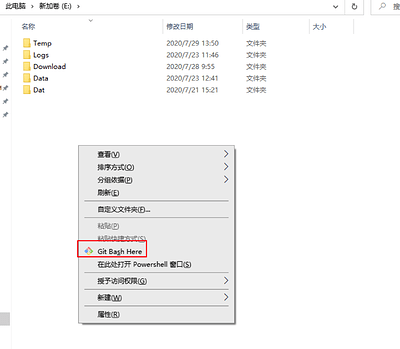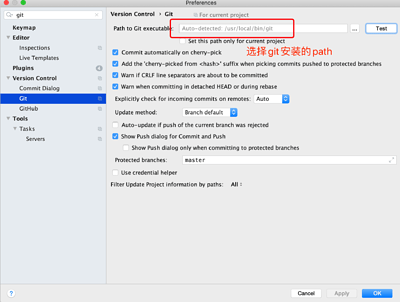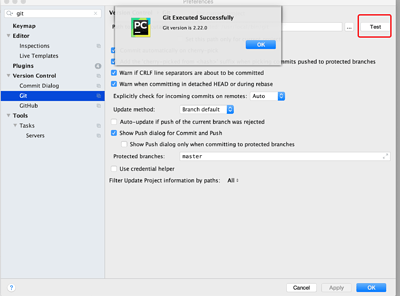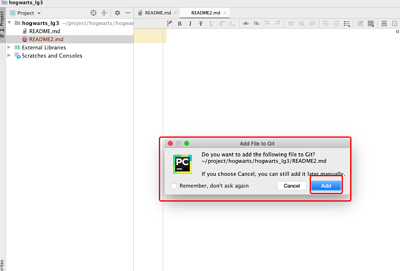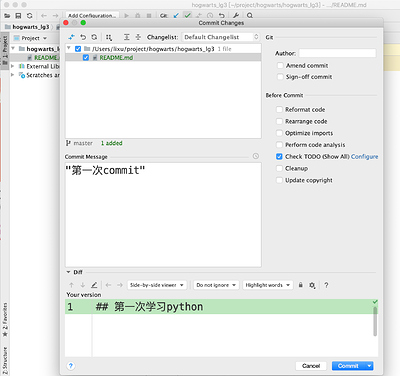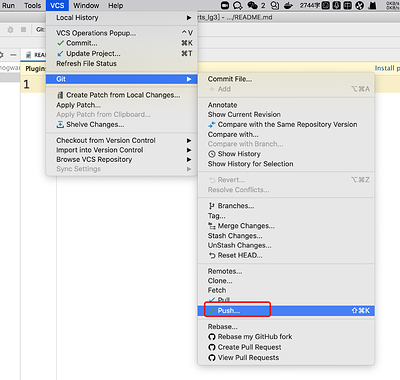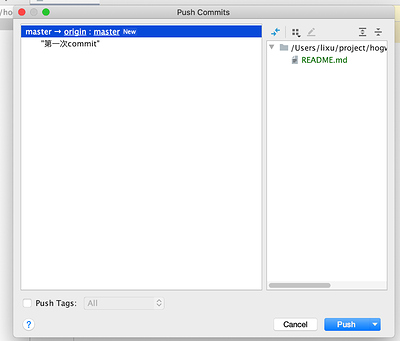ppt地址
学习资料
- python官网:
- 流畅的python
- python cook book
课程内容
工欲善其事必先利其器
python
- 安装链接:https://www.python.org/
- 环境变量的配置:(装好环境变量后,需要重启)
Python和PyCharm环境安装配置 - #4,来自 hogwarts-yunlong - 环境配置 - 测试人社区 - pip安装以及配置
编码规范
pycharm
官网:
Download PyCharm: Python IDE for Professional Developers by JetBrains
教程贴:
pip源
清华大学:Simple Index
阿里云:Simple Index
豆瓣:Simple Index
github
- 注册
- 登录
- 创建公有仓库
git
下载安装
git官方网站:
windows打开gitbash的两种方式
git 账号配置
- 生成ssh-key:
ssh-keygen -t rsa -C "your_email@youremail.com" - 查看秘钥:
cat 你自己的路径/.ssh/id_rsa.pub - 配置ssh-key:找到id_rsa.pub ,复制到 github->SSH and GPG keys->Account Settings
- 验证配置结果:
ssh -T git@github.com(非必须) - 设置username和email
git config --global user.name "your name"git config --global user.email "your_email@youremail.com"
- 查看
git config user.namegit config user.email
- 验证pycharm中git配置成功
- pycharm -git 基本操作
- add
- commit
- push
python练习
- 快捷键: ctrl +d 复制当前行到下一行
- 快捷键: ctrl+/ 复制当前行到下一行
课堂演示源码
- 使用git 命令把项目clone下来
git clone git@github.com:ceshiren/HogwartsLG3.git
GitHub - ceshiren/HogwartsLG3: 拉勾-霍格沃兹测试学院名企直推营第三期演练