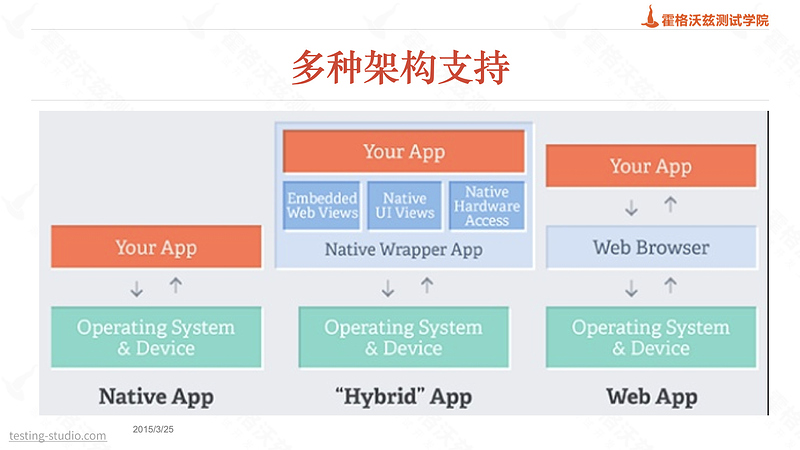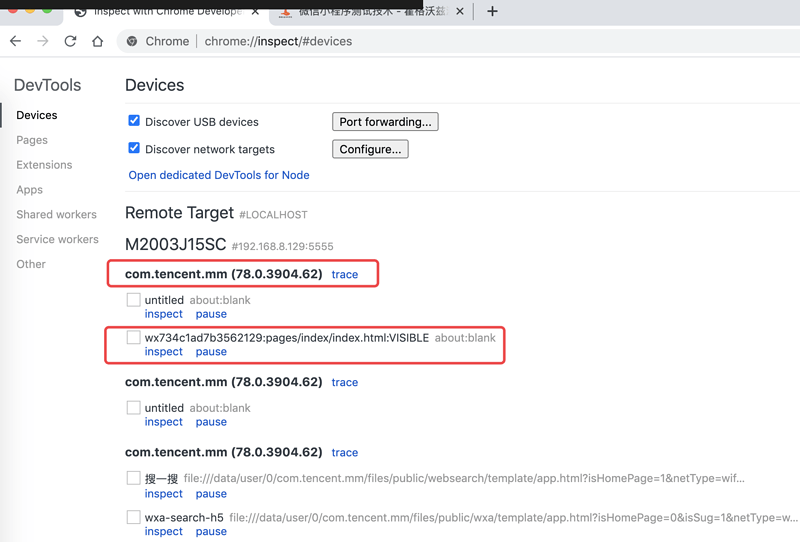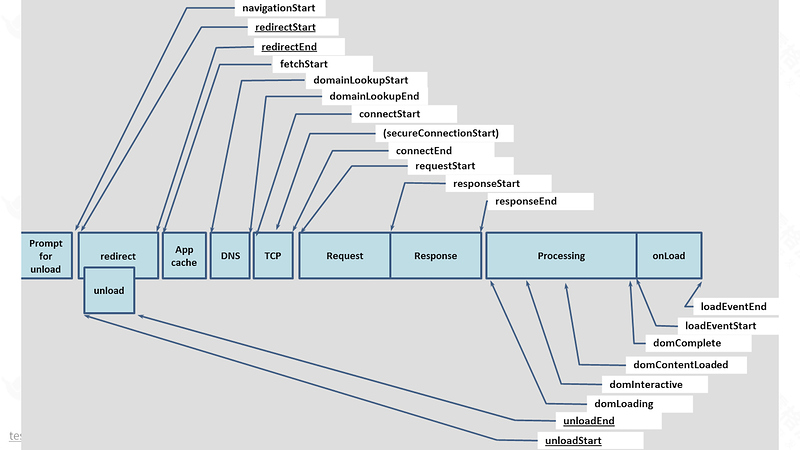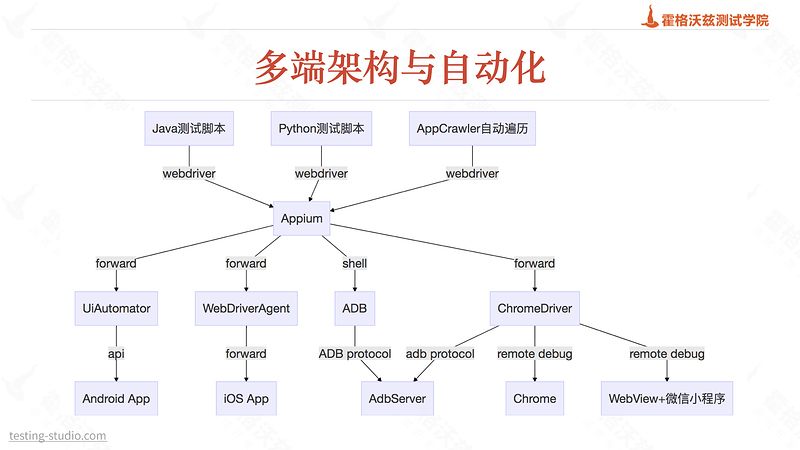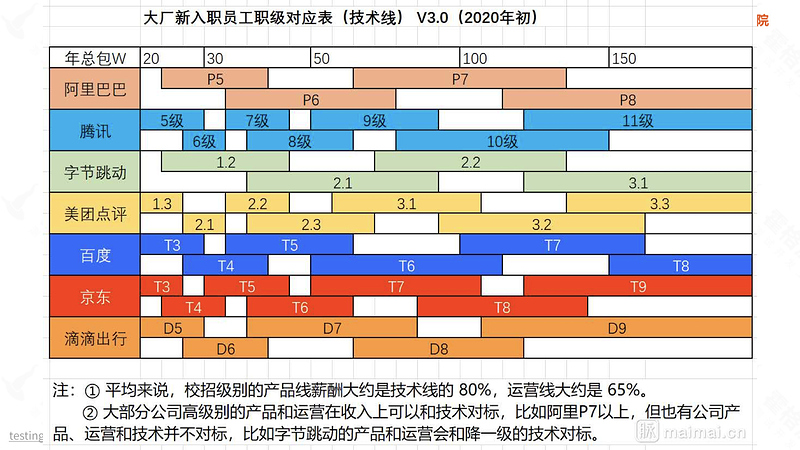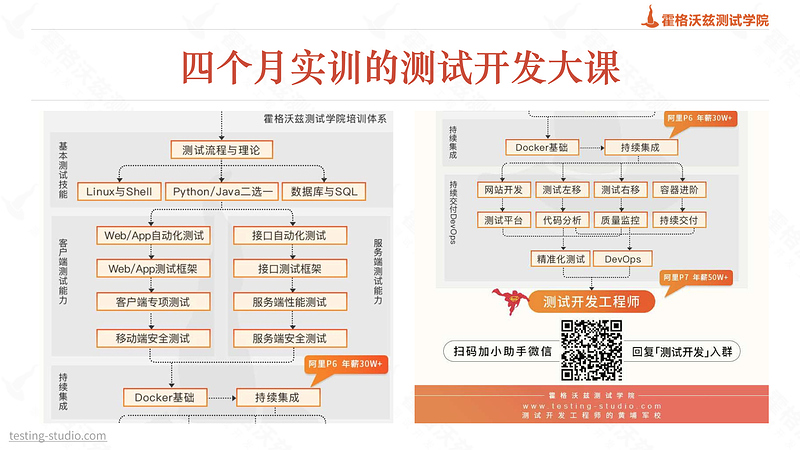本节课主要是讲解微信小程序的基本测试技术,并利用appium的webview测试技术结合adb proxy完成微信小程序的自动化测试。
微信小程序技术架构
chrome提供的inspect分析工具,在浏览器中输入如下地址
- chrome://inspect/#devices
使用chrome查看手机上打开的webview进程与基本信息
可以使用chrome inspect分析微信小程序的控件结构与布局。
使用console执行自己的javascript代码
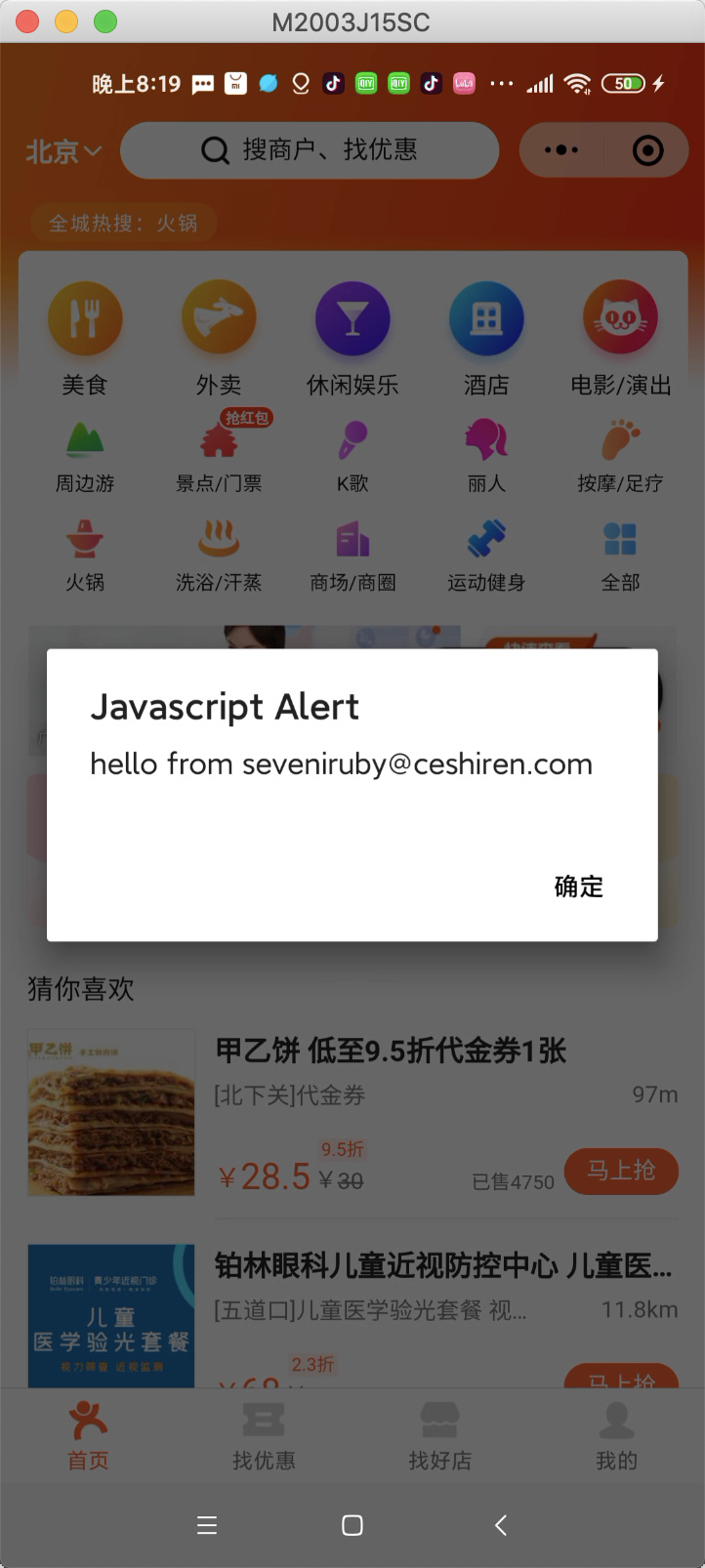
微信小程序性能测试
微信小程序自动化测试
微信小程序自动化测试python版代码示例
class TestWXMicroWebView:
# 为了演示方便,未使用page object模式
def setup(self):
caps = {}
caps["platformName"] = "android"
caps["deviceName"] = "测试人社区 ceshiren.com"
caps["appPackage"] = "com.tencent.mm"
caps["appActivity"] = "com.tencent.mm.ui.LauncherUI"
caps["noReset"] = True
caps['unicodeKeyboard'] = True
caps['resetKeyboard'] = True
caps['chromedriverExecutable'] = \
'/Users/seveniruby/projects/chromedriver/chromedrivers/chromedriver_78.0.3904.11'
# options = ChromeOptions()
# options.add_experimental_option('androidProcess', 'com.tencent.mm:appbrand0')
caps['chromeOptions'] = {
'androidProcess': 'com.tencent.mm:appbrand0'
}
caps['adbPort'] = 5038
self.driver = webdriver.Remote("http://localhost:4723/wd/hub", caps)
self.driver.implicitly_wait(30)
self.driver.find_element(By.XPATH, "//*[@text='通讯录']")
self.driver.implicitly_wait(10)
self.enter_micro_program()
print(self.driver.contexts)
def enter_micro_program(self):
# 原生自动化测试
size = self.driver.get_window_size()
self.driver.swipe(size['width'] * 0.5, size['height'] * 0.4, size['width'] * 0.5, size['height'] * 0.9)
self.driver.find_element(By.CLASS_NAME, 'android.widget.EditText').click()
self.driver.find_element(By.XPATH, "//*[@text='取消']")
self.driver.find_element(By.CLASS_NAME, "android.widget.EditText").send_keys("雪球")
self.driver.find_element(By.CLASS_NAME, 'android.widget.Button')
self.driver.find_element(By.CLASS_NAME, 'android.widget.Button').click()
self.driver.find_element(By.XPATH, "//*[@text='自选']")
def find_top_window(self):
for window in self.driver.window_handles:
print(window)
if ":VISIBLE" in self.driver.title:
print(self.driver.title)
else:
self.driver.switch_to.window(window)
def test_search_webview(self):
# 进入webview
self.driver.switch_to.context('WEBVIEW_xweb')
self.driver.implicitly_wait(10)
self.find_top_window()
# css定位
self.driver.find_element(By.CSS_SELECTOR, "[src*=stock_add]").click()
# 等待新窗口
WebDriverWait(self.driver, 30).until(lambda x: len(self.driver.window_handles) > 2)
self.find_top_window()
self.driver.find_element(By.CSS_SELECTOR, "._input").click()
# 输入
self.driver.switch_to.context("NATIVE_APP")
ActionChains(self.driver).send_keys("alibaba").perform()
# 点击
self.driver.switch_to.context('WEBVIEW_xweb')
self.driver.find_element(By.CSS_SELECTOR, ".stock__item")
self.driver.find_element(By.CSS_SELECTOR, ".stock__item").click()
参考链接
赏金内推
在活动期间,第一名进入BAT的同学直接奖励一万元奖学金。
赏金内推活动
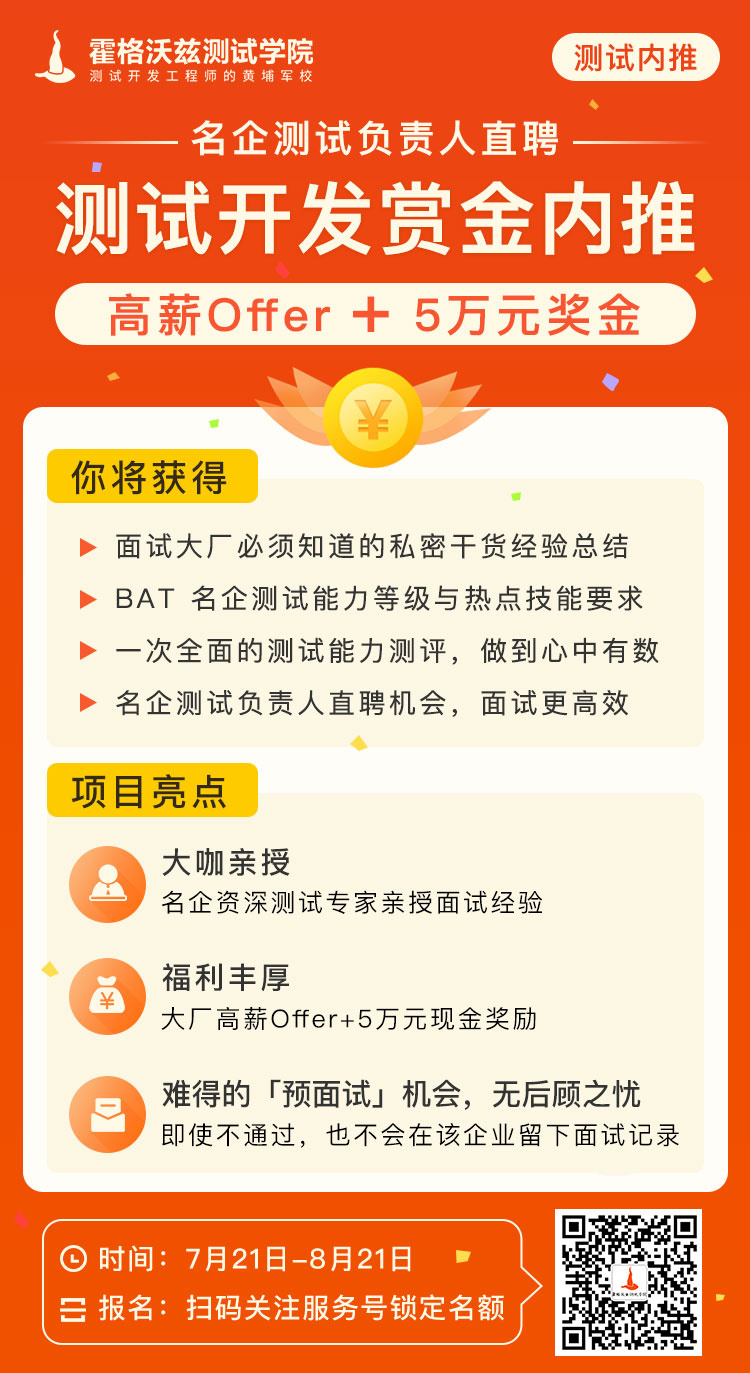
名企offer薪酬表
名企测试开发助力课程