软件测试最常用的 SQL 命令 | 通过实例掌握基本查询、条件查询、聚合查询
月关 3月2日
本文为霍格沃兹测试学院优秀学员学习笔记,汇总了软件测试人员经常使用,必须掌握的 SQL 基础命令,想一起系统进阶测试开发技术的同学文末加群交流。
1、DML核心CRUD增删改查
缩写全称和对应 SQL:
* DML 数据操纵语言:Data Manipulation Language
* Create 增加:insert
* Retrieve 查询:select
* Update 更新:update
* Delete 删除:delete
2、SQL基本查询
2.1 常用SQL总结
* 基本查询:select * from table_name
* 字段查询:select fileds from table_name
* 条件查询:select * from table_name where a=1
* 排序:select * from table_name order by b desc
* 分页:select * from table_name order limit 10 offset 0
* 去重:select distinct fileds from table_name
2.2 实操演示
现在有这样一个公司部门人员各个信息的数据库,包含了如下几个表:
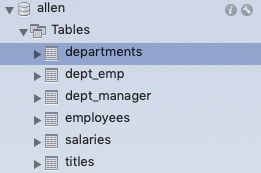
departments 部门表字段:

dept_emp 雇员部门表字段:
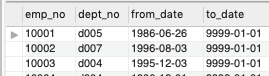
dept_manager领导部门表字段:
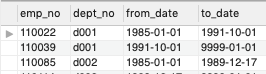
employees雇员表字段:
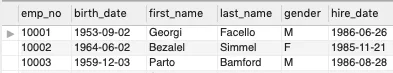
salaries薪资表字段:
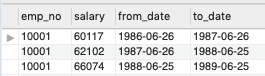
titles岗位表字段:
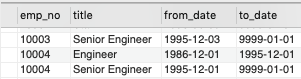
-
基本查询 -查询departments表的所有数据
-
select * from departments;
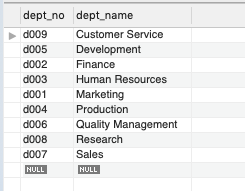
* **字段查询** -查询employees表里所有的雇佣日期hire_date
* ```
select hire_date from employees;
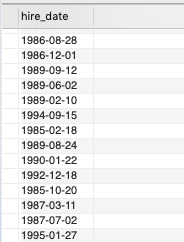
-
条件查询 -查询employees表里所有男性员工M
-
select * from employees where gender=‘M’;

* **排序** -查询departments表里的所有部门并按部门序号进行从小到大排序展示
* ```
select * from departments order by dept_no;
若是想要按部门序号从大到小进行排序的话就可以使用DESC:
select * from departments order by dept_no desc;
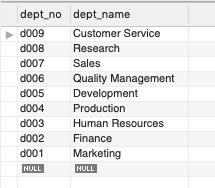
- 分页 -将departments表按部门序号进行从小到大排序后取前4个
-
select * from departments order by dept_no limit 4;
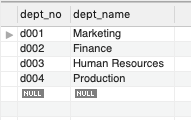
再取偏移量offset为3后的前4个
select * from departments order by dept_no limit 4 offset 3;
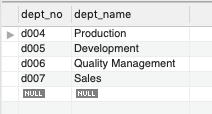
**去重** -现在想知道titles表中的岗位头衔有多少种,就需要对title进行去重处理
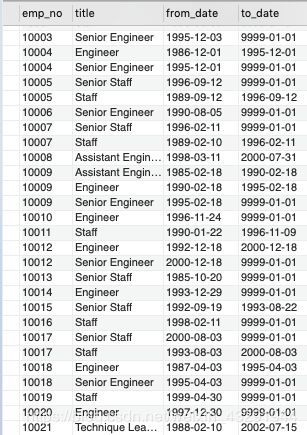
select distinct title from titles;
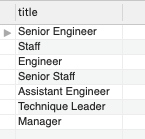
### 3、其他SQL条件查询Where
基本条件查询在上述已经说明:
select * from table_name where a=1
其余条件查询SQL:
and or not
- 相等: =
- 数字比较:等于= 大于> 小于< 不等<>
- LIKE通配:% _
- BETWEEN AND
- IN
***实操演示*** :
* **LIKE通配** -现在要取出employees里所有名字为C开头的人
* ```
select * from employees where first_name like 'C%';

再取employees里所有名字为C开头,第3个字母为y的人
select * from employees where first_name like 'C_y%';
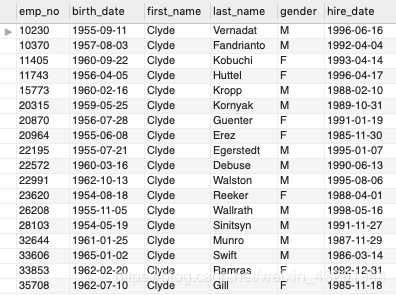
- BETWEEN AND -查询employees中字母顺序显示名字在“Anneke”(包括)和“Chirstian”(包括)的人
-
select * from employees where first_name between ‘Anneke’ and ‘Chirstian’;
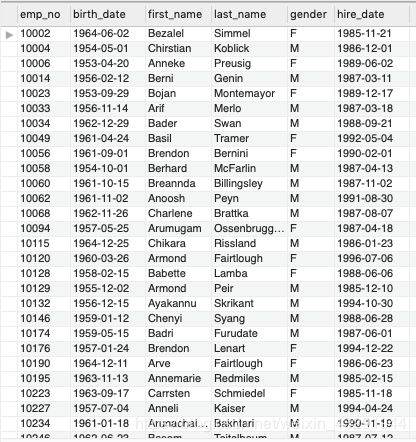
* **IN** -现在,要从employees表中选取姓氏为 ‘Simmel’和’Peir’ 的人
* ```
select * from employees where last_name in ('Simmel','Peir');
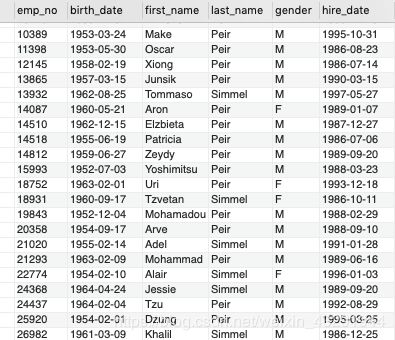
4、聚合查询
4.1 常用聚合查询SQL
* GROUP BY、 HAVING
* COUNT,MAX,MIN,SUM,AVG
* select count(gender),gender from employees group by gender;
* select count(gender),gender from employees group by gender having gender='F';
4.2 实操演示
GROUP BY 、 SUM -现取salaries表中各个员工emp_no的薪资总和
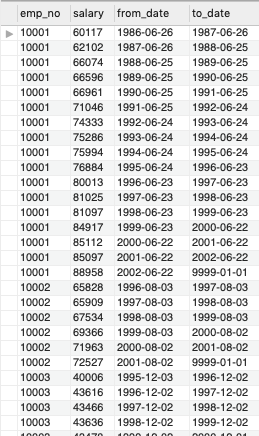
select emp_no,sum(salary) from salaries group by emp_no;
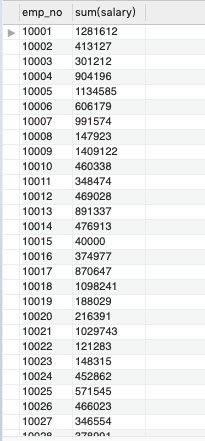
- HAVING -现在接着上一步,取员工总薪资大于1000000的员工
-
select emp_no,sum(salary) from salaries group by emp_no having sum(salary)>1000000;
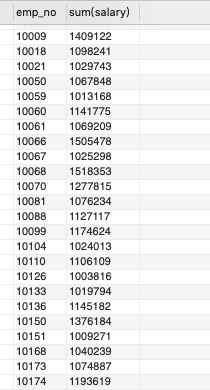
* **COUNT** 、 **AVG** -取salaries表中薪资排名前100名的平均薪资(需要利用子查询)
* ```
select avg(salary) from (select salary from salaries order by salary desc limit 100) as s;
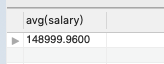
参考链接
SQLW3C: SQL HAVING 语句

