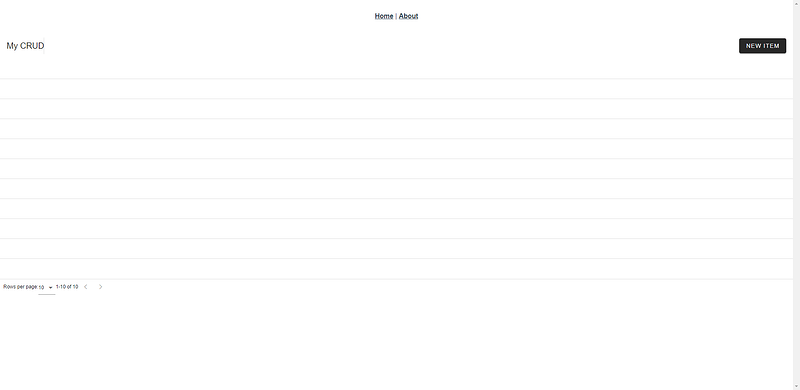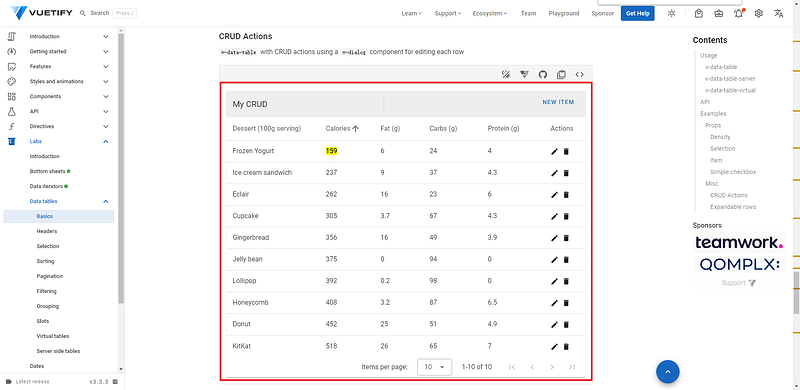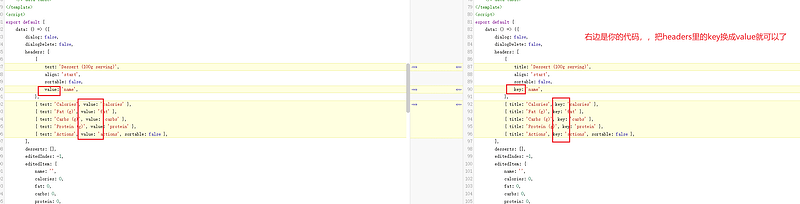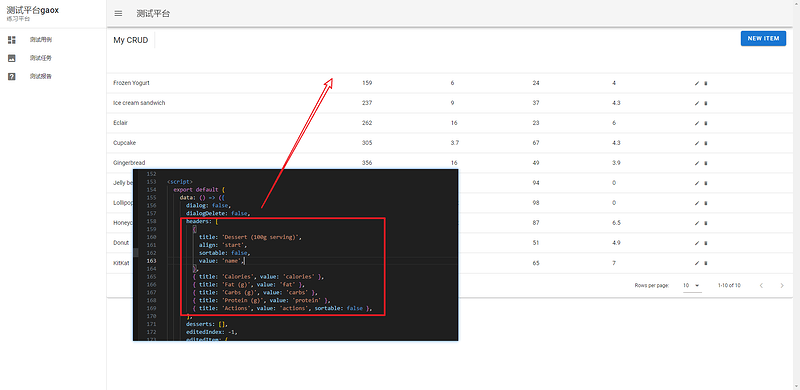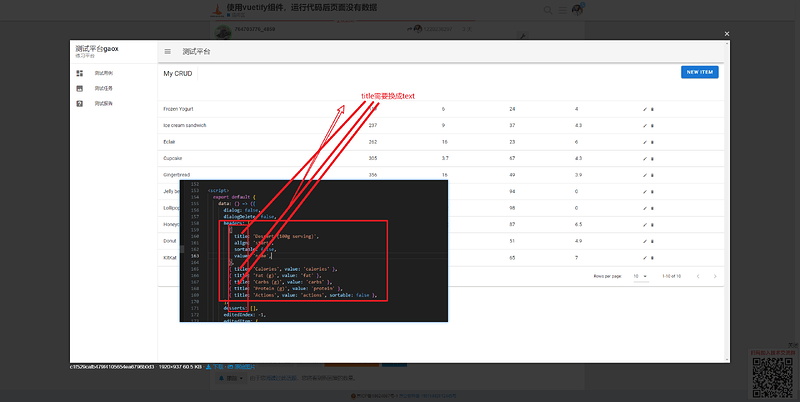问题
代码:
TestCase.vue 文件代码
<template>
<v-data-table
:headers="headers"
:items="desserts"
:sort-by="[{ key: 'calories', order: 'asc' }]"
class="elevation-1"
>
<template v-slot:top>
<v-toolbar
flat
>
<v-toolbar-title>My CRUD</v-toolbar-title>
<v-divider
class="mx-4"
inset
vertical
></v-divider>
<v-spacer></v-spacer>
<v-dialog
v-model="dialog"
max-width="500px"
>
<template v-slot:activator="{ props }">
<v-btn
color="primary"
dark
class="mb-2"
v-bind="props"
>
New Item
</v-btn>
</template>
<v-card>
<v-card-title>
<span class="text-h5">{{ formTitle }}</span>
</v-card-title>
<v-card-text>
<v-container>
<v-row>
<v-col
cols="12"
sm="6"
md="4"
>
<v-text-field
v-model="editedItem.name"
label="Dessert name"
></v-text-field>
</v-col>
<v-col
cols="12"
sm="6"
md="4"
>
<v-text-field
v-model="editedItem.calories"
label="Calories"
></v-text-field>
</v-col>
<v-col
cols="12"
sm="6"
md="4"
>
<v-text-field
v-model="editedItem.fat"
label="Fat (g)"
></v-text-field>
</v-col>
<v-col
cols="12"
sm="6"
md="4"
>
<v-text-field
v-model="editedItem.carbs"
label="Carbs (g)"
></v-text-field>
</v-col>
<v-col
cols="12"
sm="6"
md="4"
>
<v-text-field
v-model="editedItem.protein"
label="Protein (g)"
></v-text-field>
</v-col>
</v-row>
</v-container>
</v-card-text>
<v-card-actions>
<v-spacer></v-spacer>
<v-btn
color="blue-darken-1"
variant="text"
@click="close"
>
Cancel
</v-btn>
<v-btn
color="blue-darken-1"
variant="text"
@click="save"
>
Save
</v-btn>
</v-card-actions>
</v-card>
</v-dialog>
<v-dialog v-model="dialogDelete" max-width="500px">
<v-card>
<v-card-title class="text-h5">Are you sure you want to delete this item?</v-card-title>
<v-card-actions>
<v-spacer></v-spacer>
<v-btn color="blue-darken-1" variant="text" @click="closeDelete">Cancel</v-btn>
<v-btn color="blue-darken-1" variant="text" @click="deleteItemConfirm">OK</v-btn>
<v-spacer></v-spacer>
</v-card-actions>
</v-card>
</v-dialog>
</v-toolbar>
</template>
<template v-slot:[`item.actions`]="{ item }">
<v-icon
size="small"
class="me-2"
@click="editItem(item.raw)"
>
mdi-pencil
</v-icon>
<v-icon
size="small"
@click="deleteItem(item.raw)"
>
mdi-delete
</v-icon>
</template>
<template v-slot:no-data>
<v-btn
color="primary"
@click="initialize"
>
Reset
</v-btn>
</template>
</v-data-table>
</template>
<script>
export default {
data: () => ({
dialog: false,
dialogDelete: false,
headers: [
{
title: 'Dessert (100g serving)',
align: 'start',
sortable: false,
key: 'name',
},
{ title: 'Calories', key: 'calories' },
{ title: 'Fat (g)', key: 'fat' },
{ title: 'Carbs (g)', key: 'carbs' },
{ title: 'Protein (g)', key: 'protein' },
{ title: 'Actions', key: 'actions', sortable: false },
],
desserts: [],
editedIndex: -1,
editedItem: {
name: '',
calories: 0,
fat: 0,
carbs: 0,
protein: 0,
},
defaultItem: {
name: '',
calories: 0,
fat: 0,
carbs: 0,
protein: 0,
},
}),
computed: {
formTitle () {
return this.editedIndex === -1 ? 'New Item' : 'Edit Item'
},
},
watch: {
dialog (val) {
val || this.close()
},
dialogDelete (val) {
val || this.closeDelete()
},
},
created () {
this.initialize()
},
methods: {
initialize () {
this.desserts = [
{
name: 'Frozen Yogurt',
calories: 159,
fat: 6.0,
carbs: 24,
protein: 4.0,
},
{
name: 'Ice cream sandwich',
calories: 237,
fat: 9.0,
carbs: 37,
protein: 4.3,
},
{
name: 'Eclair',
calories: 262,
fat: 16.0,
carbs: 23,
protein: 6.0,
},
{
name: 'Cupcake',
calories: 305,
fat: 3.7,
carbs: 67,
protein: 4.3,
},
{
name: 'Gingerbread',
calories: 356,
fat: 16.0,
carbs: 49,
protein: 3.9,
},
{
name: 'Jelly bean',
calories: 375,
fat: 0.0,
carbs: 94,
protein: 0.0,
},
{
name: 'Lollipop',
calories: 392,
fat: 0.2,
carbs: 98,
protein: 0,
},
{
name: 'Honeycomb',
calories: 408,
fat: 3.2,
carbs: 87,
protein: 6.5,
},
{
name: 'Donut',
calories: 452,
fat: 25.0,
carbs: 51,
protein: 4.9,
},
{
name: 'KitKat',
calories: 518,
fat: 26.0,
carbs: 65,
protein: 7,
},
]
},
editItem (item) {
this.editedIndex = this.desserts.indexOf(item)
this.editedItem = Object.assign({}, item)
this.dialog = true
},
deleteItem (item) {
this.editedIndex = this.desserts.indexOf(item)
this.editedItem = Object.assign({}, item)
this.dialogDelete = true
},
deleteItemConfirm () {
this.desserts.splice(this.editedIndex, 1)
this.closeDelete()
},
close () {
this.dialog = false
this.$nextTick(() => {
this.editedItem = Object.assign({}, this.defaultItem)
this.editedIndex = -1
})
},
closeDelete () {
this.dialogDelete = false
this.$nextTick(() => {
this.editedItem = Object.assign({}, this.defaultItem)
this.editedIndex = -1
})
},
save () {
if (this.editedIndex > -1) {
Object.assign(this.desserts[this.editedIndex], this.editedItem)
} else {
this.desserts.push(this.editedItem)
}
this.close()
},
},
}
</script>
router文件代码:
import Vue from 'vue'
import VueRouter from 'vue-router'
import HomeView from '../views/HomeView.vue'
import LayOut from '../views/LayOut.vue'
import TestCase from '../views/TestCase.vue'
Vue.use(VueRouter)
const routes = [
{
path: '/',
name: 'home',
component: HomeView
},
{
path: '/layout',
name: 'layout',
component: LayOut
},
{
path: '/testcase',
name: 'testcase',
component: TestCase
},
{
path: '/about',
name: 'about',
// route level code-splitting
// this generates a separate chunk (about.[hash].js) for this route
// which is lazy-loaded when the route is visited.
component: () => import(/* webpackChunkName: "about" */ '../views/AboutView.vue')
}
]
const router = new VueRouter({
mode: 'history',
base: process.env.BASE_URL,
routes
})
export default router
报错信息
环境
“axios”: “^1.4.0”,
“core-js”: “^3.8.3”,
“vue”: “^2.6.14”,
“vue-router”: “^3.5.1”,
“vuetify”: “^2.6.0”