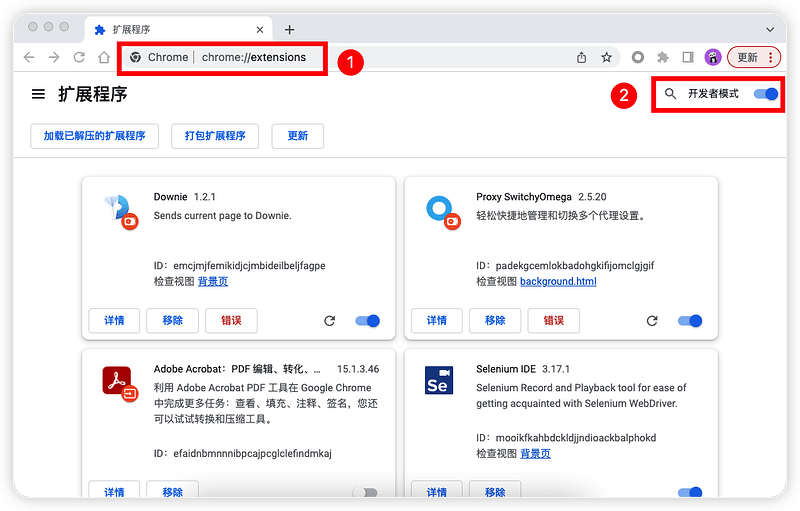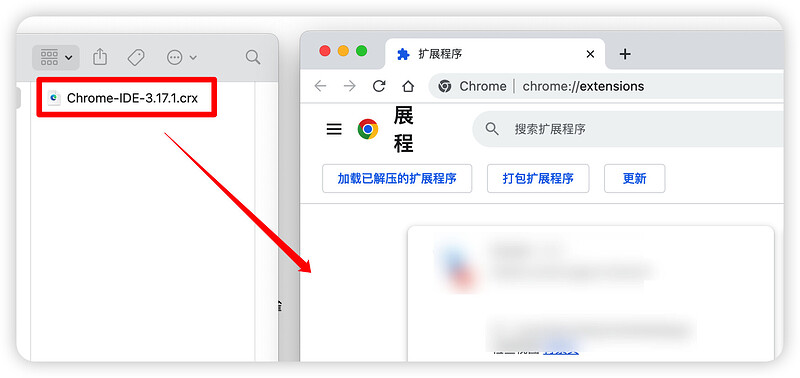清单
基础环境安装
【优先安装】
- JAVA 11 Index of /java_jdk/
- Python 3.10 https://www.python.org/ftp/python/3.10.10/python-3.10.10-amd64.exe
- pycharm Thank you for downloading PyCharm!
验证安装成功方法:
- java:
java -version - python:
python -V
【其次是这些】
-
Pytest
pip install pytest
-
Allure Index of /allure/ (ceshiren.com)
- 把bin目录配置到环境变量
-
Selenium
pip install selenium
-
requests
pip install requests
-
Charles Download a Free Trial of Charles • Charles Web Debugging Proxy
-
Chrome:Google Chrome 网络浏览器
pytest
- 测试用例命名
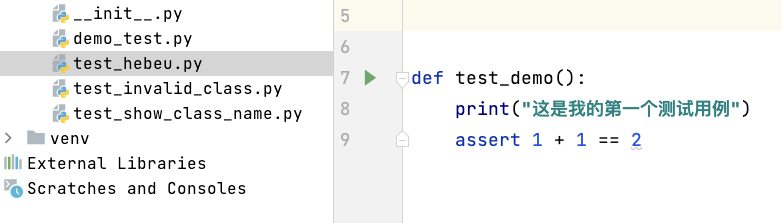
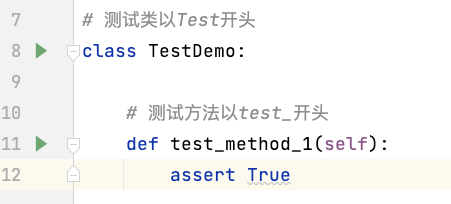
- 去除mark警告信息
创建pytest.ini文件,写入以下内容:
[pytest]
markers = smoke: mark some tests as smoke test
Web自动化相关
selenium
安装方法:pip install selenium
浏览器IDE插件(Chrome谷歌浏览器)
插件文件:
Chrome-IDE-3.17.1.crx.zip (3.9 MB)
Chrome-IDE-3.16.0.crx.zip (3.9 MB)
离线安装方法:
- 下载上面的插件压缩包
- 解压压缩包
- 打开浏览器,访问:chrome://extensions/
- 打开“开发者选项”
- 将crx文件拖拽到Chrome面板中