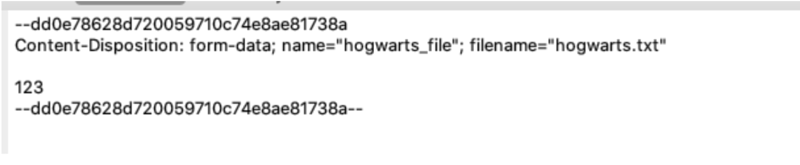在服务端自动化测试过程中,文件上传类型的接口对应的请求头中的 content-type 为 multipart/form-data; boundary=…,碰到这种类型的接口,使用 Java 的 REST Assured 或者 Python 的 Requests 均可解决。
实战练习
Python 版本
在 Python 版本中,可以使用 files 参数上传文件,files 要求传递的参数内容为字典格式,key 值为上传的文件名,value 通常要求传递一个二进制模式的文件流。
>>> url = 'https://httpbin.ceshiren.com/post'
>>> files = {"hogwarts_file": open("hogwarts.txt", "rb")}
>>> r = requests.post(url, files=files)
>>> r.text
{
"args": {},
"data": "",
"files": {
"hogwarts_file": "123"
},
"form": {},
...省略...
"url": "https://httpbin.ceshiren.com/post"
}
Java 版本
Java 需要使用 given() 方法提供的 multiPart() 方法,第一个参数为 name, 第二个参数需要传递一个 File 实例对象,File 实例化过程中,需要传入上传的文件的绝对路径+文件名。
import java.io.File;
import static io.restassured.RestAssured.*;
public class Requests {
public static void main(String[] args) {
given().multiPart("hogwartsFile", new File("绝对路径+文件名")).
when().post("https://httpbin.ceshiren.com/post").then().log().all();
}
}
响应内容为
{
"args": {
},
"data": "",
"files": {
"hogwarts_file": "123"
},
"form": {
},
"headers": {
...省略...
},
"json": null,
"origin": "119.123.207.174",
"url": "https://httpbin.ceshiren.com/post"
}
使用抓包工具抓取过程数据数据,可以清楚看到传递数据过程中,如果是 Java 版本,name 传递内容为 multiPart() 方法的第一个参数,在 Python 版本中为 files 参数传递的字典的 key 值,而 filename 不论是 Java 版本还是 Python 版本,传递的内容均为传递文件的文件名。