ppt
Jenkins 在win环境部署
在jenkins.war包所在的位置运行命令
java -jar jenkins.war
不想所有文件都在c盘 新建一个环境变量
JENKINS_HOME
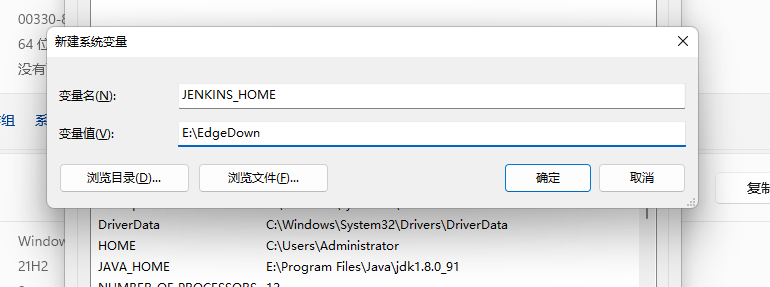
Jenkins Linux 部署
docker pull jenkins/jenkins:2.360
docker run -d --name jenkins_study -v ${PWD}/jenkins_home1:/var/jenkins_home -p 8081:8080 -p 50000:50000 jenkins/jenkins:2.360
接口测试
代码地址: https://gitee.com/ytq12875/i-interface_python.git
pwd
# 创建虚拟环境
python3 -m venv venv
# 激活虚拟环境
. venv/bin/activate
# 安装依赖库
pip install -r requirements.txt
# 执行测试
pytest test/weather_test.py -sv --alluredir=result
Python 环境安装
Linux环境 Python3安装 - 霍格沃兹答疑区 - 测试人社区 (ceshiren.com)
导出依赖库
pip freeze > requirements.txt
UI自动化
https://gitee.com/ytq12875/iSelenium_Python.git
pwd
# 创建虚拟环境
python3 -m venv venv
# 激活虚拟环境
. venv/bin/activate
# 安装依赖库
pip install -r requirements.txt
# 执行测试
pytest test/web_ut.py -sv --alluredir=result
chrome安装
// Ubuntu
wget https://dl.google.com/linux/direct/google-chrome-stable_current_amd64.deb
sudo dpkg -i google-chrome-stable_current_amd64.deb
// Centos
wget https://dl.google.com/linux/direct/google-chrome-stable_current_x86_64.rpm
yum install ./google-chrome-stable_current_x86_64.rpm
点餐服务端部署
https://gitee.com/ytq12875/jenkinsCI.git
# 创建虚拟环境
python3 -m venv venv
# 激活虚拟环境
. venv/bin/activate
# 安装依赖库
pip install -r requirements.txt
# 启动服务
BUILD_ID=dontKillMe
. ./run.sh
点餐接口测试
https://gitee.com/ytq12875/jenkinsCIApi.git
# 创建虚拟环境
python3 -m venv venv
# 激活虚拟环境
. venv/bin/activate
# 安装依赖库
pip install -r requirements.txt
# 执行测试
pytest test_api.py -sv --alluredir=result
