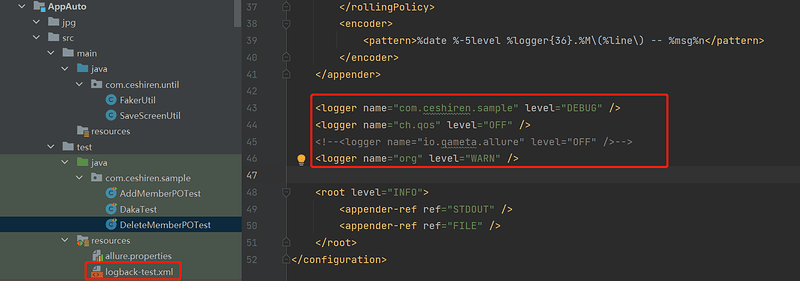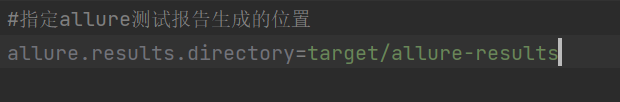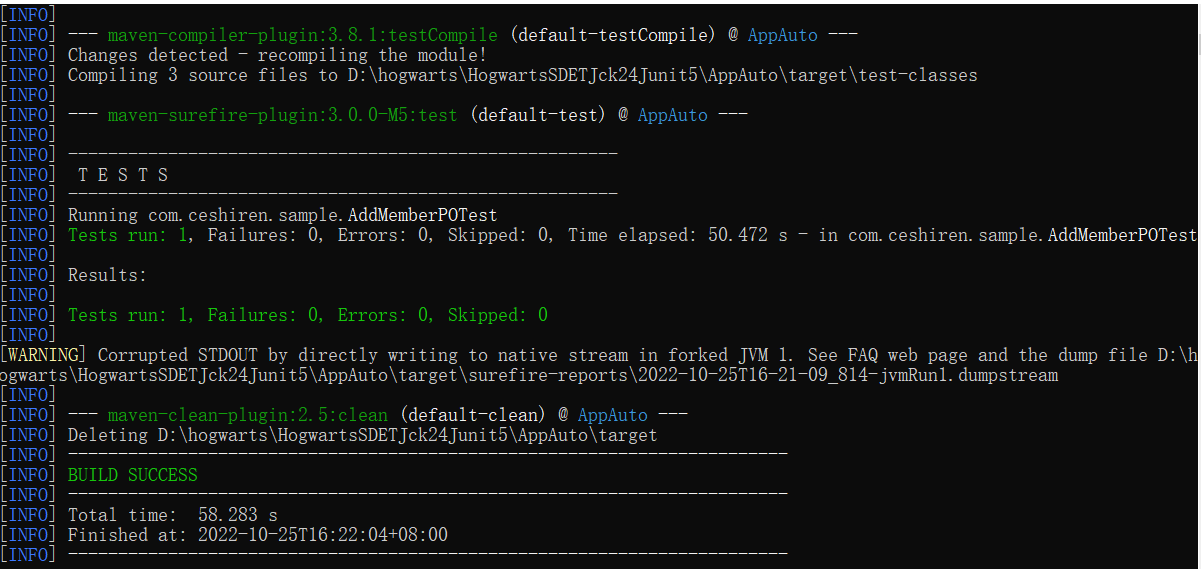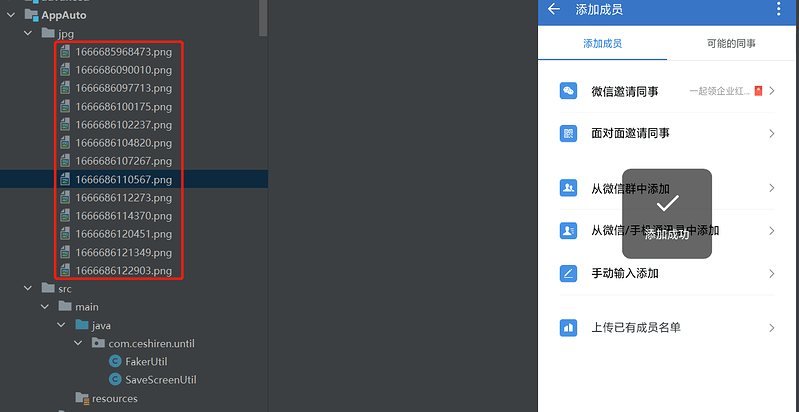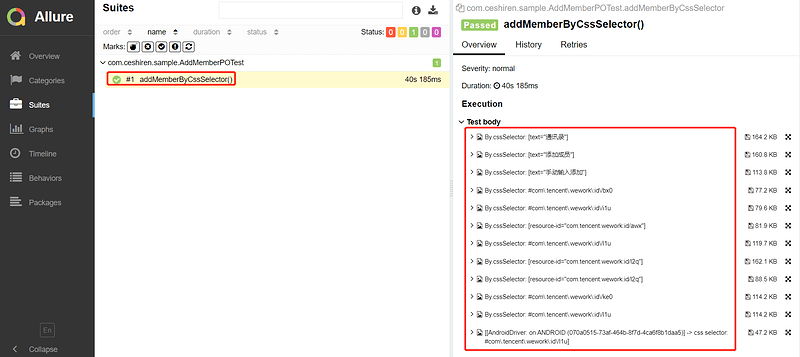实战目标
- 企业微信的用户管理
课堂ppt
PPT地址
app启动验证
#adb shell am start -W -S 包名/activity
adb shell am start -W -S com.tencent.wework/.launch.LaunchSplashActivity
知识汇总
2022_App自动化测试学习大纲.xmind.zip (248.9 KB)
pom文件
<properties>
<project.build.sourceEncoding>UTF-8</project.build.sourceEncoding>
<maven.compiler.encoding>UTF-8</maven.compiler.encoding>
<java.version>11</java.version>
<!-- 使用 Java 11 语言特性 ( -source 11 ) 并且还希望编译后的类与 JVM 11 ( -target 11 )兼容,您可以添加以下两个属性,它们是默认属性插件参数的名称-->
<maven.compiler.target>11</maven.compiler.target>
<maven.compiler.source>11</maven.compiler.source>
<!-- 对应junit Jupiter的版本号;放在这里就不需要在每个依赖里面写版本号,导致对应版本号会冲突-->
<junit.jupiter.version>5.8.2</junit.jupiter.version>
<!-- plugins -->
<maven.compiler.version>3.8.1</maven.compiler.version>
<maven-surefire-plugin.version>3.0.0-M5</maven-surefire-plugin.version>
<!-- 断言-->
<hamcrest.version>2.2</hamcrest.version>
<!--log日志-->
<slf4j.version>2.0.0-alpha7</slf4j.version>
<logback.version>1.3.0-alpha16</logback.version>
<!--allure报告-->
<allure.version>2.18.1</allure.version>
<allure-maven.version>2.10.0</allure-maven.version>
<allure.cmd.download.url>
https://repo.maven.apache.org/maven2/io/qameta/allure/allure-commandline
</allure.cmd.download.url>
<aspectj.version>1.9.9.1</aspectj.version>
<!-- faker -->
<javafaker.version>1.0.2</javafaker.version>
<!-- selenium -->
<selenium.version>4.3.0</selenium.version>
<!-- appium -->
<appium.version>8.1.1</appium.version>
<jackson.version>2.13.1</jackson.version>
<commonio.version>2.11.0</commonio.version>
</properties>
<!-- 物料清单 (BOM)-->
<dependencyManagement>
<dependencies>
<!--当使用 Gradle 或 Maven 引用多个 JUnit 工件时,此物料清单 POM 可用于简化依赖项管理。不再需要在添加依赖时设置版本-->
<dependency>
<groupId>org.junit</groupId>
<artifactId>junit-bom</artifactId>
<version>${junit.jupiter.version}</version>
<type>pom</type>
<scope>import</scope>
</dependency>
<dependency>
<groupId>com.google.guava</groupId>
<artifactId>guava</artifactId>
<version>31.0.1-jre</version>
</dependency>
</dependencies>
</dependencyManagement>
<repositories>
<repository>
<id>jitpack.io</id>
<url>https://jitpack.io</url>
</repository>
</repositories>
<dependencies>
<!--junit5-->
<dependency>
<groupId>org.junit.jupiter</groupId>
<artifactId>junit-jupiter</artifactId>
<!--对应添加的依赖的作用范围-->
<scope>test</scope>
</dependency>
<dependency>
<groupId>org.junit.platform</groupId>
<artifactId>junit-platform-suite</artifactId>
<scope>test</scope>
</dependency>
<dependency>
<groupId>org.junit.vintage</groupId>
<artifactId>junit-vintage-engine</artifactId>
<scope>test</scope>
</dependency>
<!--hamcrest断言-->
<dependency>
<groupId>org.hamcrest</groupId>
<artifactId>hamcrest</artifactId>
<version>${hamcrest.version}</version>
<scope>test</scope>
</dependency>
<dependency>
<groupId>org.hamcrest</groupId>
<artifactId>hamcrest-core</artifactId>
<version>${hamcrest.version}</version>
<scope>test</scope>
</dependency>
<!--faster json解析yaml文件 -->
<dependency>
<groupId>com.fasterxml.jackson.core</groupId>
<artifactId>jackson-databind</artifactId>
<version>${jackson.version}</version>
<scope>compile</scope>
</dependency>
<dependency>
<groupId>com.fasterxml.jackson.dataformat</groupId>
<artifactId>jackson-dataformat-yaml</artifactId>
<version>${jackson.version}</version>
<scope>compile</scope>
</dependency>
<!-- log日志 -->
<dependency>
<groupId>org.slf4j</groupId>
<artifactId>slf4j-api</artifactId>
<version>${slf4j.version}</version>
</dependency>
<dependency>
<groupId>ch.qos.logback</groupId>
<artifactId>logback-classic</artifactId>
<version>${logback.version}</version>
</dependency>
<!-- common io-->
<dependency>
<groupId>commons-io</groupId>
<artifactId>commons-io</artifactId>
<version>${commonio.version}</version>
</dependency>
<!-- allure-->
<dependency>
<groupId>io.qameta.allure</groupId>
<artifactId>allure-junit5</artifactId>
<version>${allure.version}</version>
<scope>compile</scope>
</dependency>
<dependency>
<groupId>org.aspectj</groupId>
<artifactId>aspectjweaver</artifactId>
<version>${aspectj.version}</version>
<scope>runtime</scope>
</dependency>
<!-- 随机测试数据生成库 -->
<dependency>
<groupId>com.github.javafaker</groupId>
<artifactId>javafaker</artifactId>
<version>${javafaker.version}</version>
</dependency>
<!-- selenium-->
<dependency>
<groupId>org.seleniumhq.selenium</groupId>
<artifactId>selenium-java</artifactId>
<version>${selenium.version}</version>
</dependency>
<!-- appium -->
<dependency>
<groupId>io.appium</groupId>
<artifactId>java-client</artifactId>
<version>${appium.version}</version>
<scope>compile</scope>
</dependency>
</dependencies>
<build>
<plugins>
<plugin>
<groupId>org.apache.maven.plugins</groupId>
<artifactId>maven-surefire-plugin</artifactId>
<version>${maven-surefire-plugin.version}</version>
<configuration>
<argLine>
-javaagent:"${settings.localRepository}/org/aspectj/aspectjweaver/${aspectj.version}/aspectjweaver-${aspectj.version}.jar"
</argLine>
<includes>
<include>**/*Test</include>
</includes>
</configuration>
<dependencies>
<dependency>
<groupId>org.junit.jupiter</groupId>
<artifactId>junit-jupiter-engine</artifactId>
<version>${junit.jupiter.version}</version>
</dependency>
<dependency>
<groupId>org.junit.vintage</groupId>
<artifactId>junit-vintage-engine</artifactId>
<version>${junit.jupiter.version}</version>
</dependency>
</dependencies>
</plugin>
<plugin>
<groupId>org.apache.maven.plugins</groupId>
<artifactId>maven-compiler-plugin</artifactId>
<version>${maven.compiler.version}</version>
<configuration>
<parameters>true</parameters>
<!-- 设置jre版本为 11 -->
<source>${maven.compiler.source}</source>
<target>${maven.compiler.target}</target>
<!-- 设置编码为 UTF-8 -->
<encoding>${maven.compiler.encoding}</encoding>
</configuration>
</plugin>
<plugin>
<groupId>io.qameta.allure</groupId>
<artifactId>allure-maven</artifactId>
<version>${allure-maven.version}</version>
<configuration>
<reportVersion>${allure.version}</reportVersion>
<allureDownloadUrl>${allure.cmd.download.url}/${allure.version}/allure-commandline-${allure.version}.zip</allureDownloadUrl>
</configuration>
</plugin>
</plugins>
</build>
DesiredCapabilities desiredCapabilities = new DesiredCapabilities();
//平台名称 安卓系统就是Android 苹果手机就是iOS
desiredCapabilities.setCapability(MobileCapabilityType.PLATFORM_NAME, "Android");
//使用的driver uiautomator2
desiredCapabilities.setCapability(MobileCapabilityType.AUTOMATION_NAME, "UiAutomator2");
//设备的系统版本
desiredCapabilities.setCapability(MobileCapabilityType.PLATFORM_VERSION, "12.0.0");
//启动的app的包名
desiredCapabilities.setCapability(AndroidMobileCapabilityType.APP_PACKAGE, "com.tencent.wework");
//启动的app的页面
desiredCapabilities.setCapability(AndroidMobileCapabilityType.APP_ACTIVITY, ".launch.LaunchSplashActivity");
//设备名称
desiredCapabilities.setCapability(MobileCapabilityType.DEVICE_NAME, "盖盖");
//设备的UDID;adb devices -l 获取,多设备的时候要指定,若不指定默认选择列表的第一个设备
desiredCapabilities.setCapability(MobileCapabilityType.UDID, "8c5f5f92");
//app不重置
desiredCapabilities.setCapability(MobileCapabilityType.NO_RESET, true);
//运行失败的时候打印page source到appium-log
desiredCapabilities.setCapability(MobileCapabilityType.PRINT_PAGE_SOURCE_ON_FIND_FAILURE, true);
//在假设客户端退出并结束会话之前,Appium 将等待来自客户端的新命令多长时间(以秒为单位) http请求等待响应最长5分钟
desiredCapabilities.setCapability(MobileCapabilityType.NEW_COMMAND_TIMEOUT, 300000);
//默认权限通过
desiredCapabilities.setCapability(SupportsAutoGrantPermissionsOption.AUTO_GRANT_PERMISSIONS_OPTION, true);
打卡
desiredCapabilities.setCapability(SupportsWaitForIdleTimeoutOption.WAIT_FOR_IDLE_TIMEOUT_OPTION, 0);
css定位
注意![]() :
:
id转为css:需要转义,\代表专一
UiSelector
https://developer.android.com/reference/androidx/test/uiautomator/UiSelector
作业
作业一
添加成员优化:
toast元素验证
添加log日志
添加截图
添加allure报告
作业二
删除成员用例编写
- 多用css定位
最好是id,xpth相对定位,css定位都在脚本内使用