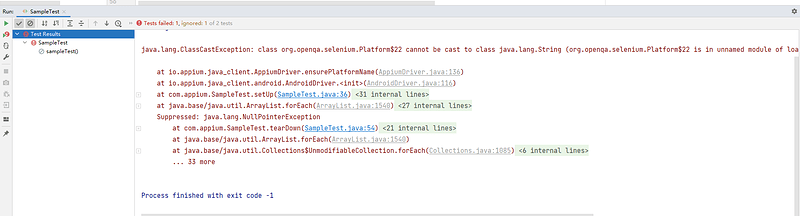各位老师,麻烦看一下为什么会报错呢?另,请问怎么看报错信息呢?一遇到这种情况就麻爪~
报错信息如下:
代码如下:
package com.appium;
import io.appium.java_client.android.AndroidDriver;
import java.net.MalformedURLException;
import java.net.URL;
import java.util.List;
import org.junit.jupiter.api.AfterAll;
import org.junit.jupiter.api.BeforeAll;
import org.junit.jupiter.api.Test;
import org.openqa.selenium.By;
import org.openqa.selenium.WebElement;
import org.openqa.selenium.remote.DesiredCapabilities;
public class SampleTest {
private static AndroidDriver driver;
@BeforeAll
public static void setUp() throws MalformedURLException {
DesiredCapabilities desiredCapabilities = new DesiredCapabilities();
desiredCapabilities.setCapability("platformName", "Android");
desiredCapabilities.setCapability("appium:platformVersion", "6.0");
desiredCapabilities.setCapability("appium:deviceName", "127.0.0.1:7555");
desiredCapabilities.setCapability("appium:automationName", "UiAutomator2");
desiredCapabilities.setCapability("appium:appActivity", ".MainActivity");
desiredCapabilities.setCapability("appium:appPackage", "io.cloudgrey.the_app");
desiredCapabilities.setCapability("appium:ensureWebviewsHavePages", true);
desiredCapabilities.setCapability("appium:nativeWebScreenshot", true);
desiredCapabilities.setCapability("appium:newCommandTimeout", 3600);
desiredCapabilities.setCapability("appium:connectHardwareKeyboard", true);
URL remoteUrl = new URL("http://127.0.0.1:4723/wd/hub");
driver = new AndroidDriver(remoteUrl, desiredCapabilities);
}
@Test
public void sampleTest() {
WebElement el1 = (WebElement) driver.findElement(By.xpath("//android.view.ViewGroup[@content-desc=\"Echo Box\"]/android.widget.TextView[1]"));
el1.click();
WebElement el2 = (WebElement) driver.findElement(By.id("messageInput"));
el2.sendKeys("Hello World !");
WebElement el3 = (WebElement) driver.findElement(By.xpath("//android.view.ViewGroup[@content-desc=\"messageSaveBtn\"]/android.widget.TextView"));
el3.click();
WebElement el4 = (WebElement) driver.findElement(By.xpath("/hierarchy/android.widget.FrameLayout/android.widget.LinearLayout/android.widget.FrameLayout/android.widget.LinearLayout/android.widget.FrameLayout/android.widget.RelativeLayout/android.widget.RelativeLayout/android.widget.LinearLayout/android.widget.FrameLayout/android.view.ViewGroup/android.widget.ImageButton"));
el4.click();
List<WebElement> els1 = driver.findElements(By.cssSelector(".android.widget.ImageButton"));
}
@AfterAll
public static void tearDown() {
driver.quit();
}
}