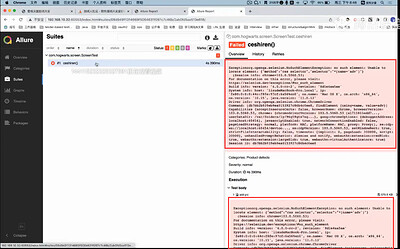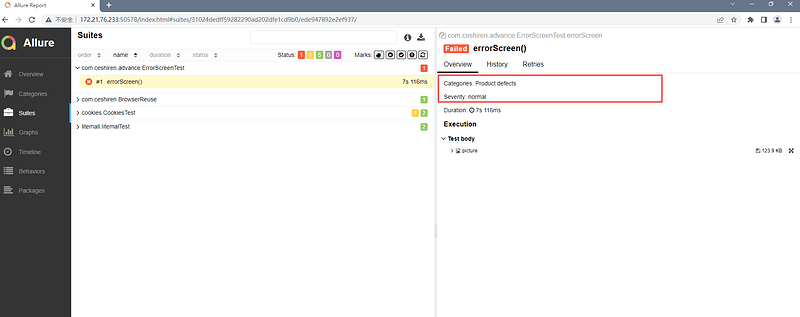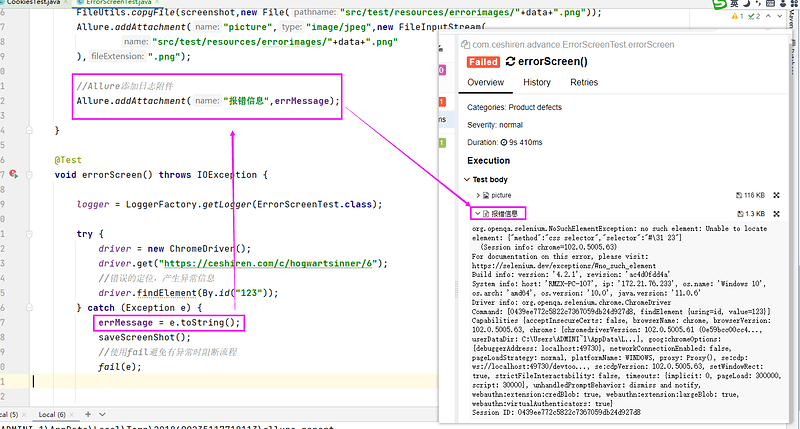各位老师,烦请指导如下问题,谢谢~
预期结果:想要在用例信息中看到报错信息
实际没有显示:
代码如下:
package com.ceshiren.advance;
import io.qameta.allure.Allure;
import org.apache.commons.io.FileUtils;
import org.junit.jupiter.api.Test;
import org.openqa.selenium.By;
import org.openqa.selenium.OutputType;
import org.openqa.selenium.TakesScreenshot;
import org.openqa.selenium.WebDriver;
import org.openqa.selenium.chrome.ChromeDriver;
import java.io.File;
import java.io.FileInputStream;
import java.io.IOException;
import java.time.LocalDate;
import static org.junit.jupiter.api.Assertions.fail;
public class ErrorScreenTest {
public static WebDriver driver;
// 保存错误截图
public void saveScreenShot() throws IOException {
//添加时间戳
LocalDate data = LocalDate.now();
//保存图片
File screenshot = ((TakesScreenshot)driver).getScreenshotAs(OutputType.FILE);
FileUtils.copyFile(screenshot,new File("src/test/resources/errorimages/"+data+".png"));
Allure.addAttachment("picture","image/jpeg",new FileInputStream(
"src/test/resources/errorimages/"+data+".png"
),".png");
}
@Test
void errorScreen() throws IOException {
try {
driver = new ChromeDriver();
driver.get("https://ceshiren.com/c/hogwartsinner/6");
//错误的定位,产生异常信息
driver.findElement(By.id("123"));
} catch (Exception e) {
saveScreenShot();
fail(e);
}
}
}