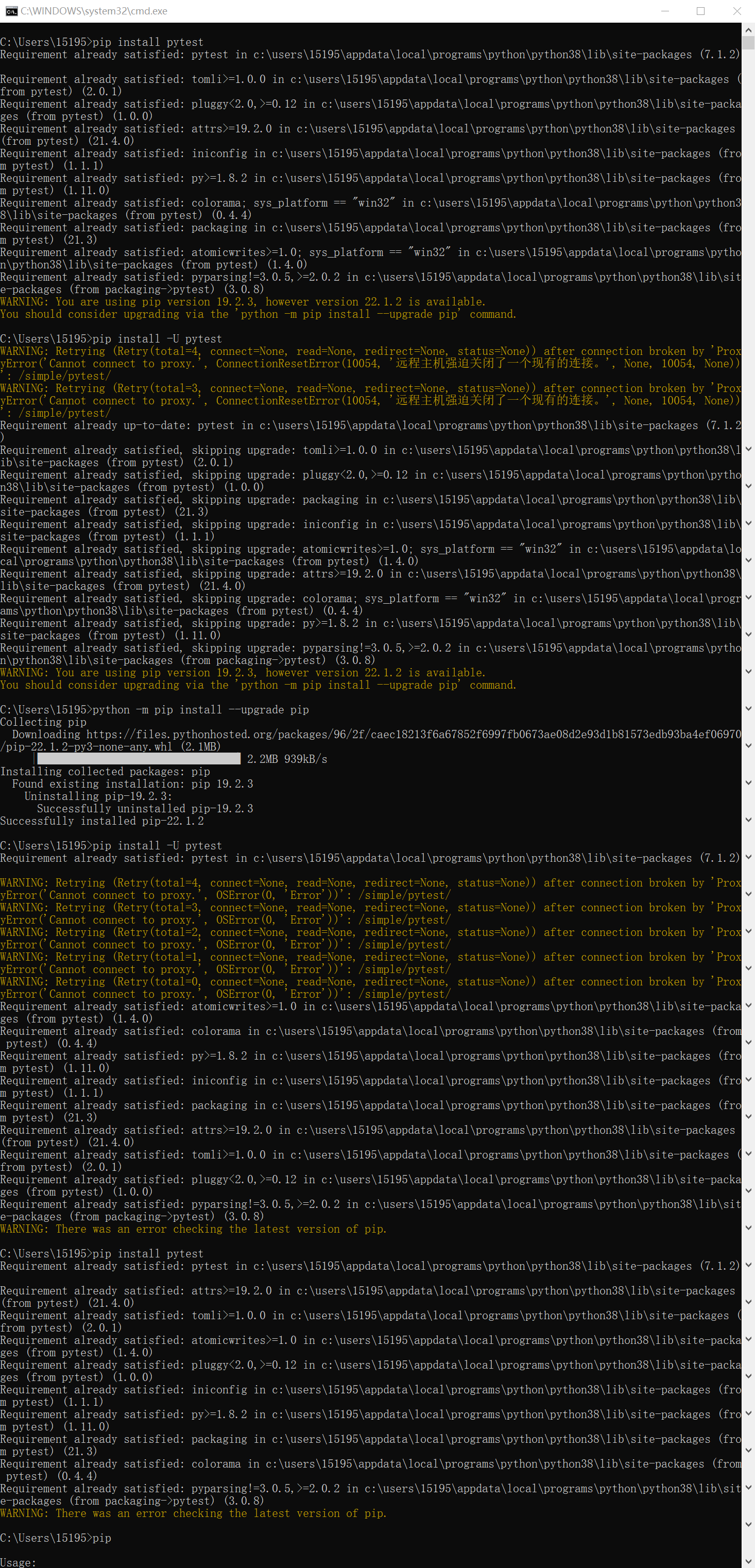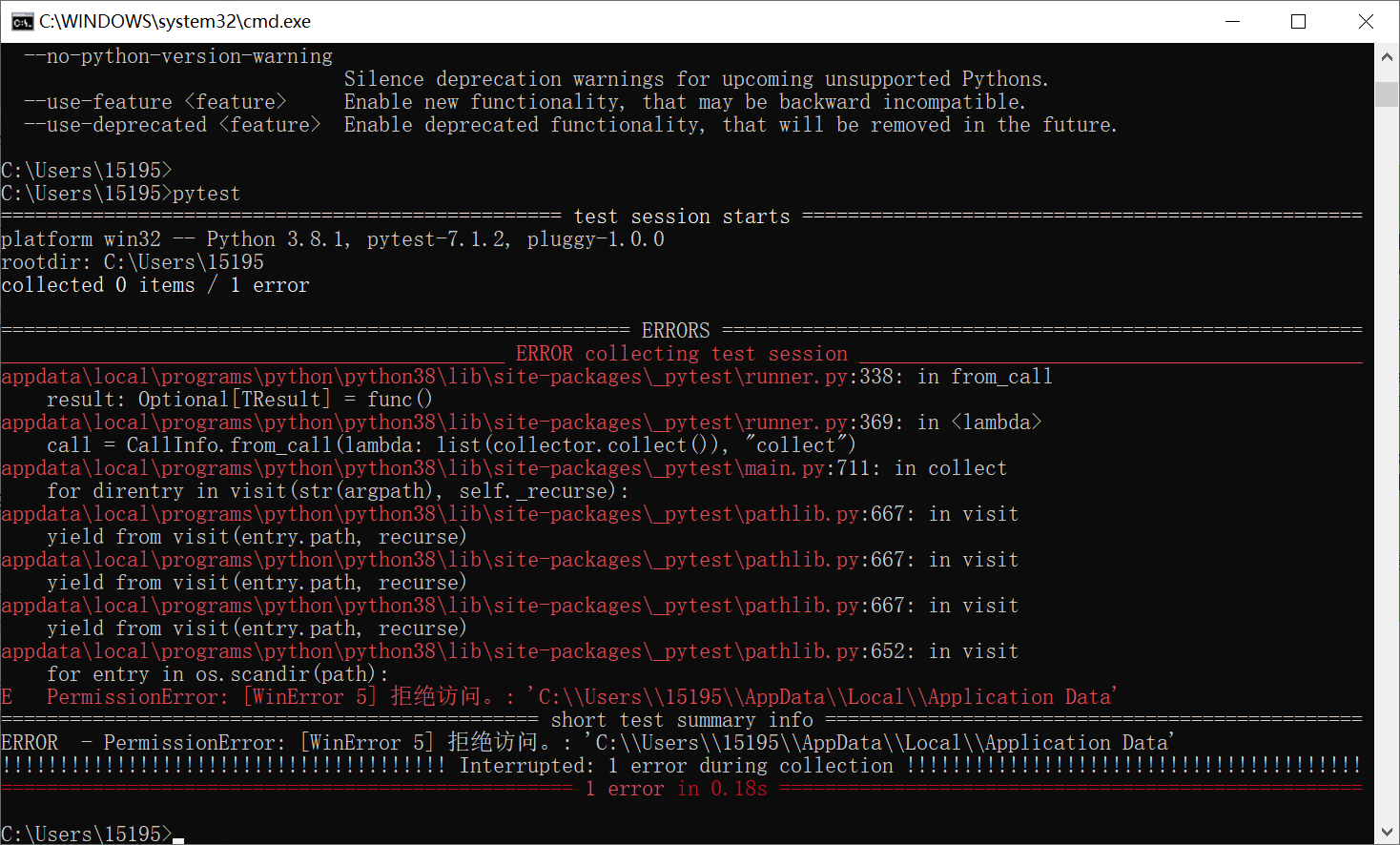hello,各位老师,我发现:
1.我通过命令"pip install pytest"安装pytest后,会有警告"WARNING: You are using pip version 19.2.3, however version 22.1.2 is available.You should consider upgrading via the ‘python -m pip install --upgrade pip’ command."
2.然后我按照视频教程,输入命令"pip install -U pytest"想对pytest版本进行更新,但仍然报警告"WARNING: You are using pip version 19.2.3, however version 22.1.2 is available.You should consider upgrading via the ‘python -m pip install --upgrade pip’ command.",没有成功更新pytest版本。
3.然后我现在手贱按警告提示输入"python -m pip install --upgrade pip",再使用pip安装就提示“WARNING: There was an error checking the latest version of pip.”,输入“pytest”报红色error
然后,我就想问下:这是正常现象吗,我的pytest现在还能用吗,我要管这些警告错误吗