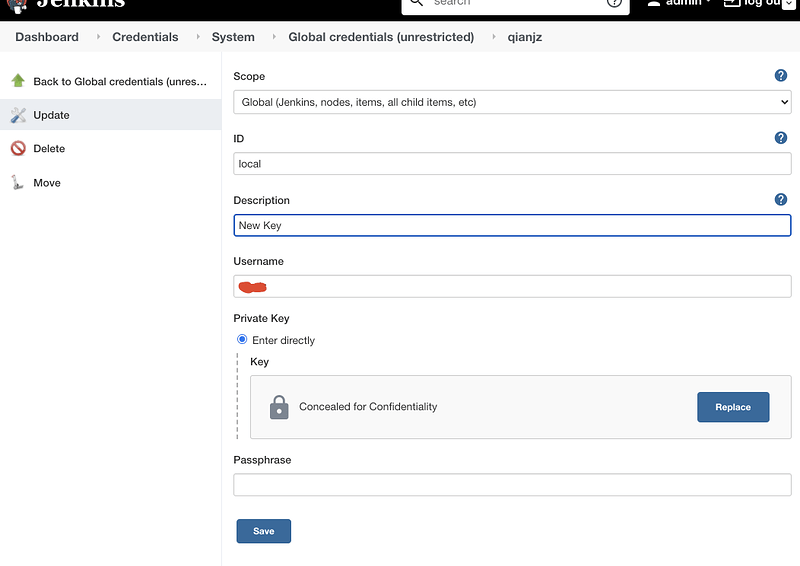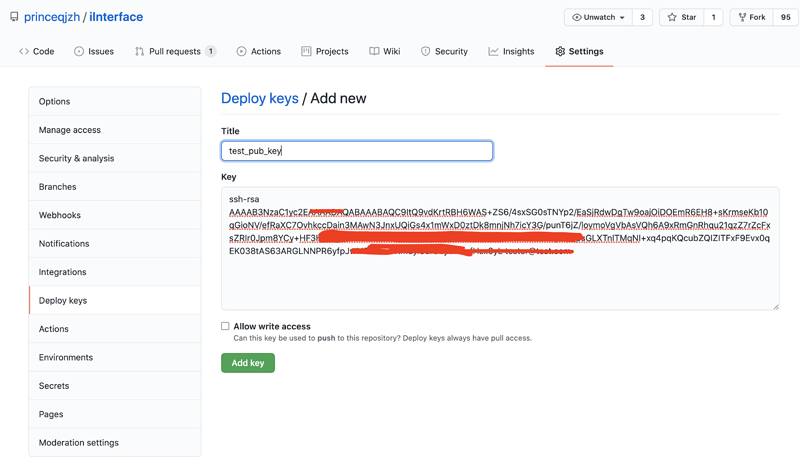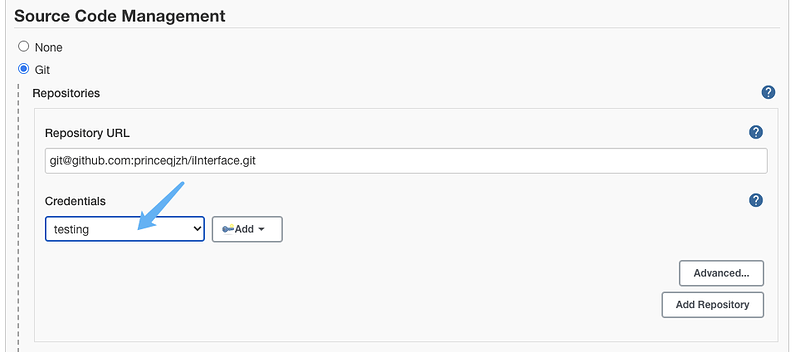Jenkins中的git 信息出现红字报错,如下图
Please make sure you have the correct access rights and the repository exists(翻译:请确保您拥有正确的访问权限,并且存储库存在)
解决方法:
需要配置github credential 认证信息,步骤如下:
-
进入Credentials → Global Credentials
-
Add Credentials 添加新的信任配置,选择类型: SSH Username with private key
-
利用命令创建一套新的秘钥: ssh-keygen -t rsa -C “your_email@example.com”
-
将私有秘钥注册到jenkins ,看下图:
-
将对应公有秘钥注册到git项目
-
然后任务中的Git连接警告就会消除