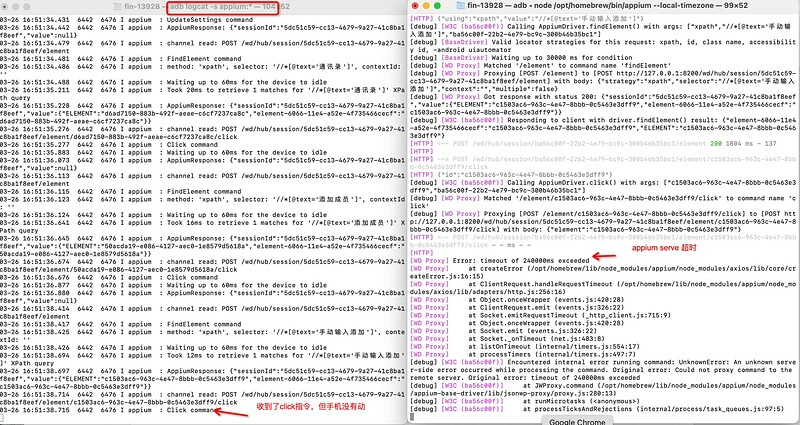- Appium version: 1.22.3
- MacBook Pro (13-inch, M1, 2020)
*芯片 Apple M1 - Node.js version: v12.20.0
- jdk1.8.0_311.jdk
[Appium] Welcome to Appium v1.22.3
[Appium] Non-default server args:
[Appium] port: 4725
[Appium] Appium REST http interface listener started on 0.0.0.0:4725
[debug] [HTTP] Request idempotency key: bd30eadb-b701-427c-9c66-41619be680ab
[HTTP] → POST /wd/hub/session
[HTTP] {“capabilities”:{“firstMatch”:[{“platformName”:“Android”,“appium:deviceName”:“VWS0220318007237”,“appium:platformVersion”:“10”,“appium:appPackage”:“com.tencent.wework”,“appium:appActivity”:“.launch.LaunchSplashActivity”,“appium:skipDeviceInitialization”:true,“appium:noReset”:true,“appium:settings[waitForIdleTimeout]”:10}]},“desiredCapabilities”:{“platformName”:“Android”,“deviceName”:“VWS0220318007237”,“platformVersion”:“10”,“appPackage”:“com.tencent.wework”,“appActivity”:“.launch.LaunchSplashActivity”,“skipDeviceInitialization”:true,“noReset”:true,“settings[waitForIdleTimeout]”:10}}
[debug] [W3C] Calling AppiumDriver.createSession() with args: [{“platformName”:“Android”,“deviceName”:“VWS0220318007237”,“platformVersion”:“10”,“appPackage”:“com.tencent.wework”,“appActivity”:“.launch.LaunchSplashActivity”,“skipDeviceInitialization”:true,“noReset”:true,“settings[waitForIdleTimeout]”:10},null,{“firstMatch”:[{“platformName”:“Android”,“appium:deviceName”:“VWS0220318007237”,“appium:platformVersion”:“10”,“appium:appPackage”:“com.tencent.wework”,“appium:appActivity”:“.launch.LaunchSplashActivity”,“appium:skipDeviceInitialization”:true,“appium:noReset”:true,“appium:settings[waitForIdleTimeout]”:10}]}]
[debug] [BaseDriver] Event ‘newSessionRequested’ logged at 1648190894437 (14:48:14 GMT+0800 (GMT+08:00))
[Appium]
[Appium] ======================================================================
[Appium] DEPRECATION WARNING:
[Appium]
[Appium] The ‘automationName’ capability was not provided in the desired
[Appium] capabilities for this Android session
[Appium]
[Appium] Setting ‘automationName=UiAutomator2’ by default and using the
[Appium] UiAutomator2 Driver
[Appium]
[Appium] The next major version of Appium (2.x) will require the
[Appium] ‘automationName’ capability to be set for all sessions on all
[Appium] platforms
[Appium]
[Appium] In previous versions (Appium <= 1.13.x), the default was
[Appium] ‘automationName=UiAutomator1’
[Appium]
[Appium] If you wish to use that automation instead of UiAutomator2, please
[Appium] add ‘automationName=UiAutomator1’ to your desired capabilities
[Appium]
[Appium] For more information about drivers, please visit
[Appium] http://appium.io/docs/en/about-appium/intro/ and explore the
[Appium] ‘Drivers’ menu
[Appium]
[Appium] ======================================================================
[Appium]
[Appium] Appium v1.22.3 creating new AndroidUiautomator2Driver (v1.70.1) session
[debug] [BaseDriver] W3C capabilities and MJSONWP desired capabilities were provided
[debug] [BaseDriver] Creating session with W3C capabilities: {
[debug] [BaseDriver] “alwaysMatch”: {
[debug] [BaseDriver] “platformName”: “Android”,
[debug] [BaseDriver] “appium:deviceName”: “VWS0220318007237”,
[debug] [BaseDriver] “appium:platformVersion”: “10”,
[debug] [BaseDriver] “appium:appPackage”: “com.tencent.wework”,
[debug] [BaseDriver] “appium:appActivity”: “.launch.LaunchSplashActivity”,
[debug] [BaseDriver] “appium:skipDeviceInitialization”: true,
[debug] [BaseDriver] “appium:noReset”: true
[debug] [BaseDriver] },
[debug] [BaseDriver] “firstMatch”: [
[debug] [BaseDriver] {}
[debug] [BaseDriver] ]
[debug] [BaseDriver] }
[BaseDriver] Session created with session id: 8aee14bc-181f-4c27-898a-d054e05baf5e
[UiAutomator2] Starting ‘com.tencent.wework’ directly on the device
[ADB] Found 1 ‘build-tools’ folders under ‘/Users/fin-13928/Library/Android/sdk’ (newest first):
[ADB] /Users/fin-13928/Library/Android/sdk/build-tools/33.0.0-rc2
[ADB] Using ‘adb’ from ‘/Users/fin-13928/Library/Android/sdk/platform-tools/adb’
[debug] [ADB] Running ‘/Users/fin-13928/Library/Android/sdk/platform-tools/adb -P 5037 start-server’
[AndroidDriver] Retrieving device list
[debug] [ADB] Trying to find a connected android device
[debug] [ADB] Getting connected devices
[debug] [ADB] Connected devices: [{“udid”:“VWS0220318007237”,“state”:“device”}]
[AndroidDriver] Looking for a device with Android ‘10.0.0’
[debug] [ADB] Setting device id to VWS0220318007237
[ADB] Getting device platform version
[debug] [ADB] Running ‘/Users/fin-13928/Library/Android/sdk/platform-tools/adb -P 5037 -s VWS0220318007237 shell getprop ro.build.version.release’
[debug] [ADB] Current device property ‘ro.build.version.release’: 10
[AndroidDriver] Using device: VWS0220318007237
[ADB] Using ‘adb’ from ‘/Users/fin-13928/Library/Android/sdk/platform-tools/adb’
[debug] [ADB] Running ‘/Users/fin-13928/Library/Android/sdk/platform-tools/adb -P 5037 start-server’
[debug] [ADB] Setting device id to VWS0220318007237
[debug] [ADB] Running ‘/Users/fin-13928/Library/Android/sdk/platform-tools/adb -P 5037 -s VWS0220318007237 shell getprop ro.build.version.sdk’
[debug] [ADB] Current device property ‘ro.build.version.sdk’: 29
[ADB] Getting device platform version
[debug] [ADB] Running ‘/Users/fin-13928/Library/Android/sdk/platform-tools/adb -P 5037 -s VWS0220318007237 shell getprop ro.build.version.release’
[debug] [ADB] Current device property ‘ro.build.version.release’: 10
[debug] [ADB] Device API level: 29
[UiAutomator2] Relaxing hidden api policy
[debug] [ADB] Running ‘/Users/fin-13928/Library/Android/sdk/platform-tools/adb -P 5037 -s VWS0220318007237 shell ‘settings put global hidden_api_policy_pre_p_apps 1;settings put global hidden_api_policy_p_apps 1;settings put global hidden_api_policy 1’’
[AndroidDriver] No app sent in, not parsing package/activity
[AndroidDriver] ‘skipDeviceInitialization’ is set. Skipping device initialization.
[debug] [ADB] Running ‘/Users/fin-13928/Library/Android/sdk/platform-tools/adb -P 5037 -s VWS0220318007237 shell appops set io.appium.settings android:mock_location allow’
[debug] [Logcat] Starting logs capture with command: /Users/fin-13928/Library/Android/sdk/platform-tools/adb -P 5037 -s VWS0220318007237 logcat -v threadtime
[debug] [UiAutomator2] Forwarding UiAutomator2 Server port 6790 to local port 8207
[debug] [ADB] Forwarding system: 8207 to device: 6790
[debug] [ADB] Running ‘/Users/fin-13928/Library/Android/sdk/platform-tools/adb -P 5037 -s VWS0220318007237 forward tcp:8207 tcp:6790’
[debug] [ADB] Getting install status for io.appium.uiautomator2.server
[debug] [ADB] Running ‘/Users/fin-13928/Library/Android/sdk/platform-tools/adb -P 5037 -s VWS0220318007237 shell dumpsys package io.appium.uiautomator2.server’
[debug] [ADB] ‘io.appium.uiautomator2.server’ is installed
[debug] [ADB] Getting package info for ‘io.appium.uiautomator2.server’
[debug] [ADB] Running ‘/Users/fin-13928/Library/Android/sdk/platform-tools/adb -P 5037 -s VWS0220318007237 shell dumpsys package io.appium.uiautomator2.server’
[debug] [ADB] The version name of the installed ‘io.appium.uiautomator2.server’ is greater or equal to the application version name (‘4.27.0’ >= ‘4.27.0’)
[debug] [UiAutomator2] io.appium.uiautomator2.server installation state: sameVersionInstalled
[debug] [ADB] Checking app cert for /opt/homebrew/lib/node_modules/appium/node_modules/appium-uiautomator2-server/apks/appium-uiautomator2-server-v4.27.0.apk
[ADB] Using ‘apksigner.jar’ from ‘/Users/fin-13928/Library/Android/sdk/build-tools/33.0.0-rc2/lib/apksigner.jar’
[debug] [ADB] Starting apksigner: /Library/Java/JavaVirtualMachines/jdk1.8.0_311.jdk/Contents/Home/bin/java -Xmx1024M -Xss1m -jar /Users/fin-13928/Library/Android/sdk/build-tools/33.0.0-rc2/lib/apksigner.jar verify --print-certs /opt/homebrew/lib/node_modules/appium/node_modules/appium-uiautomator2-server/apks/appium-uiautomator2-server-v4.27.0.apk
[debug] [ADB] apksigner stdout: Signer #1 certificate DN: EMAILADDRESS=android@android.com, CN=Android, OU=Android, O=Android, L=Mountain View, ST=California, C=US
[debug] [ADB] Signer #1 certificate SHA-256 digest: a40da80a59d170caa950cf15c18c454d47a39b26989d8b640ecd745ba71bf5dc
[debug] [ADB] Signer #1 certificate SHA-1 digest: 61ed377e85d386a8dfee6b864bd85b0bfaa5af81
[debug] [ADB] Signer #1 certificate MD5 digest: e89b158e4bcf988ebd09eb83f5378e87
[debug] [ADB]
[debug] [ADB] sha256 hash did match for ‘appium-uiautomator2-server-v4.27.0.apk’
[ADB] ‘/opt/homebrew/lib/node_modules/appium/node_modules/appium-uiautomator2-server/apks/appium-uiautomator2-server-v4.27.0.apk’ is signed with the default certificate
[debug] [ADB] Getting install status for io.appium.uiautomator2.server.test
[debug] [ADB] Running ‘/Users/fin-13928/Library/Android/sdk/platform-tools/adb -P 5037 -s VWS0220318007237 shell dumpsys package io.appium.uiautomator2.server.test’
[debug] [ADB] ‘io.appium.uiautomator2.server.test’ is installed
[debug] [ADB] Checking app cert for /opt/homebrew/lib/node_modules/appium/node_modules/appium-uiautomator2-server/apks/appium-uiautomator2-server-debug-androidTest.apk
[debug] [ADB] Starting apksigner: /Library/Java/JavaVirtualMachines/jdk1.8.0_311.jdk/Contents/Home/bin/java -Xmx1024M -Xss1m -jar /Users/fin-13928/Library/Android/sdk/build-tools/33.0.0-rc2/lib/apksigner.jar verify --print-certs /opt/homebrew/lib/node_modules/appium/node_modules/appium-uiautomator2-server/apks/appium-uiautomator2-server-debug-androidTest.apk
[debug] [ADB] apksigner stdout: Signer #1 certificate DN: EMAILADDRESS=android@android.com, CN=Android, OU=Android, O=Android, L=Mountain View, ST=California, C=US
[debug] [ADB] Signer #1 certificate SHA-256 digest: a40da80a59d170caa950cf15c18c454d47a39b26989d8b640ecd745ba71bf5dc
[debug] [ADB] Signer #1 certificate SHA-1 digest: 61ed377e85d386a8dfee6b864bd85b0bfaa5af81
[debug] [ADB] Signer #1 certificate MD5 digest: e89b158e4bcf988ebd09eb83f5378e87
[debug] [ADB]
[debug] [ADB] sha256 hash did match for ‘appium-uiautomator2-server-debug-androidTest.apk’
[ADB] ‘/opt/homebrew/lib/node_modules/appium/node_modules/appium-uiautomator2-server/apks/appium-uiautomator2-server-debug-androidTest.apk’ is signed with the default certificate
[UiAutomator2] Server packages are not going to be (re)installed
[debug] [UiAutomator2] Waiting up to 30000ms for services to be available
[debug] [ADB] Running ‘/Users/fin-13928/Library/Android/sdk/platform-tools/adb -P 5037 -s VWS0220318007237 shell pm list instrumentation’
[debug] [UiAutomator2] Instrumentation target ‘io.appium.uiautomator2.server.test/androidx.test.runner.AndroidJUnitRunner’ is available
[ADB] Adding packages [“io.appium.settings”,“io.appium.uiautomator2.server”,“io.appium.uiautomator2.server.test”] to Doze whitelist
[debug] [ADB] Got the following command chunks to execute: [[“dumpsys”,“deviceidle”,“whitelist”,“+io.appium.settings”,“;”,“dumpsys”,“deviceidle”,“whitelist”,“+io.appium.uiautomator2.server”,“;”,“dumpsys”,“deviceidle”,“whitelist”,“+io.appium.uiautomator2.server.test”,“;”]]
[debug] [ADB] Running ‘/Users/fin-13928/Library/Android/sdk/platform-tools/adb -P 5037 -s VWS0220318007237 shell dumpsys deviceidle whitelist +io.appium.settings ; dumpsys deviceidle whitelist +io.appium.uiautomator2.server ; dumpsys deviceidle whitelist +io.appium.uiautomator2.server.test ;’
[debug] [UiAutomator2] No app capability. Assuming it is already on the device
[debug] [UiAutomator2] Performing shallow cleanup of automation leftovers
[debug] [UiAutomator2] No obsolete sessions have been detected (timeout of 500ms exceeded)
[debug] [ADB] Running ‘/Users/fin-13928/Library/Android/sdk/platform-tools/adb -P 5037 -s VWS0220318007237 shell am force-stop io.appium.uiautomator2.server.test’
[UiAutomator2] Starting UIAutomator2 server 4.27.0
[UiAutomator2] Using UIAutomator2 server from ‘/opt/homebrew/lib/node_modules/appium/node_modules/appium-uiautomator2-server/apks/appium-uiautomator2-server-v4.27.0.apk’ and test from ‘/opt/homebrew/lib/node_modules/appium/node_modules/appium-uiautomator2-server/apks/appium-uiautomator2-server-debug-androidTest.apk’
[UiAutomator2] Waiting up to 30000ms for UiAutomator2 to be online…
[debug] [ADB] Creating ADB subprocess with args: [“-P”,5037,“-s”,“VWS0220318007237”,“shell”,“am”,“instrument”,“-w”,“-e”,“disableAnalytics”,true,“io.appium.uiautomator2.server.test/androidx.test.runner.AndroidJUnitRunner”]
[debug] [WD Proxy] Matched ‘/status’ to command name ‘getStatus’
[debug] [WD Proxy] Proxying [GET /status] to [GET http://127.0.0.1:8207/wd/hub/status] with no body
[WD Proxy] socket hang up
[debug] [Instrumentation] io.appium.uiautomator2.server.test.AppiumUiAutomator2Server:
[debug] [WD Proxy] Matched ‘/status’ to command name ‘getStatus’
[debug] [WD Proxy] Proxying [GET /status] to [GET http://127.0.0.1:8207/wd/hub/status] with no body
[WD Proxy] socket hang up
[debug] [WD Proxy] Matched ‘/status’ to command name ‘getStatus’
[debug] [WD Proxy] Proxying [GET /status] to [GET http://127.0.0.1:8207/wd/hub/status] with no body
[debug] [WD Proxy] Got response with status 200: {“sessionId”:“None”,“value”:{“message”:“UiAutomator2 Server is ready to accept commands”,“ready”:true}}
[debug] [UiAutomator2] The initialization of the instrumentation process took 2440ms
[debug] [WD Proxy] Matched ‘/session’ to command name ‘createSession’
[debug] [WD Proxy] Proxying [POST /session] to [POST http://127.0.0.1:8207/wd/hub/session] with body: {“capabilities”:{“firstMatch”:[{“platform”:“LINUX”,“webStorageEnabled”:false,“takesScreenshot”:true,“javascriptEnabled”:true,“databaseEnabled”:false,“networkConnectionEnabled”:true,“locationContextEnabled”:false,“warnings”:{},“desired”:{“platformName”:“Android”,“deviceName”:“VWS0220318007237”,“platformVersion”:“10”,“appPackage”:“com.tencent.wework”,“appActivity”:“.launch.LaunchSplashActivity”,“skipDeviceInitialization”:true,“noReset”:true},“platformName”:“Android”,“deviceName”:“VWS0220318007237”,“platformVersion”:“10”,“appPackage”:“com.tencent.wework”,“appActivity”:“.launch.LaunchSplashActivity”,“skipDeviceInitialization”:true,“noReset”:true,“deviceUDID”:“VWS0220318007237”}],“alwaysMatch”:{}}}
[debug] [WD Proxy] Got response with status 200: {“sessionId”:“041dd1a0-8b33-412f-aeb0-c998ebbfd7cf”,“value”:{“capabilities”:{“firstMatch”:[{“platform”:“LINUX”,“webStorageEnabled”:false,“takesScreenshot”:true,“javascriptEnabled”:true,“databaseEnabled”:false,“networkConnectionEnabled”:true,“locationContextEnabled”:false,“warnings”:{},“desired”:{“platformName”:“Android”,“deviceName”:“VWS0220318007237”,“platformVersion”:“10”,“appPackage”:“com.tencent.wework”,“appActivity”:“.launch.LaunchSplashActivity”,“skipDeviceInitialization”:true,“noReset”:true},“platformName”:“Android”,“deviceName”:“VWS0220318007237”,“platformVersion”:“10”,“appPackage”:“com.tencent.wework”,“appActivity”:“.launch.LaunchSplashActivity”,“skipDeviceInitialization”:true,“noReset”:true,“deviceUDID”:“VWS0220318007237”}],“alwaysMatch”:{}},“sessionId”:“041dd1a0-8b33-412f-aeb0-c998ebbfd7cf”}}
[WD Proxy] Determined the downstream protocol as ‘W3C’
[debug] [WD Proxy] Proxying [GET /appium/device/info] to [GET http://127.0.0.1:8207/wd/hub/session/041dd1a0-8b33-412f-aeb0-c998ebbfd7cf/appium/device/info] with no body
[debug] [WD Proxy] Got response with status 200: {“sessionId”:“041dd1a0-8b33-412f-aeb0-c998ebbfd7cf”,“value”:{“androidId”:“6963101d5e2e4ca6”,“apiVersion”:“29”,“bluetooth”:{“state”:“OFF”},“brand”:“HUAWEI”,“carrierName”:“”,“displayDensity”:480,“locale”:“zh_CN_#Hans”,“manufacturer”:“HUAWEI”,“model”:“ANA-NX9”,“networks”:[{“capabilities”:{“SSID”:null,“linkDownBandwidthKbps”:1048576,“linkUpstreamBandwidthKbps”:1048576,“networkCapabilities”:“NET_CAPABILITY_NOT_METERED,NET_CAPABILITY_INTERNET,NET_CAPABILITY_NOT_RESTRICTED,NET_CAPABILITY_TRUSTED,NET_CAPABILITY_NOT_VPN,NET_CAPABILITY_VALIDATED,NET_CAPABILITY_NOT_ROAMING,NET_CAPABILITY_FOREGROUND,NET_CAPABILITY_NOT_CONGESTED,NET_CAPABILITY_NOT_SUSPENDED”,“signalStrength”:-39,“transportTypes”:“TRANSPORT_WIFI”},“detailedState”:“CONNECTED”,“extraInfo”:null,“isAvailable”:true,“isConnected”:true,“isFailover”:false,“isRoaming”:false,“state”:“CONNECTED”,“subtype”:0,“subtypeName”:“”,“type”:1,“typeName”:“WIFI”}],“platformVersion”:“10”,“realDisplaySize”:“1080x2340”,“timeZone”:“Asia/Shanghai”}}
[debug] [ADB] Running ‘/Users/fin-13928/Library/Android/sdk/platform-tools/adb -P 5037 -s VWS0220318007237 shell dumpsys window’
[AndroidDriver] Screen already unlocked, doing nothing
[UiAutomator2] Starting 'com.tencent.wework/.launch.LaunchSplashActivity and waiting for ‘com.tencent.wework/.launch.LaunchSplashActivity’
[debug] [ADB] Running ‘/Users/fin-13928/Library/Android/sdk/platform-tools/adb -P 5037 -s VWS0220318007237 shell am start -W -n com.tencent.wework/.launch.LaunchSplashActivity -S -a android.intent.action.MAIN -c android.intent.category.LAUNCHER -f 0x10200000’
[debug] [WD Proxy] Proxying [GET /appium/device/pixel_ratio] to [GET http://127.0.0.1:8207/wd/hub/session/041dd1a0-8b33-412f-aeb0-c998ebbfd7cf/appium/device/pixel_ratio] with no body
[debug] [WD Proxy] Got response with status 200: {“sessionId”:“041dd1a0-8b33-412f-aeb0-c998ebbfd7cf”,“value”:3}
[debug] [WD Proxy] Matched ‘/appium/device/system_bars’ to command name ‘getSystemBars’
[debug] [WD Proxy] Proxying [GET /appium/device/system_bars] to [GET http://127.0.0.1:8207/wd/hub/session/041dd1a0-8b33-412f-aeb0-c998ebbfd7cf/appium/device/system_bars] with no body
[debug] [WD Proxy] Got response with status 200: {“sessionId”:“041dd1a0-8b33-412f-aeb0-c998ebbfd7cf”,“value”:{“statusBar”:129}}
[debug] [WD Proxy] Matched ‘/window/current/size’ to command name ‘getWindowSize’
[debug] [WD Proxy] Proxying [GET /window/current/size] to [GET http://127.0.0.1:8207/wd/hub/session/041dd1a0-8b33-412f-aeb0-c998ebbfd7cf/window/current/size] with no body
[debug] [WD Proxy] Got response with status 200: {“sessionId”:“041dd1a0-8b33-412f-aeb0-c998ebbfd7cf”,“value”:{“height”:2211,“width”:1080}}
[Appium] New AndroidUiautomator2Driver session created successfully, session 8aee14bc-181f-4c27-898a-d054e05baf5e added to master session list
[Appium] Applying the initial values to Appium settings parsed from W3C caps: {“waitForIdleTimeout”:10}
[UiAutomator2] Forwarding the following settings to the UiAutomator2 server: [“waitForIdleTimeout”]
[debug] [WD Proxy] Matched ‘/appium/settings’ to command name ‘updateSettings’
[debug] [WD Proxy] Proxying [POST /appium/settings] to [POST http://127.0.0.1:8207/wd/hub/session/041dd1a0-8b33-412f-aeb0-c998ebbfd7cf/appium/settings] with body: {“settings”:{“waitForIdleTimeout”:10}}
[debug] [WD Proxy] Got response with status 200: {“sessionId”:“041dd1a0-8b33-412f-aeb0-c998ebbfd7cf”,“value”:null}
[debug] [BaseDriver] Event ‘newSessionStarted’ logged at 1648190902536 (14:48:22 GMT+0800 (GMT+08:00))
[debug] [W3C (8aee14bc)] Cached the protocol value ‘W3C’ for the new session 8aee14bc-181f-4c27-898a-d054e05baf5e
[debug] [W3C (8aee14bc)] Responding to client with driver.createSession() result: {“capabilities”:{“platform”:“LINUX”,“webStorageEnabled”:false,“takesScreenshot”:true,“javascriptEnabled”:true,“databaseEnabled”:false,“networkConnectionEnabled”:true,“locationContextEnabled”:false,“warnings”:{},“desired”:{“platformName”:“Android”,“deviceName”:“VWS0220318007237”,“platformVersion”:“10”,“appPackage”:“com.tencent.wework”,“appActivity”:“.launch.LaunchSplashActivity”,“skipDeviceInitialization”:true,“noReset”:true},“platformName”:“Android”,“deviceName”:“VWS0220318007237”,“platformVersion”:“10”,“appPackage”:“com.tencent.wework”,“appActivity”:“.launch.LaunchSplashActivity”,“skipDeviceInitialization”:true,“noReset”:true,“deviceUDID”:“VWS0220318007237”,“deviceApiLevel”:29,“deviceScreenSize”:“1080x2340”,“deviceScreenDensity”:480,“deviceModel”:“ANA-NX9”,“deviceManufacturer”:“HUAWEI”,“pixelRatio”:3,“statBarHeight”:129,“viewportRect”:{“left”:0,“top”:129,“width”:1080,“height”:2082}}}
[HTTP] ← POST /wd/hub/session 200 8105 ms - 958
[HTTP]
[HTTP] → POST /wd/hub/session/8aee14bc-181f-4c27-898a-d054e05baf5e/timeouts
[HTTP] {“implicit”:5000}
[debug] [W3C (8aee14bc)] Calling AppiumDriver.timeouts() with args: [null,null,null,null,5000,“8aee14bc-181f-4c27-898a-d054e05baf5e”]
[debug] [BaseDriver] W3C timeout argument: {“implicit”:5000}}
[debug] [BaseDriver] Set implicit wait to 5000ms
[debug] [W3C (8aee14bc)] Responding to client with driver.timeouts() result: null
[HTTP] ← POST /wd/hub/session/8aee14bc-181f-4c27-898a-d054e05baf5e/timeouts 200 8 ms - 14
[HTTP]
[HTTP] → POST /wd/hub/session/8aee14bc-181f-4c27-898a-d054e05baf5e/element
[HTTP] {“using”:“xpath”,“value”:“//*[@text=‘通讯录’]”}
[debug] [W3C (8aee14bc)] Calling AppiumDriver.findElement() with args: [“xpath”,“//*[@text=‘通讯录’]”,“8aee14bc-181f-4c27-898a-d054e05baf5e”]
[debug] [BaseDriver] Valid locator strategies for this request: xpath, id, class name, accessibility id, css selector, -android uiautomator
[debug] [BaseDriver] Waiting up to 5000 ms for condition
[debug] [WD Proxy] Matched ‘/element’ to command name ‘findElement’
[debug] [WD Proxy] Proxying [POST /element] to [POST http://127.0.0.1:8207/wd/hub/session/041dd1a0-8b33-412f-aeb0-c998ebbfd7cf/element] with body: {“strategy”:“xpath”,“selector”:“//*[@text=‘通讯录’]”,“context”:“”,“multiple”:false}
[debug] [WD Proxy] Got response with status 200: {“sessionId”:“041dd1a0-8b33-412f-aeb0-c998ebbfd7cf”,“value”:{“ELEMENT”:“00000000-0000-04cd-ffff-ffff000000b3”,“element-6066-11e4-a52e-4f735466cecf”:“00000000-0000-04cd-ffff-ffff000000b3”}}
[debug] [W3C (8aee14bc)] Responding to client with driver.findElement() result: {“element-6066-11e4-a52e-4f735466cecf”:“00000000-0000-04cd-ffff-ffff000000b3”,“ELEMENT”:“00000000-0000-04cd-ffff-ffff000000b3”}
[HTTP] ← POST /wd/hub/session/8aee14bc-181f-4c27-898a-d054e05baf5e/element 200 450 ms - 137
[HTTP]
[HTTP] → POST /wd/hub/session/8aee14bc-181f-4c27-898a-d054e05baf5e/element/00000000-0000-04cd-ffff-ffff000000b3/click
[HTTP] {“id”:“00000000-0000-04cd-ffff-ffff000000b3”}
[debug] [W3C (8aee14bc)] Calling AppiumDriver.click() with args: [“00000000-0000-04cd-ffff-ffff000000b3”,“8aee14bc-181f-4c27-898a-d054e05baf5e”]
[debug] [WD Proxy] Matched ‘/element/00000000-0000-04cd-ffff-ffff000000b3/click’ to command name ‘click’
[debug] [WD Proxy] Proxying [POST /element/00000000-0000-04cd-ffff-ffff000000b3/click] to [POST http://127.0.0.1:8207/wd/hub/session/041dd1a0-8b33-412f-aeb0-c998ebbfd7cf/element/00000000-0000-04cd-ffff-ffff000000b3/click] with body: {“element”:“00000000-0000-04cd-ffff-ffff000000b3”}
[debug] [WD Proxy] Got response with status 200: {“sessionId”:“041dd1a0-8b33-412f-aeb0-c998ebbfd7cf”,“value”:null}
[debug] [W3C (8aee14bc)] Responding to client with driver.click() result: null
[HTTP] ← POST /wd/hub/session/8aee14bc-181f-4c27-898a-d054e05baf5e/element/00000000-0000-04cd-ffff-ffff000000b3/click 200 755 ms - 14
[HTTP]
[HTTP] → POST /wd/hub/session/8aee14bc-181f-4c27-898a-d054e05baf5e/element
[HTTP] {“using”:“xpath”,“value”:“//*[@text=‘添加成员’]”}
[debug] [W3C (8aee14bc)] Calling AppiumDriver.findElement() with args: [“xpath”,“//*[@text=‘添加成员’]”,“8aee14bc-181f-4c27-898a-d054e05baf5e”]
[debug] [BaseDriver] Valid locator strategies for this request: xpath, id, class name, accessibility id, css selector, -android uiautomator
[debug] [BaseDriver] Waiting up to 5000 ms for condition
[debug] [WD Proxy] Matched ‘/element’ to command name ‘findElement’
[debug] [WD Proxy] Proxying [POST /element] to [POST http://127.0.0.1:8207/wd/hub/session/041dd1a0-8b33-412f-aeb0-c998ebbfd7cf/element] with body: {“strategy”:“xpath”,“selector”:“//*[@text=‘添加成员’]”,“context”:“”,“multiple”:false}
[debug] [WD Proxy] Got response with status 200: {“sessionId”:“041dd1a0-8b33-412f-aeb0-c998ebbfd7cf”,“value”:{“ELEMENT”:“00000000-0000-04cd-ffff-ffff000001ee”,“element-6066-11e4-a52e-4f735466cecf”:“00000000-0000-04cd-ffff-ffff000001ee”}}
[debug] [W3C (8aee14bc)] Responding to client with driver.findElement() result: {“element-6066-11e4-a52e-4f735466cecf”:“00000000-0000-04cd-ffff-ffff000001ee”,“ELEMENT”:“00000000-0000-04cd-ffff-ffff000001ee”}
[HTTP] ← POST /wd/hub/session/8aee14bc-181f-4c27-898a-d054e05baf5e/element 200 222 ms - 137
[HTTP]
[HTTP] → POST /wd/hub/session/8aee14bc-181f-4c27-898a-d054e05baf5e/element/00000000-0000-04cd-ffff-ffff000001ee/click
[HTTP] {“id”:“00000000-0000-04cd-ffff-ffff000001ee”}
[debug] [W3C (8aee14bc)] Calling AppiumDriver.click() with args: [“00000000-0000-04cd-ffff-ffff000001ee”,“8aee14bc-181f-4c27-898a-d054e05baf5e”]
[debug] [WD Proxy] Matched ‘/element/00000000-0000-04cd-ffff-ffff000001ee/click’ to command name ‘click’
[debug] [WD Proxy] Proxying [POST /element/00000000-0000-04cd-ffff-ffff000001ee/click] to [POST http://127.0.0.1:8207/wd/hub/session/041dd1a0-8b33-412f-aeb0-c998ebbfd7cf/element/00000000-0000-04cd-ffff-ffff000001ee/click] with body: {“element”:“00000000-0000-04cd-ffff-ffff000001ee”}
[HTTP] ← POST /wd/hub/session/8aee14bc-181f-4c27-898a-d054e05baf5e/element/00000000-0000-04cd-ffff-ffff000001ee/click - - ms - -
[HTTP]
[WD Proxy] Error: timeout of 240000ms exceeded
[WD Proxy] at createError (/opt/homebrew/lib/node_modules/appium/node_modules/axios/lib/core/createError.js:16:15)
[WD Proxy] at RedirectableRequest.handleRequestTimeout (/opt/homebrew/lib/node_modules/appium/node_modules/axios/lib/adapters/http.js:280:16)
[WD Proxy] at RedirectableRequest.emit (events.js:314:20)
[WD Proxy] at Timeout._onTimeout (/opt/homebrew/lib/node_modules/appium/node_modules/follow-redirects/index.js:166:12)
[WD Proxy] at listOnTimeout (internal/timers.js:554:17)
[WD Proxy] at processTimers (internal/timers.js:497:7)
[debug] [W3C (8aee14bc)] Encountered internal error running command: UnknownError: An unknown server-side error occurred while processing the command. Original error: Could not proxy command to the remote server. Original error: timeout of 240000ms exceeded
[debug] [W3C (8aee14bc)] at UIA2Proxy.command (/opt/homebrew/lib/node_modules/appium/node_modules/appium-base-driver/lib/jsonwp-proxy/proxy.js:274:13)
[debug] [W3C (8aee14bc)] at runMicrotasks ()
[debug] [W3C (8aee14bc)] at processTicksAndRejections (internal/process/task_queues.js:97:5)