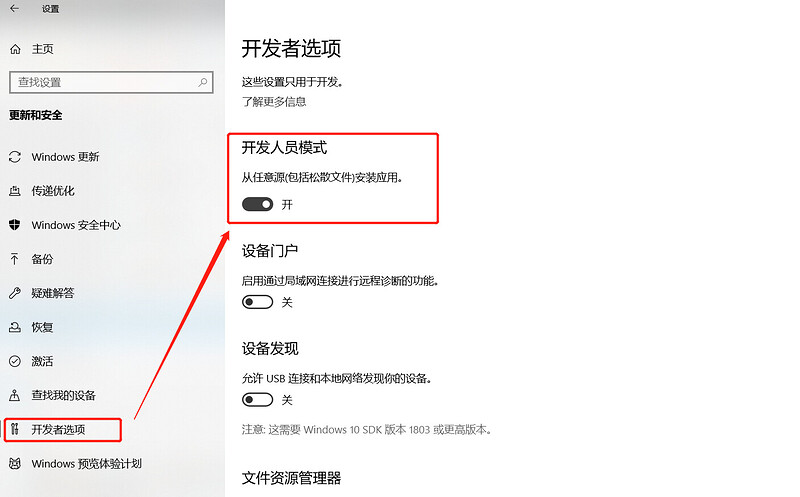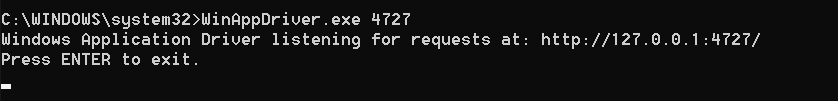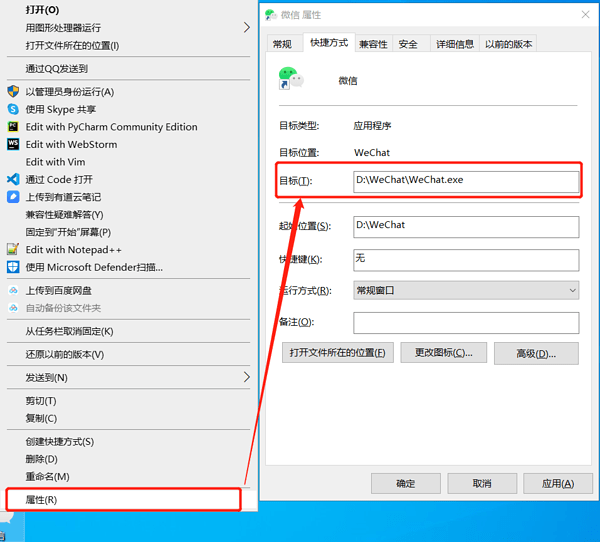准备
- WinAppDriver
- 窗口元素识别工具 Windows SDK(官方工具)
- 第三方窗口元素识别工具
- 安装 python 第三方库 Appium-Python-Client(不用appium也能跑)
开始
1、开启Windows开发者选项
2、启动 WinAppDriver 服务
注意:WinAppDriver 需要管理员启动
3、开始运行
简易脚本
import time
from appium import webdriver
class TestDemo:
def setup(self):
caps = {}
caps['app'] = r'D:\WeChat\WeChat.exe'
caps['deviceName'] = 'WindowsPC'
caps['platformName'] = 'Windows'
self.driver = webdriver.Remote("http://localhost:4727", desired_capabilities=caps)
self.driver.implicitly_wait(10)
def test_demo(self):
self.driver.find_elements_by_xpath('xxxx')
def teardown(self):
time.sleep(10)
self.driver.quit()
参数解析
app
这个参数要指定启动 app 的 exe 文件
例如:通过快捷方式找到目标文件
deviceName
deviceName 需要指定的参数为 WindowsPC
platformName
platformName 需要指定的参数为 Windows
更多参数请参考:https://github.com/appium/appium-windows-driver#windowsdriver-specific-capabilities