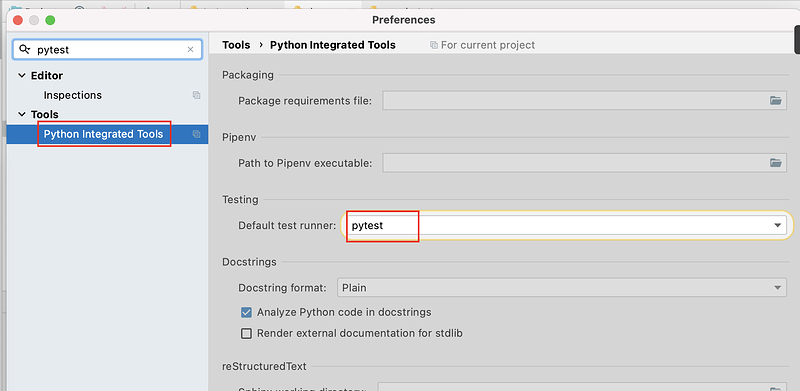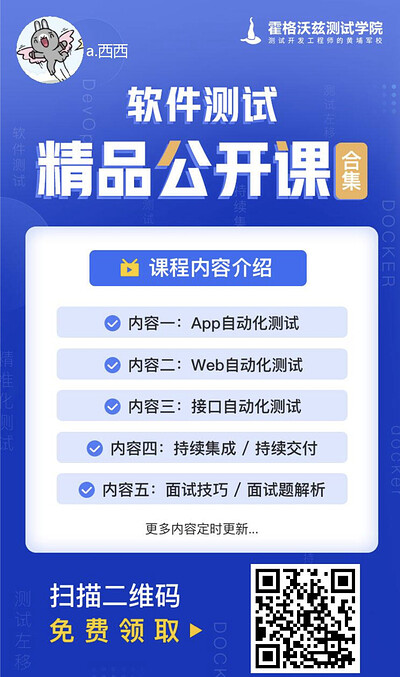参考链接
pytest 官网:https://docs.pytest.org/en/stable/
allure :http://allure.qatools.ru/
allure 下载地址: Central Repository: io/qameta/allure/allure-commandline/2.13.8
pytest 测试用例识别
- 测试文件
- test_*.py
- *_test.py
- 用例识别
- Test*类包含的所有test_*的方法(测试类不能带有__init__方法)
- 不在class中的所有的test_*方法
- pytest也可以执行unittest框架写的用例和方法
pytest 命令行参数
-
终端执行
- pytest/py.test
- pytest –v (最高级别信息–verbose) 打印详细运行日志信息
- pytest -v -s 文件名 (s是带控制台输出结果,也是输出详细)
- pytest 文件名.py 执行单独一个pytest模块
- pytest 文件名.py::类名 运行某个模块里面某个类
- pytest 文件名.py::类名::方法名 运行某个模块里面某个类里面的方法
- 报错停止运行
- pytest -x 文件名 一旦运行到报错,就停止 运行
- pytest —maxfail=[num] 当运行错误达到num的时候就停止 运行
- pytest -k "类名 and not 方法名” 执行某个关键字的用全
- pytest -m [标记名] @pytest.mark.[标记名] 将运行有这个标记的测试用例
pycharm 设置pytest环境
接口测试
测试人论坛接口
def test_topic():
print("测试人")
result = requests.get('https://ceshiren.com/t/topic/11745.json')
print(result)
result_json = result.json()
assert 11745 == result_json['id']
allure 安装
1、Java 1.8
2、安装 Allure
3、allure-pytest
pip install allure-pytest
获取公开课合集
allure 命令行运行
pytest --alluredir ./result
allure serve ./result
课后小作业
回复课程贴,回复人的姓名 ,来验证这个姓名 是否正确