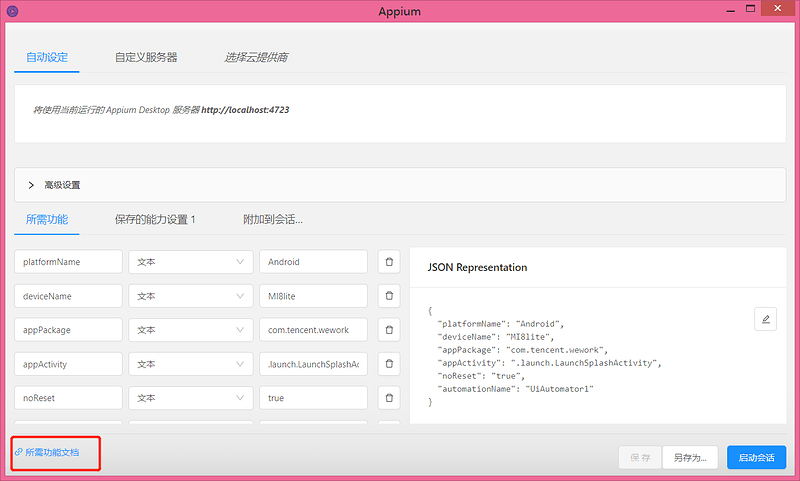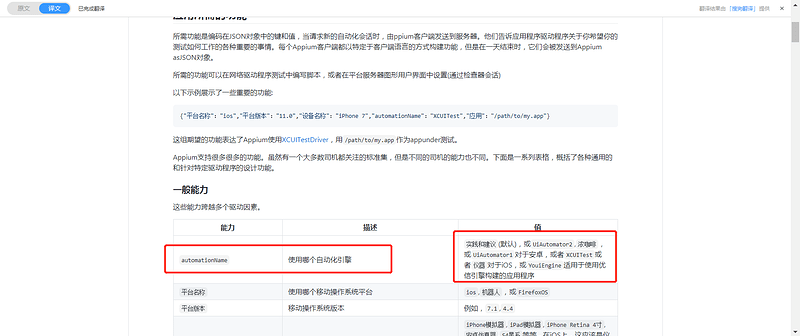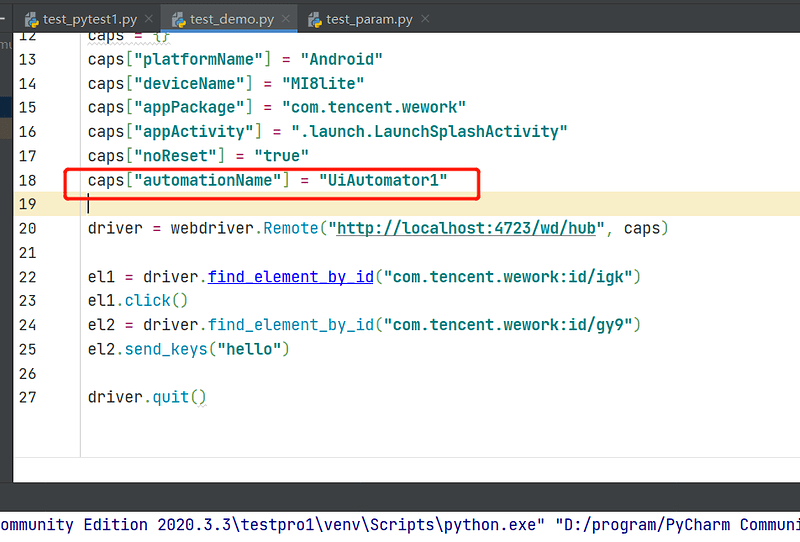##在真机上运行appium的自动化用例,第一次运行安装IO.APPIUM.UIAUTOMATOR2.SERVER 和 IO.APPIUM.UIAUTOMATOR2.SERVER.TEST后,再重复运行,还是要重复安装,
这个时候就只能手动安装完才能执行脚本,就违背自动化测试的原则了,如何解决这个问题呢?
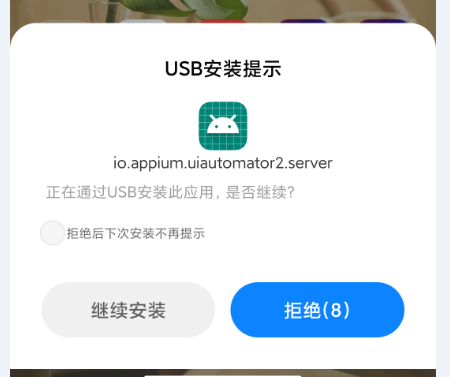
##查阅appium-desktop的说明文档
说明文档地址:https://github.com/appium/appium/blob/master/docs/en/writing-running-appium/caps.md
我们发现有个设置项如果我们没有预先设置的话,appium就会让你重新安装IO
.APPIUM.UIAUTOMATOR2.SERVER 和 IO.APPIUM.UIAUTOMATOR2.SERVER.TEST
由于小编的真机是android平台,所以在代码里加上这个配置项就完美解决这个问题了,遇到问题的同学不妨可以试一下,亲测有效
##但是不推荐以上这个用法,因为uiAutomator1比较老旧,会导致某些机型报错,推荐官方指导的方法:
使用 skipServerInstallation:true 也可以,但是要保证已经安装了 io.appium.uiautomator2.server。
以下为官方说明
Skip the UiAutomator2 Server component installation on the device under test and all the related checks if set to
true. This could help to speed up the session startup if you know for sure the correct server version is installed on the device. In case the server is not installed or an incorrect version of it is installed then you may get an unexpected error later.falseby default
感谢大牛和学院教务处的指导!