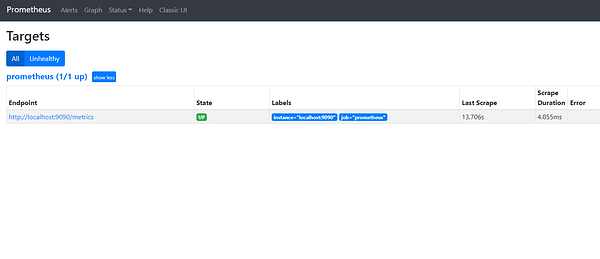问题:下载运行了node_exporter之后prometheus加载不出来
步骤:
- 先用以下命令下载并且后台运行了node_exporter
nohup ./node_exporter & > node_export.log
- 然后修改了prometheus的配置文件,配置文件如下:
global:
scrape_interval: 15s
evaluation_interval: 15s
scrape_configs:
- job_name: 'prometheus'
static_configs:
- targets: ['localhost:9090']
- job_name: 'node_exporter'
metrics_path: /metrics
static_configs:
- targets: ['127.0.0.1:9100']
- 最后用以下命令运行了Prometheus,但是在 Prometheus的Targets页面上看不到node_exporter
docker run --name=prometheus -d -p 9090:9090 -v /etc/prometheus/prometheus.yaml:/etc/prometheus/promethues.yaml --restart always prom/prometheus
@ycwdaaaa 麻烦老师有空的话帮忙看下咋回事啊