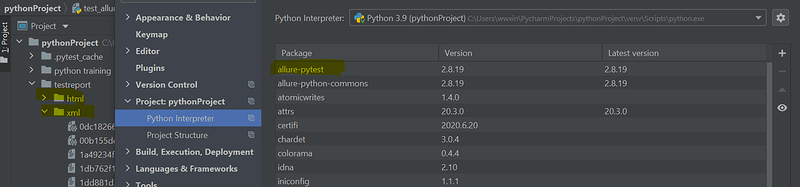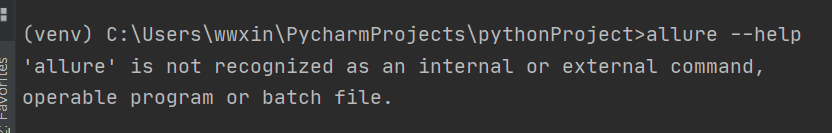allure-pytest 安装完了执行 pytest --alluredir能生成xml文件,接下来执行allure命令提示命令不存在。请问有人遇到过这种情况么?
https://docs.qameta.io/allure/
需要安装下allure这个命令。官方提供的jar包下载地址有bug。用这个地址
https://repo.maven.apache.org/maven2/io/qameta/allure/allure-commandline/
比如2.13版本的jar包地址
https://repo.maven.apache.org/maven2/io/qameta/allure/allure-commandline/2.13.6/allure-commandline-2.13.6.zip
2.1. Installing a commandline
Several options for Allure installation are currently supported:
2.1.1. Linux
For debian-based repositories a PPA is provided:
sudo apt-add-repository ppa:qameta/allure
sudo apt-get update
sudo apt-get install allure
2.1.2. Mac OS X
For Mas OS, automated installation is available via Homebrew
brew install allure
2.1.3. Windows
For Windows, Allure is available from the Scoop commandline-installer.
To install Allure, download and install Scoop and then execute in the Powershell:
scoop install allure
Also Scoop is capable of updating Allure distribution installations. To do so navigate to the Scoop installation directory and execute
\bin\checkver.ps1 allure -u
This will check for newer versions of Allure, and update the manifest file. Then execute
scoop update allure
to install a newer version. (documentation)
2.1.4. Manual installation
- Download the latest version as zip archive from Maven Central.
- Unpack the archive to allure-commandline directory.
- Navigate to bin directory.
- Use allure.bat for Windows or allure for other Unix platforms.
- Add allure to system PATH.
谢谢思寒老师,成功了。